What if I tell you there’s an alternative way to generate income through Amazon rather than the traditional route of becoming a seller? Sounds interesting, right?
Amazon Vendor Central, an innovative approach leveraged by the platform, allows you to do that.
You no longer need to worry about the hassle of managing inventories because the marketplace does it all for you. As a vendor, you only need to supply your products directly to Amazon, and the platform sells them for you. Simply put, you will sell the products directly to Amazon. Afterward, Amazon will sell the products itself.
What this means is you will have extra time on your hands to concentrate on other vital business responsibilities. In this guide, you will find all the essential information about this business model. So, let’s get started!
- What is Amazon Vendor Central?
- How Does the Pricing for Amazon Vendor Central Work?
- Amazon Vendor Central vs. Seller Central: What’s the Difference?
- What’s Good About Amazon Vendor Central?
- FAQs about Amazon Vendor Central
- Wrapping Up
What is Amazon Vendor Central?
Amazon Vendor Central is an invite-only program that facilitates business between Amazon and private vendors. Here’s a quick look into how it works if you get an invite:
- Amazon initiates a purchase order with you.
- You dispatch the inventory to Amazon.
- Amazon processes your payment and takes charge of selling these products to customers.
How does it benefit you? It keeps you from the hassle of dealing directly with customers. Nonetheless, the platform may present certain challenges you need to address to be deemed a right fit for the Vendor Central program.
How Does the Pricing for Amazon Vendor Central Work?
The good news is you do not need to pay a fee as an Amazon Vendor Central seller. However, there might be associated costs related to the following:
- When initiating advertising campaigns through AMS (Amazon Marketing Services) and AMG (Amazon Media Group).
- When utilizing Amazon’s internal support services
- When accessing Premium Vendor Services (these services come with extra features and support, hence the additional costs).
- Logistics (product shipping and handling costs).
Since Amazon buys products from vendors at a lower price (wholesale), they might ask you to pay 4-10% for advertising and marketing purposes. Naturally, when you sell more, this fee will increase.
Other Associated Costs
You may have additional costs depending on your location. For instance, if you reside in Europe, you would need to pay VAT taxes even if you do not make any sales. Here are some other costs you can expect:
- International shipping cost
- Shipping costs to send your stock to Amazon
- Taxes and duties
- Currency conversion costs
- Customer support costs
Besides these, there can be additional costs depending on your locality or products.
Amazon Vendor Central vs. Seller Central: What’s the Difference?
The broader complexity of Amazon’s offerings and policies often creates confusion and causes people to interchangeably use two terminologies – Amazon Vendor Central and Amazon Seller Central.
You operate through Amazon Vendor Central when you choose to be a first-party seller (a distributor or a manufacturer). The marketplace allows you to sell your items to Amazon in bulk.
In turn, Amazon sells these products to customers under its own brand name. You can easily spot vendors on the platform. Their product descriptions typically contain the tagline, “Ships from (vendor name) and sold by Amazon.”
Contrarily, Seller Central is for those who choose to become third-party sellers. If you opt for this route, you can utilize FBA (Fulfillment by Amazon) and let the platform manage your shipping and order deliveries. You can, however, also choose to handle shipments on your own.
Below, we will take a closer look at the differences between both:
1. The Pricing Structure
Seller Central is the way to go if you want complete control over your product prices. Amazon claims that it respects Minimum Advertised Price (MAO) requests. However, a few sellers believe Amazon rarely adheres to this policy.
Under Amazon Vendor Central, the marketplace prioritizes offering the lowest possible prices to customers. For instance, if someone reports a lower price for your product elsewhere, the platform quickly plummets your product price.
However, Seller Central gives you the freedom to set your prices and maintain a decent profit margin without being bound by such stringent regulations. You can easily do competitor analysis with AI-powered tools like Shulex VOC and price the listings accordingly.
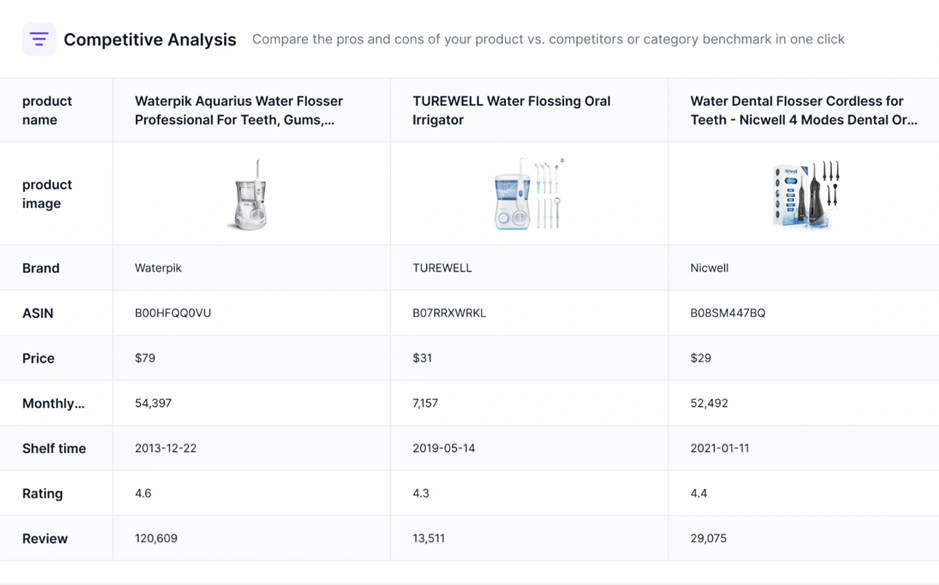
2. Costs
Negotiating as an Amazon Vendor can be challenging. Amazon is skilled at maximizing its profit margins by securing the best wholesale prices from vendors. In fact, the platform engages in daily negotiations and might ask for an additional 4-10% to cover the slotting costs. In the event your sales increase, the platform might not even negotiate for a higher price.
Contrarily, Seller Central offers a rather straightforward process. You pay 8-20% fee for each product sold. However, you might pay additional expenses in case you opt for Amazon FBA. Better yet, it offers a predictable pricing structure compared to the former.
3. Support
Amazon Vendor Central has limited support. Simply put, you might not receive enough assistance unless you have a well-established brand or you are investing substantially in the platform.
Contrarily, Amazon offers decent support to Seller Central. It assists sellers with various concerns like inventory, listings, and payments. It also offers greater flexibility to modify product titles, images, descriptions, etc.
4. Stock Availability
As an Amazon Vendor, be prepared to encounter uncertain situations. For instance, the marketplace might mark “stock unavailable” after selling all your products, which may surprise you.
Since this happens without a “low inventory” alert, it may take a toll on sales.
Contrarily, sellers using Seller Central have complete control over their inventory. They can store their stock in their warehouse or Amazon’s fulfillment center and manage the supply effectively. However, storing inventory comes with additional costs, but it gives you an insight into your stock and keeps you away from unexpected hassles.
5. International Selling
Seller Central is an ideal route for international sales beyond the US market. It offers a seamless process for expanding internationally compared to Vendor Central.
On the other hand, Amazon Vendor Central is restricted to the US marketplace (Amazon.com). If you want to sell in Mexico (Amazon.mx) or Canada (Amazon.ca), you must create a unified North American account to sell products in multiple countries.
This flexibility makes Seller Central an optimal choice for sellers wanting to expand their reach in foreign markets.
6. Customer Service
If you are using Vendor Central, you have an edge regarding issues like fraud. The platform manages fraud-related problems for vendors. On the flip side, Seller Central sellers are responsible for customers reporting faulty/fake products.
7. The Payment
Amazon Vendor Central typically provides periods of 30, 60, or 90 days for payments. As a vendor, you can expect a delay.
On the contrary, you can expect payments every 7-14 days as a Seller Central partner. However, these payments are made after Amazon deducts the FBA fees (in case you use FBA) and sales commissions. The payment process is still efficient compared to the former.
What’s Good About Amazon Vendor Central?
Considering the benefits of Seller Central above, you may question the perks associated with becoming a vendor. The truth is that the Amazon Vendor Central program also offers specific advantages. Here’s a quick look into them:
- Customers are more likely to trust an Amazon Vendor because the platform has earned a decent reputation over the years.
- Although sellers using Seller Central can access Amazon Marketing Services (AMS), Amazon Vendors have access to additional features. This lets vendors create better ad campaigns to drive more traffic.
- In Amazon Seller Central, sellers have liabilities associated with fulfilling direct customer orders. However, vendors are only required to fulfill their orders and billing with Amazon.
In short, Amazon Vendor Central provides a more seamless selling experience directly with Amazon compared to Amazon Seller Central.
FAQs about Amazon Vendor Central
Q1. How Do I Create an Amazon Vendor Central Account?
Creating an Amazon Vendor Central account requires getting an invitation from Amazon.
The marketplace extends invitations to businesses they believe would be a right fit for the Vendor Central program. If you get the invitation, the platform will share the essential information for you to get started, including the Amazon Vendor Central login.
Q2. How Long Does Amazon Take to Pay Its Vendors?
The payment terms for vendors on Amazon vary. Generally, the platform takes around 14 days to process the payments for regular sellers, but the same cannot be said for vendors.
Amazon provides three payment methods: Net 30, Net 60, and Net 90, which implies payment after 30, 60, and 90 days, respectively. So, vendors can expect payment from any of these options.
It is worth noting that the vendor’s location and chosen payment method also play a role in determining the optimal payment timings. Overall, payment is typically slower for vendors.
Q3. Can You Have Both Seller Central and Vendor Central Accounts?
Yes, you can have both Seller Central and Vendor Central accounts. It allows you to bring versatility to your sales strategies and reach varied customer segments. However, you must adhere to Amazon’s policies to ensure a seamless selling process.
Q4. Who Uses Amazon Vendor Central?
Anyone can use Vendor Central, but it is more common among distributors, manufacturers, and wholesalers for obvious reasons – they have bulk products to sell on Amazon.
Wrapping Up
Amazon Vendor Central is an excellent opportunity for distributors or manufacturers to sell their products in bulk directly to Amazon. It provides a more seamless way to sell products on Amazon while ensuring profitable margins.
This guide has thoroughly discussed everything you need to know about Amazon Vendor Central. So, keep this guide as your reference and focus on being successful in your partnership with Amazon.
