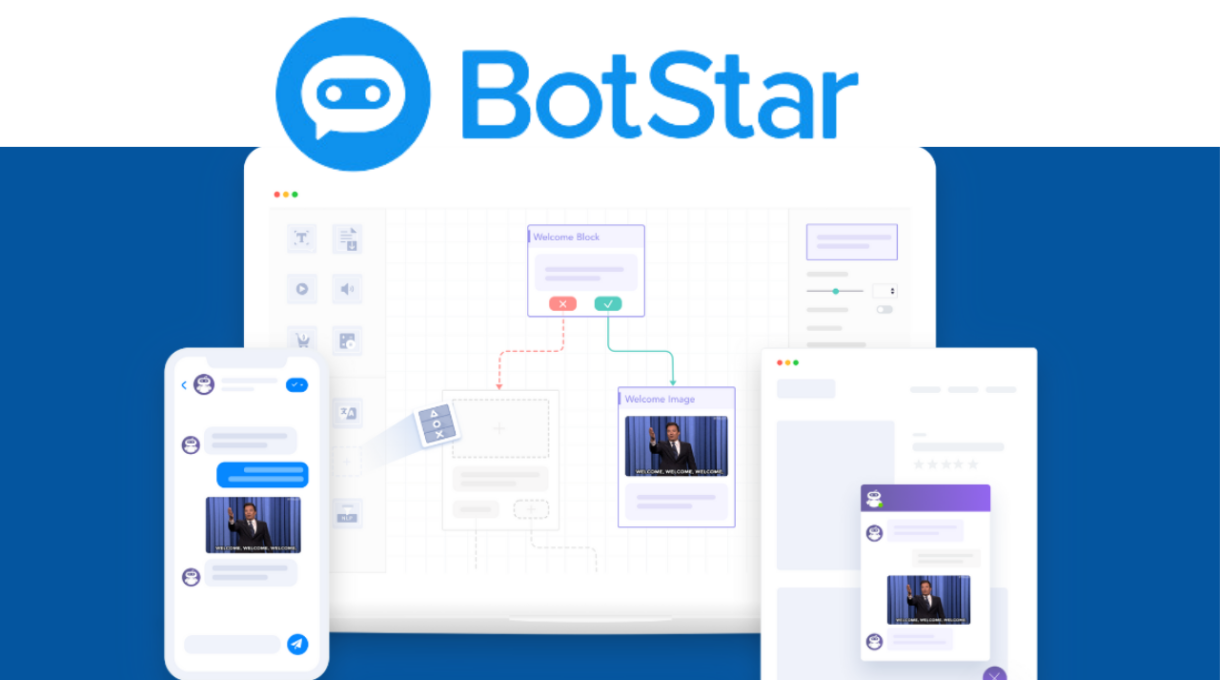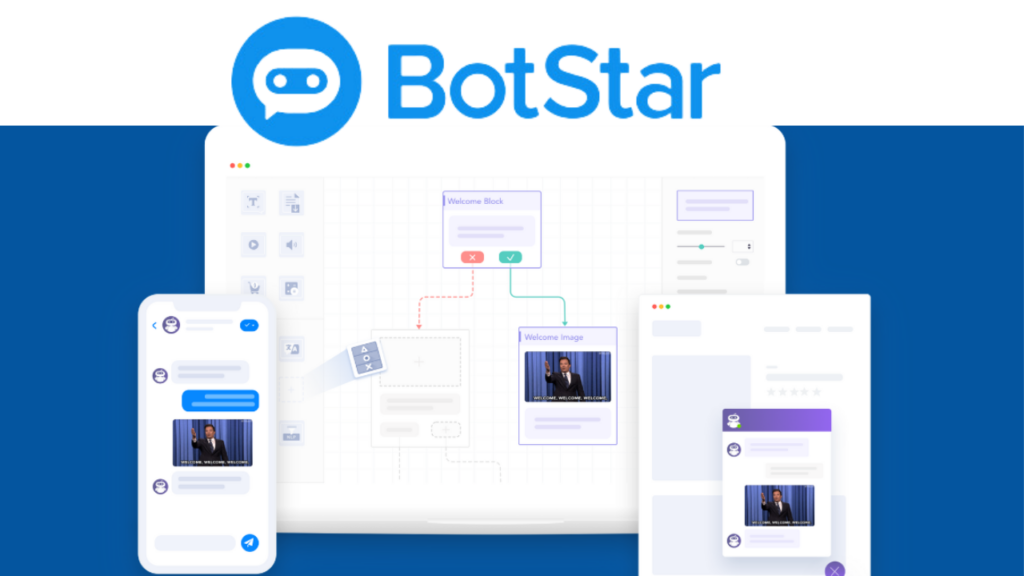
Applications for chatbots can be found in a wide range of sectors, including e-commerce, healthcare, and education. Companies use chatbots to improve customer service, expedite workflows, and offer immediate assistance. Chatbots are used by educational institutions to create interactive learning environments, and by healthcare providers to provide prompt medical information and appointment scheduling.
The widespread use of chatbots in the current digital environment represents a fundamental change in how we interact with technology. Their widespread adoption can be attributed to a variety of factors, including their numerous applications, efficiency, personalization, 24/7 accessibility, language processing advancements, and integration with emerging technologies. With their ability to improve user experiences and push the limits of automated help, chatbots are clearly going to be a major factor in the way that digital interactions are shaped in the future.
One of the known chatbot is BotStar. With the help of BotStar, an all-inclusive chatbot platform, creating, developing, and improving an automated system to respond to inquiries and produce leads is simple. Let’s analyze and make a review about the features of BotStar!
You are now aware about BotStar. But In this article, we may have many questions:
- What is Botstar?
- User Design
- Components of chatbot
- Integration
- Botstar Pricing
- Client assistance
- Analytics
- Channels
- Conclusions
Related-must read:
- WhatsApp Chatbot: How to create WhatsApp bot?
- Voice Ai (Artificial Intelligence): Definition and Advantages for Business
- Why Banking Chatbots are the Must for Banks: 10 Key Benefits
- Banking Chatbots: Making use of AI’s Full Potential to Transform the Banking Sector
- Chatbot Vs. Conversational Ai- Everything you need to know
- A Complete Guide to Chatbot Like ChatGPT for 2023
What is BotStar?
BotStar is a chatbot development tool for creating chatbots for Facebook Messenger and websites. With the help of BotStar, an all-inclusive chatbot platform, creating, developing, and improving an automated system to respond to inquiries and produce leads is simple. Additionally, it has a number of highly sophisticated features that you will adore using. Is this software worth purchasing, though? Let’s analyze!
User Design
Upon registering with BotStar, you will initially receive a list of all the chatbots you have access to:
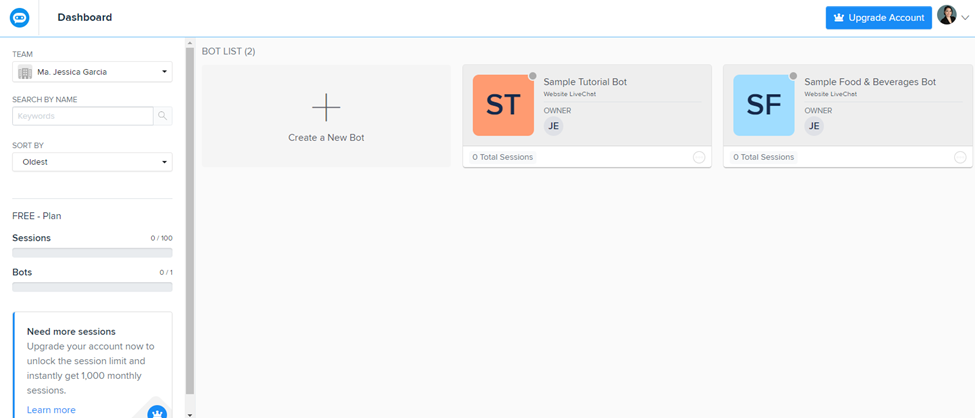
Once you select “Create a new bot,” you have access to a wide variety of templates to use when creating your chatbot.
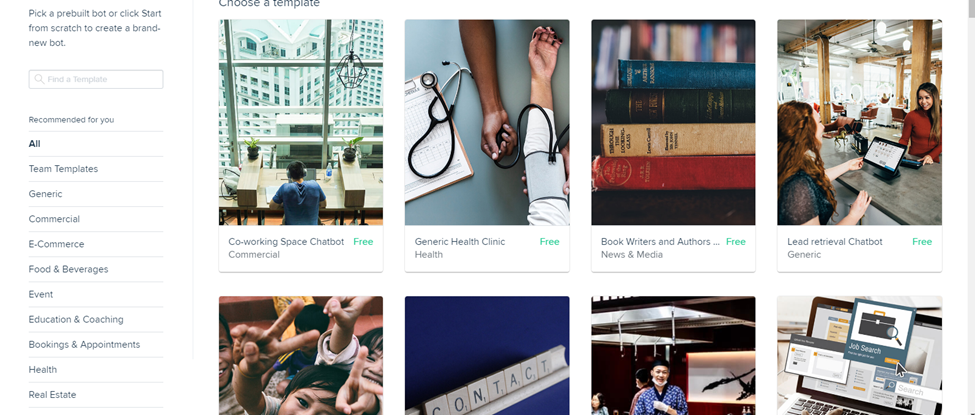
When you build a chatbot in BotStar for the first time, the chatbot software provides you with a comprehensive user manual automatically. This provides a very practical introduction to using the software:
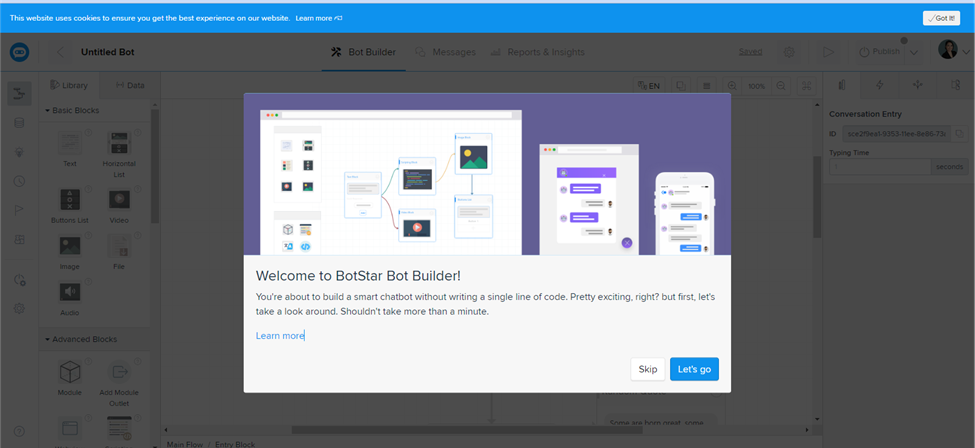
Next, the user interface for your chatbot will look like this when it is built:
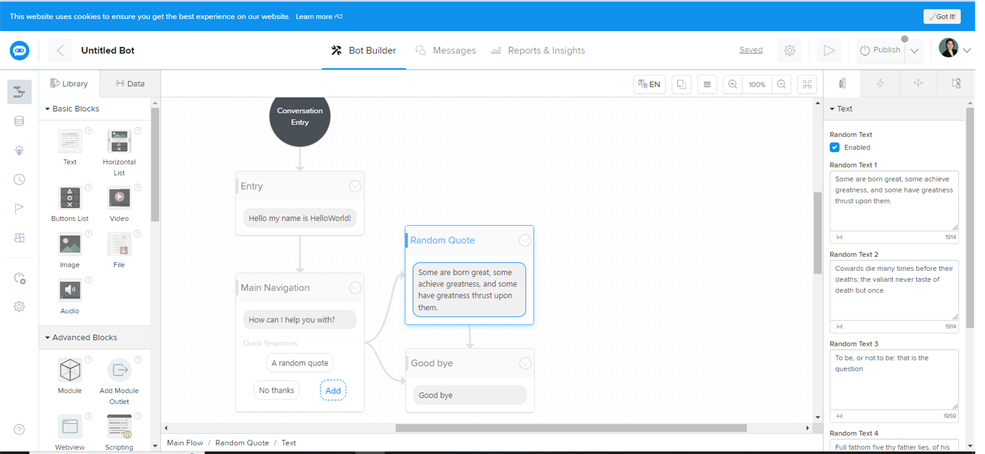
You can select from a variety of components to add to your chatbot on the left. The chatbot flow (seen in the middle) can then be created by connecting these elements. Because BotStar uses a Visual Flow Builder, you can see a clear picture of your chatbot’s structure right away.
Additionally, you can test the changes you made to your chatbot right away by clicking the play button (located in the upper right corner, next to “Publish”). This allows you to preview the flow of your chatbot.
All in all, a really nice and user-friendly interface that makes it simple to set up a chatbot and test it right within the interface.
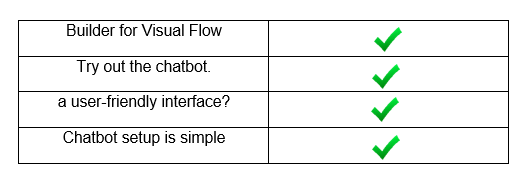
Components of chatbots
BotStar has every component you require. The only things they lack are location sharing, vertical lists, and delays, but these are not significant issues.
For those of us who are developers, you can also add unique code to your chatbot flow in addition to these components.
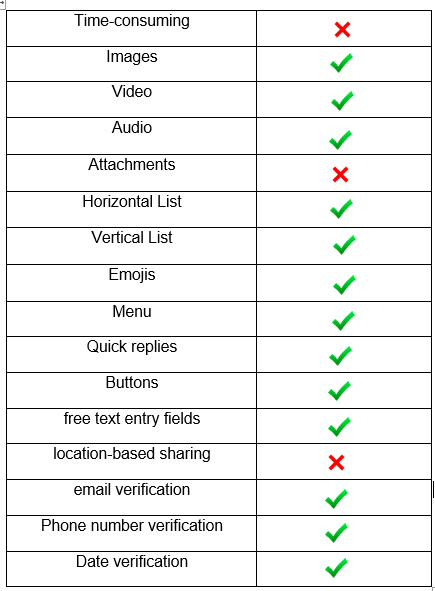
Integration
BotStar does a great job when it comes to integrations. The most crucial integration that any chatbot software needs is live chat, which is already built in.
In addition, they offer integrations with Google Sheets, Webhooks, Zapier, Make (formerly Integromat), DialogFlow, and Wit.AI (for enhanced AI capabilities).
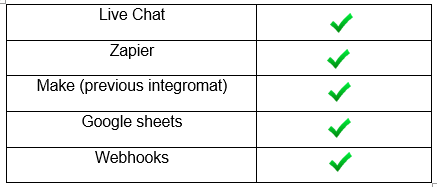
BotStar Pricing
You can use the majority of BotStar’s platform’s features with their free plan. You can therefore try out their platform with this free plan to see if it meets your needs. You have one user, three chatbot projects, fifty user sessions per month, an integrated CMS, keywords, and sequences.
They provide a Pro plan as well as this free one. With this Pro plan, you get two users, an unlimited number of chatbot projects, and nearly all of their features, with at least 500 user sessions per month. This plan is very inexpensive—it only costs $29 a month:
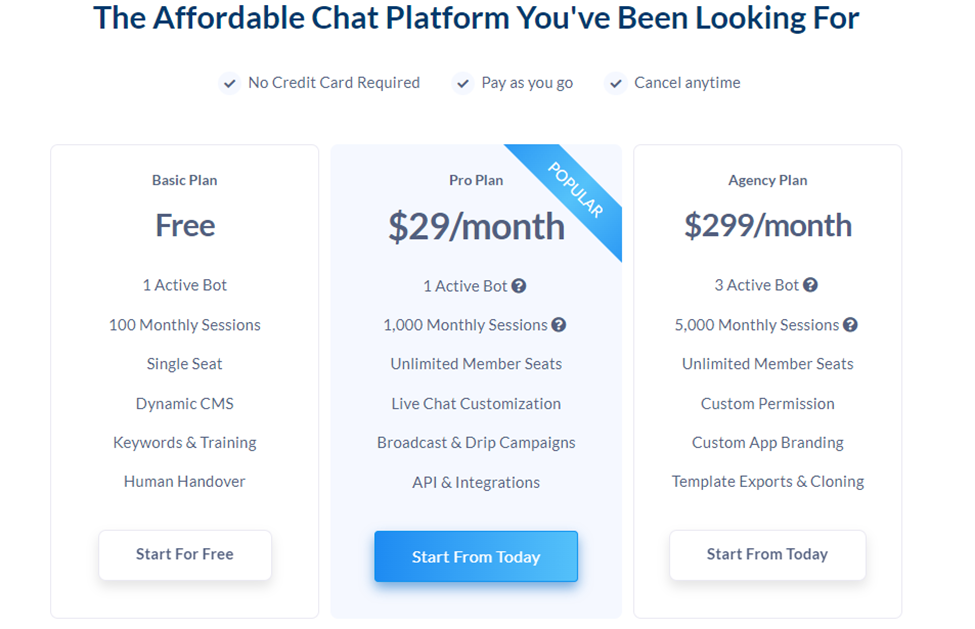
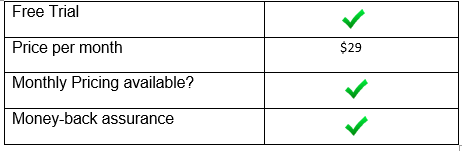
Client Assistance
To get you started with the program, BotStar offers tutorials, an instruction manual, and excellent documentation. Additionally, you can ask other BotStar users questions in their Facebook community.
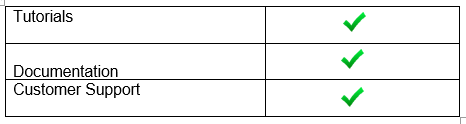
Analytics
Since the Analytics feature of BotStar is likewise not included in the Free plan, I must admit that I have never used it.
However, they include some information about the Analytics in their documentation. The analytics are also very simplistic.
They only offer statistics on the quantity of messages sent, conversations had, user genders, subscribers, and new and returning users.
This is crucial to keep in mind because it is very difficult to improve your chatbot without good analytics.
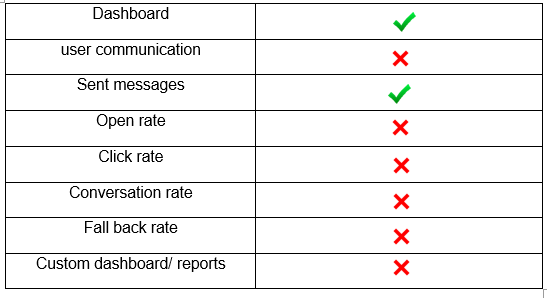
Channels
You can create a chatbot for your website and for Facebook Messenger with BotStar.
Since it is limited to two channels, this could be a disadvantage for businesses looking to offer their clients an omnichannel experience.
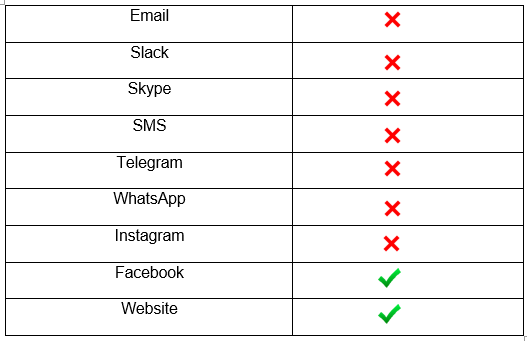
Conclusions
BotStar is a chatbot development tool for creating chatbots for Facebook Messenger and websites. With the help of BotStar, an all-inclusive chatbot platform, creating, developing, and improving an automated system to respond to inquiries and produce leads is simple.
Among the many features that BotStar provides are the ability to manage media-rich content through an integrated content management system and gather user data for transfer to other CRM systems. Despite all of BotStar’s wonderful features, there a lot of aspect that need to improve due to the company’s instability. This is crucial to keep in mind because it is very difficult to improve your chatbot without good analytics.
To sum up, the widespread use of chatbots in the current digital environment represents a fundamental change in how we interact with technology. Their widespread adoption can be attributed to a variety of factors, including their numerous applications, efficiency, personalization, 24/7 accessibility, language processing advancements, and integration with emerging technologies. With their ability to improve user experiences and push the limits of automated help, chatbots are clearly going to be a major factor in the way that digital interactions are shaped in the future.