How to Install VOC.AI VOC Plugin
1. Download from Chrome Web Store(Recommended)
To access in Chrome browser, visit: VOC.AI VOC Plugin. Click on the top right corner “Add to Chrome” to proceed.
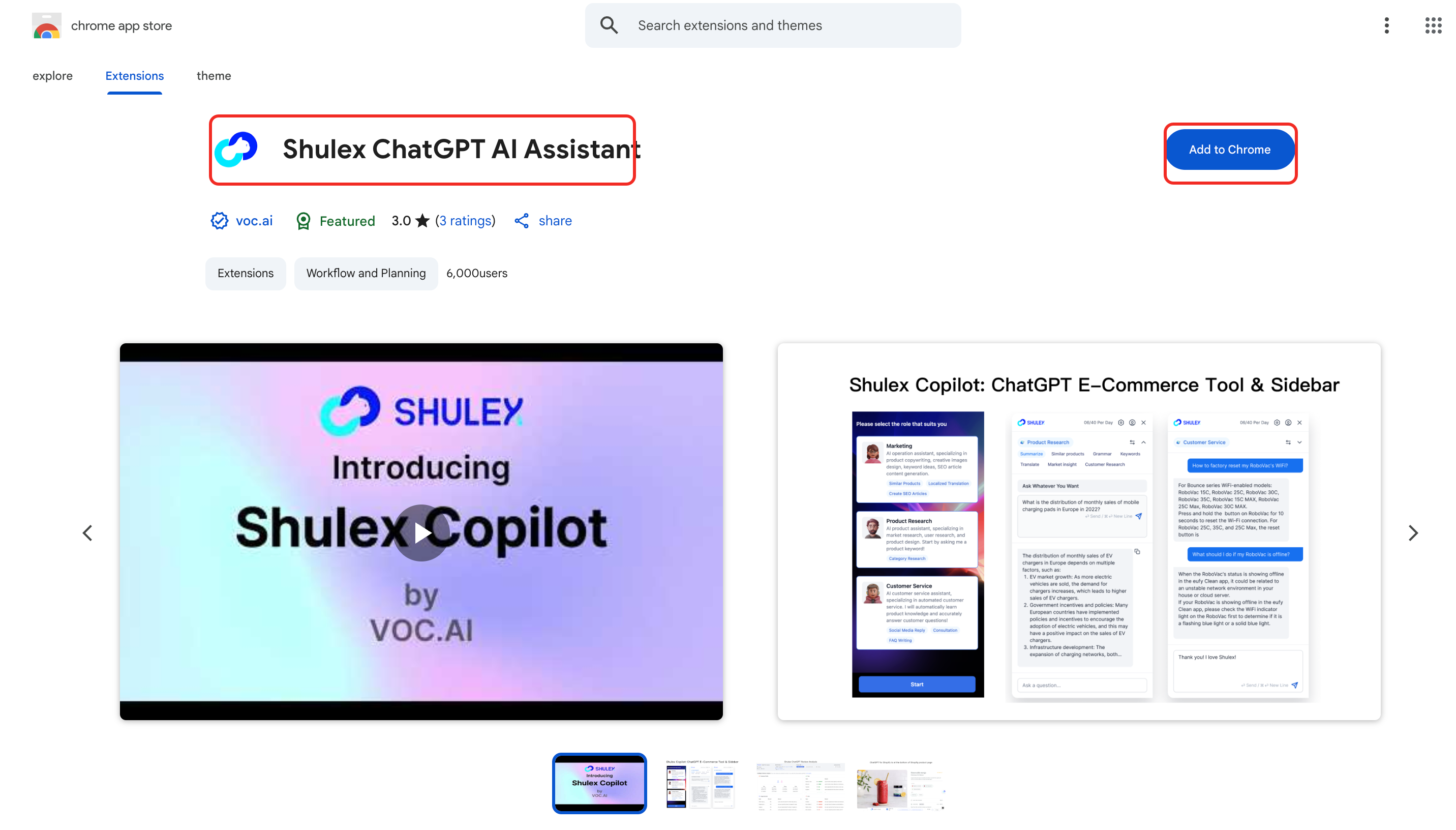
2. Edge Browser Download
In the Edge browser, visit the VOC.AI VOC plugin. Click on the top right corner “Get” to install it. 
Installation Steps
- Confirm that your current browser is up to date
- Click on this page’s “Download for Local Installation”button to download the crx file
- Enter chrome://extensions in the browser address bar
- Activate the developer mode in the top right corner
- Drag the crx file you just downloaded into the page from step 3
- Complete the process and use ChatGPT for Amazon & Shopify related features
Please note: Please ensure that the plugin’s permissions are set to “Allow all websites” for normal use. The crx file installed through local download cannot be deleted or moved after installation, otherwise the plugin will not function properly.
Plugin Features Introduction
1. Plugin – Review Analysis
On any product detail page on Amazon, the VOC.AI plugin will always stay above the product title. Click on Review Analysis to analyze product reviews with just one click. The upgraded model analyzes six major modules, providing a comprehensive understanding of consumers’ purchasing journey and feedback.

Just click to analyze comments at a glance, summarizing good and bad reviews, consumer profiles, purchase motivations, and more.
⏰ Quick tip: The plugin review analysis module only supports sampling analysis of some comments. To analyze all comments, you can click on the “Deep Analysis” feature to go to the web version to view the analysis results. Each topic’s proportion is: number of comments mentioning the current topic / number of comments sampled.
2. Plugin – AI Listing Optimization
Instructions for use: Select a product listing that needs optimization or a competitive product listing that you want to learn from and optimize based on it. Click on the VOC.AI plugin’s AI Listing Optimization feature; the system will automatically quickly obtain seller review analysis keywords, search terms, and competitive hot-selling keywords for the top products in that product category.

The system will automatically help check the most worthy keywords to be included in the copy optimization. You can also choose independently or fill in the input box below with prepared keywords. After clicking the optimize button, VOC.AI AI will automatically optimize the listing copy that best fits local language habits, making it more attractive and appealing to consumers.

The optimized results will be displayed on the right and support one-click copying. If you are not satisfied with the optimized structure, you can always return to the keyword editing page for re-optimization by clicking the button in the upper left corner.
⏰ Quick tip: Mentions and percentage: the number of comments mentioning the current topic / the number of comments analyzed by sampling.
Search keywords: search terms and corresponding search volume for this subcategory in the past month Premium core selling points: Analyze the top 20 products in each subcategory to obtain key selling keywords and corresponding mention frequencies
3. Plugins – AI Assistant
You can use the browser sidebar for free at any time. The AI assistant supports major global e-commerce websites, handling questions/similar products/translations/product analysis in just 10 seconds. From product development to operations and customer service, the AI assistant can enhance efficiency. Instructions for use: Click the VOC.AI logo plugin or use the shortcut keys command + ? or control + ? on any webpage to quickly enable the VOC.AI AI assistant sidebar for chatting with ChatGPT anytime, anywhere.

