Call center platform plays a key role in customer service for small business. With all kinds of call center software and platform to choose, much comparison needs to be made before selecting the right one for your own business. Discover the main features and benefits of those popular call center solutions and learn how to pick the suitable one step-by-step in this blog.
What Is a Call Center?
A traditional call center refers to a system that helps companies manage both inbound and outbound calls. With the rapid development in communication and social tools, cloud call center platforms have become common solutions for business, which includes not only phone calls but also emails, text messages and even video through a virtual call center platform.
Features of Call Center Software for Small Businesses
Call center software has some essential features such as call queues, IVR and AI virtual assistant.
Call Queues
Call queues organize inbound callers on hold in the order they called, improving both department’s service efforts and customer satisfaction. On the one hand, an agent or department will know how many customers are there waiting for reply to adjust their work. On the other, customers could schedule a follow-up call from the agent later to reduce the need to wait.
Analytics and Reporting Tools
It is significant for companies to gather information and data about agent performance, customer behavior and call trend. Many call center solutions assist much in this field, making it more effective for small business to get to know things like customer satisfaction.
Interactive Voice Response(IVR)
When calling your business, customers will first meet an interactive voice response (also known as IVR) system providing menu options. This could be customized. Once they make a choice, they will be assigned to the suitable agent team soon. IVR offers more effective and accurate resolutions of customer issues.
Omnichannel Support
With omnichannel support can call center provide a single platform to manage all the communication channels (such as WhatsApp, Twitter, Facebook). It benefits a lot in customer service by saving time for reply customers from different channels.
Real-time Agent Assists
Real-time agent assists like AI virtual assistants have been applied to improve customer support in call center solutions. This helps your team to solve more issues at once and allows agents to respond to customers more professionally and precisely.
What Are the Benefits of Using Call Center Software?
With the help of call center software, your companies could increase efficiency and also improve customer satisfaction. Read this part to get to know the main benefits of it.
Ease of Use and Quick Setup
Many call center platforms offer user-friendly dashboard and no-code setup, making it easy and quick for small business to use and start a call center. The use of AI virtual assistants also helps those new agents handle tough customer issues at the beginning of their job accurately and timely.
Increased Efficiency and Productivity
With main features such as AI virtual assistants and omnichannel support, call center solutions can help you team solve customer issues effectively. Besides, it could improve small business’s customer service by offering detailed analytics and reports.
Improved Customer Satisfaction
Most customers dislike waiting for a response when they call your business. By using call center can your team avoid it. What’s more, tools like AI virtual assistants help agents reply in a more professional way to improve customer satisfaction.
Best 10 Call Center for Small Business
This part lists 10 popular call center software which are suitable for small business. Read to know their pros and cons.
Comparison Table
|
Software |
Key Features |
Trial Info |
Pricing |
|
RingCentral |
AI-powered Interaction Analytics;Flexible Scalability Options |
Contact RingCentral |
$65 per user per month |
|
Dialpad |
Different Routing Options |
14 days |
Starts at $27 per user per month |
|
8×8 |
Excellent Call and Video Quality |
Contact 8×8 |
Contact 8×8 |
|
Aircall |
Cost-efficient |
Contact AirCall |
Starts at $40 per user per month |
|
Vonage |
High Call Quality |
Contact Vonage |
Contact Vonage |
|
CloudTalk |
Cloud-based Solution |
14 days |
Starts at $35 per user per month |
|
Nextiva |
Easy to Use |
14 days |
Starts at $35 per user per month |
|
Avaya |
Conversational AI Virtual Assistant |
Contact Avaya |
Starts at $35 per user per month (digital only) |
|
Five9 |
Customized Options24/7 Support |
Contact Five9 |
Start at $119 per user per month |
|
LiveAgent |
Great Collaboration |
30 days |
Starts at $15 per user per month |
RingCentral
RingCentral is one of the most popular call center solutions for both small and big businesses. Here is a brief introduction about it.

Pros:
RingCentral has numerous useful functions like Ai-powered interaction analytics. It also offers great contact center solution with outbound sales methods.
Cons:
Its pricing is relatively high which may beyond your budget. It also includes some relevantly useless functions for small business.
Features:
AI virtual assistant helps your team to improve customer service. Meanwhile, it offers real-time and historical report, which could assist agent to analyse customer behavior and preferences. RingCentral is also known for its wonderful scalability options, growing with your business.
Pricing:
Starts at $65 per user per month. A 14-day free trial is available.
Dialpad
Dialpad is an effective call center platform which is proper for small business. It offers unique functions for users. Please review the following information to learn about it.

Pros:
It has different routing options including geographic call routing function, which helps a lot in customer service. Dialpad’s AI virtual assistant will also help agent by offering useful and relevant information in real time when solving customer issues.
Cons:
Your team has to pay extra if agent or customer requires video conferencing for more than 10 participants. Some other advanced functions may need customized additionally as well.
Features:
Dialpad provides a full integrated all-in-one platform for users, which could boost their efficiency. It offers detailed analystics for your business as well.
Pricing:
Starts at $27 per user per month. A 14-day free trial is available.
8×8
8×8 call center platform is one of the best choices for small business. Read the following part to learn more details.
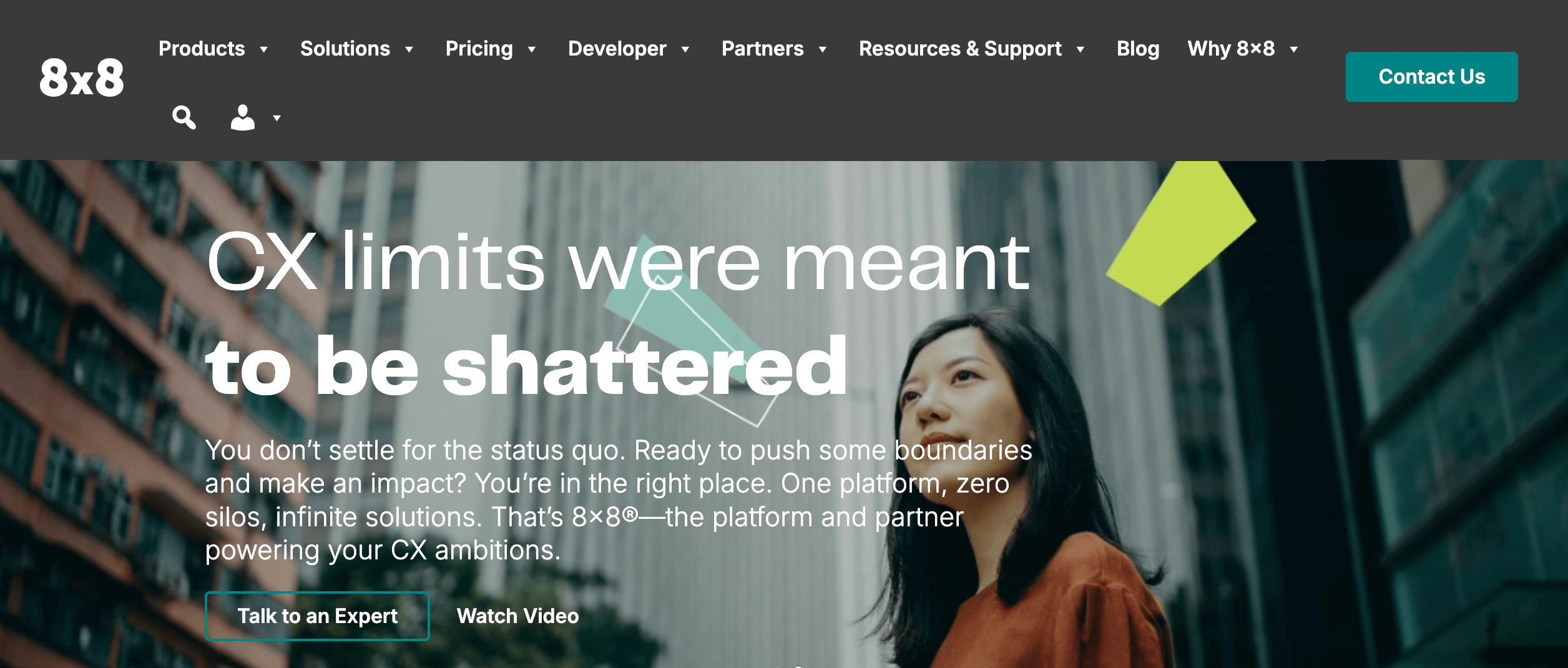
Pros:
8×8 offers great call and video quality to improve customer satisfaction. It also has basic AI functions which could meet your team’s requirements. What’s more, 8×8 platform offers omnichannel routing for customer interactions, which is helpful for call center agents.
Cons:
Like Dialpad, if you need better functions like advanced AI virtual assistant, an extra fee is needed to pay for it.
Features:
8×8 is an easy-to-use call center platform for small business. It covers abundant basic features for your business in customer service.
Pricing:
Contact 8×8 sales for pricing plans.
Aircall
You should take Aircall into consideration if your team members contact your customers through phone calls the most.

Pros:
Aircall is a cost-efficient choice for small business. It offers useful functions like allow agent tag a phone call so other colleagues could quickly get to know customers’ preference. Aircall provides excellent AI features with things like live transcription and keyword tracking.
Cons:
Your team has to pay extra for its AI-powered feature. It is not suitable for your business if your customers are from all kinds of channels since Aircall lacks omnichannel messaging capabilities.
Features:
Aircall’s wonderful IVR helps a lot to handle incoming calls. Send and receive individual text massages is also available through this platform.
Pricing:
Starts at $40 per user per month.
Vonage
If your business is looking for a call center platform with great AI virtual assistant, please take Vonage into consideration.
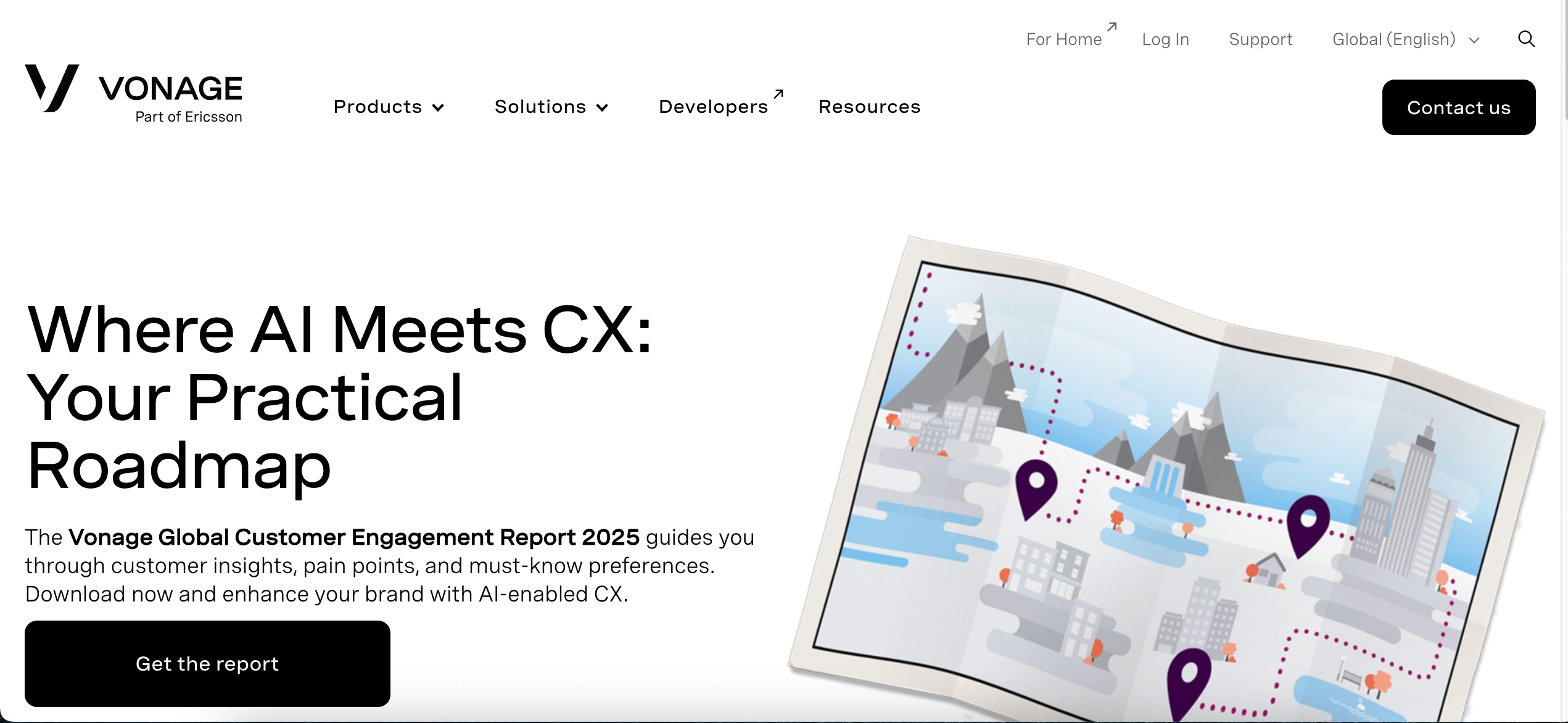
Pros:
Vonage has great IVR workflows and call routing features, helping agents solve customer issues more effectively. It is also well-known as its user-friendly interface which is easy to use even for new agents. Besides, Vonage provides AI virtual assistants that offer 24/7 service, which can improve your business’s competitiveness.
Cons:
Vonage offers basic features for call center. But if you want some advanced function, it requires paid add-ons. Also there is no live chat on core plans, while most other call center platforms offer this function.
Features:
Vonage offers high call quality, making it best for those companies that receive calls most. It offers comprehensive analytics reports to help your team have better insights about customer experience.
Pricing:
Contact Vonage for more details.
CloudTalk
CouldTalk is a great choice for remote teams. Read this part to learn more about this popular call center platform.

Pros:
CouldTalk offers tools such as excellent cloud-based solutions, which help remote teams improve customer service. It has simple and intuitive interface to make itself easy to use. All inbound calls are free through CloudTalk, it also offers call recording and reporting helping your team gather useful information.
Cons:
CloudTalk needs technical help for setup, which is relevantly difficult to use for new business. Although it provides some advanced features, its customization is still limited.
Features:
Remote workers and teams are the target users of CloudTalk. It features an IVR with good call routing capabilities, with useful voicemail and callback.
Pricing:
Pricing plans start at $35 per user per month. A 14-day free trial is available.
Nextiva
Nextiva is a well-known call center software, trying their best to build a great customer experience platform.

Pros:
Nextiva offers affordable pricing plans starting at only $25, which makes it friendly for small business. It also has great omnichannel support which could help your team have easy VoIP service integration.
Cons:
Nextiva has overwhelming feature set, so new users may find it not that easy to use. Also, it is not a great choice for those teams who want more customized features since its integration options are simplistic.
Features:
Nextiva is well-known for its strong communication suite. It is greatly scalable to grow as well.
Pricing:
Pricing plans start at $30 per user per month. A 14-day trial is available.
Avaya
Avaya is one of the old-timers call center platform.
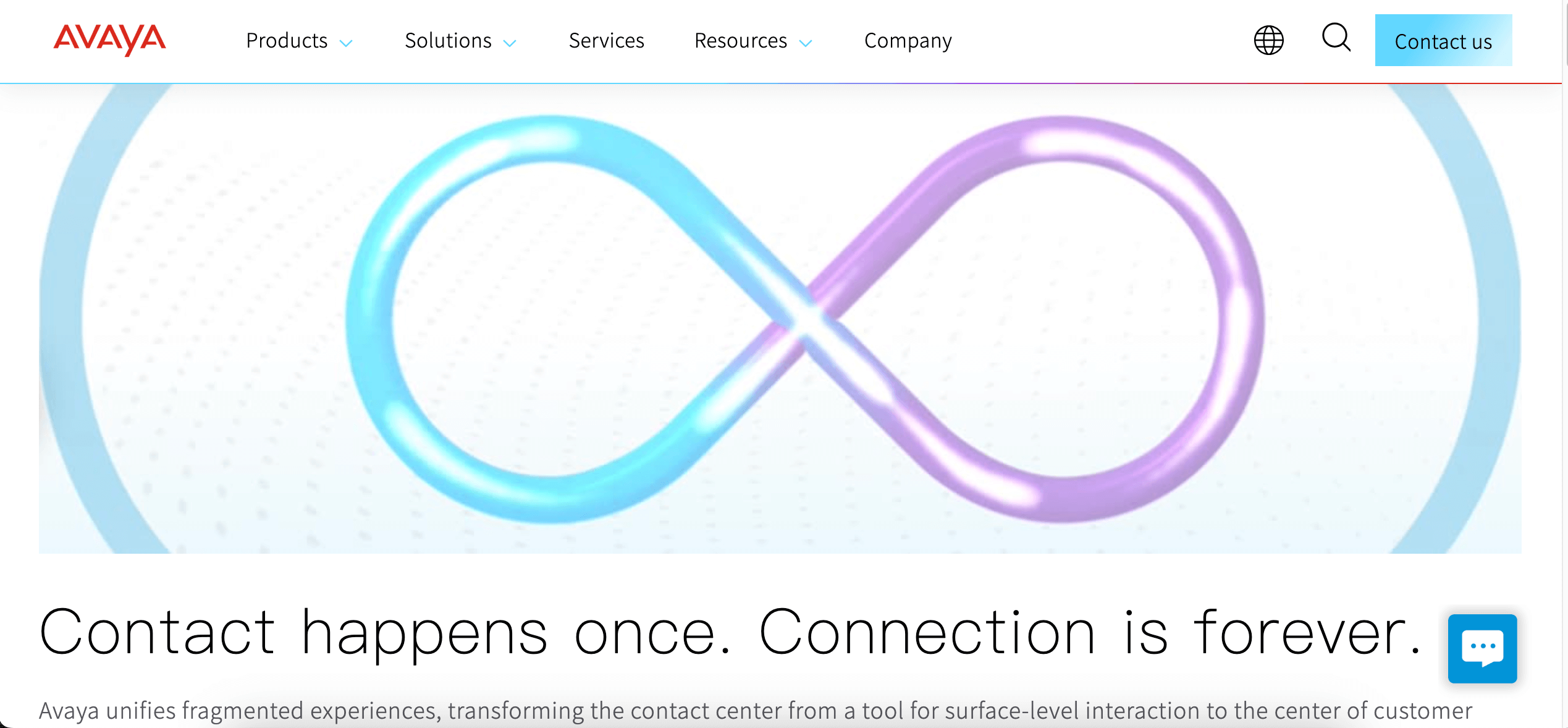
Pros:
Avaya offers many useful tools like advanced reporting options to help your call center team. It has rich customization options to fit specific business needs. What’s more, Avaya pays importance to the security of sensitive data.
Cons:
It would not be a good choice for your team if you want both digital and voice channels, because Avaya separates them in its pricing plans. That means you have to pay more to meet your requirements.
Features:
Avaya provides conversational AI virtual assistants to make your customer service more effective and accurate. It offers many customized features such as employee and supervisor desktop.
Pricing:
Starts at $35 per user per month (digital only).
Five9
Five9 has some unique features to improve customer service for your team.

Pros:
Five9 offers all kinds of options including digital only, voice only and a combination of two. It could meet your team’s specific needs. It also allows supervisors to monitor and coach team within the mobile app, helping to improve customer service for your team.
Cons:
Five9 could be cost-prohibitive for small businesses. Also, advanced features like SMS/MMS need to be paid extra.
Features:
Five9 offers 24/7 support for users to help solve their problems.
Pricing:
For digital or voice only, pricing plans start at $119 per user per month.
LiveAgent
LiveAgent is also a good choice to consider for small business.

Pros:
LiveAgent offers helpful screen sharing feature for better agent support. It has well-designed interface that is easy to use.
Cons:
Since there is a big array of features in LiveAgent, small business may find it overwhelming and inefficient.
Features:
LiveAgent provides great collaboration tools and also ticket management features.
Pricing:
Starts at $15 per user per month, billed annually. A 30-day free trial is available.

How to Choose the Right Call Center Solutions?
Step 1: Identify Your Business Needs
The first step is to analyse your business needs. Consider those factors like your business’s field, the number of your agents, scales of your company, your customers’ preferences and so on. Also, decide whether a cloud-based solution or on-premises setups suits your business better.
Step 2: Choosing Affordable Pricing Plans
Most call center platforms offer several pricing plans for small business. You could set a proper budget and then compare all the pricing plans to decide which one is more suitable for you.
Step 3: Evaluate Features
Different call center software have different key features. Some of them are excellent in AI virtual assistants feature while others may perform better in managing omnichannel support. Pick the most proper one for your own business according to your specific needs.
Step 4: Test It Before You Commit
In general, call center platforms offer a free trial for their new users. You could take the best of it to test if it is the best choice for your company. If so, you are lucky enough to find the right one; otherwise, you have to consider another platform to improve your team’s customer service.
Conclusion
Call center solutions become increasingly important for small business. They have key features like call queues, omnichannel support and AI virtual assistant. You will find most of them easy to use and helpful. Pick the right one follow this blog’s guide and start your business with great call center platform.
FAQ
Q1: How Small Business Needs Differ From Larger Companies?
A: Compared to larger companies, small business often has fewer customers and agents. It also has a tighter budget for call center solutions. Simplicity, ease of use, and affordability become the most crucial factors for them.
Q2: How Much Does It Cost to Start a Call Center?
A: There are a variety of choices for call center solutions. The pricing plans also vary from one to another. You could review these call center platforms’ websites to get more details about their pricing plans, and choose the suitable one according to your budget and requirements.
Q3: How Is AI Used in Call Centers?
A: AI virtual assistants have become increasingly popular in call center solutions. It can generate replies based on the database or companies’ specific repository. It eliminates customers’ need to wait, and makes customer service more effective and precise for your team.