For most businesses, running a contact center is hard and costly! Is there a way to make things easier? Yes! Contact Center as a Service (CCaaS) is replacing traditional call center solutions to make your business easier.
CCaaS software has become increasingly popular since the pandemic. According to the official report from Fortune Business Insights, the CCaaS market size was valued at $5.18 billion in 2023 and is expected to grow from $6.08 billion in 2024 to $24.45 billion by 2032.
What is CCaaS? What’s the best CCaaS software? How to choose one for your business? If you are also trying to find the answers, this blog post is what you need.
What Is Contact Center as a Service (CCaaS)
Contact Center as a Service, also known as CCaaS, is a cloud-based contact center solution that allows businesses to handle customer interactions across different channels. This new contact center solution removes the need for on-premise infrastructure and physical servers.
Compared with traditional call center solutions, CCaaS supports more communication channels, including voice, email, chat, SMS, video, and social media messages. This makes it easier for businesses to keep their customer service connected anytime and anywhere.
That’s to say, CCaaS solutions break through the fixed location and time of traditional calling center solutions. It is more flexible and efficient for contact center agents to improve customer service and for businesses to save costs.
Key Features of CCaaS
What are the core features of CCaaS? In a word, this new solution offers a series of features that form a smarter, faster, and more personalized customer support for businesses. Here are key features worth keeping an eye on:
# 1. AI-driven Customer Service
The most obvious feature of CCaaS solutions is their AI-powered customer service, which helps companies instantly collect, analyze, and act on customer data. Here are the main capabilities of this feature:
- Natural Language Processing (NLP) and Empathy: Quickly analyze the text and emotions of customer messages to capture signals, like anxiety or satisfaction, making contact center agents respond appropriately.
- Real-time Agent Supports: When interacting with customers, agents can quickly respond with real-time AI-powered suggestions and relevant knowledge base.
- Predictive Insights: Use historical data to predict customer behaviors, such as potential customer churn or opportunities for additional investment.
- Workflow Management: Handle many routine inquiries like answering common questions, order tracking, and scheduling appointments, freeing human agents from trivial issues to resolve more complex issues.
# 2. Omnichannel Customer Support
The omnichannel customer support helps customers contact a business across any channel without having to repeat themselves. Here’s how it works:
- Unified Interface: Agents can handle all major channel conversations, such as voice, email, chat, video, and so on, in a single unified interface.
- Channel switching: Customers can easily switch from one channel to another without limitations (e.g., from phone call to web chat), and their conversation history remains intact.
- Customer experience tracking: Agents can provide personalized and efficient support by tracking customers’ interaction history, preferences, resolved issues, etc.
# 3. Immediate Insights and Reports
Its real-time analysis and reporting enable managers to get instant updates on how things are working, which helps them optimize operations. Let’s view its main capabilities:
- Real-time KPIs Management: Show real-time data on wait time, call volume, customer satisfaction, agent availability, and other Key Performance Indicators (KPIs).
- Customer Satisfaction Scores: Track something like CSAT and other contact center metrics by analyzing communication history and emotion change. This helps find ways to get better.
- Predictive analytics: Forecast future trends using historical data, like agent utilization rate or call volume peaks. That way, managers can plan with resources.
# 4. Automated Workflows
Advanced automatic workflows let contact centers focus on routine tasks, significantly improving work efficiency. Here are key capabilities to look for:
- Automatic Call Distribution: Automatically match the most appropriate agent based on availability, skills, or customer priority.
- Automated Quality Management: Automatically analyzes interactions and records conversations for review. This helps managers track agent performance and identify areas that need improvement.
- Self-service support: Help customer solve common issues quickly on their own using some tools, like Interactive Voice Response (IVR) systems, online knowledge bases, and AI chatbots.
# 5. Security and Compliance
For businesses, CCaaS solutions meet the need for security and compliance when dealing with sensitive information. Here are the main features:
- Data Encryption: All sensitive information will be encrypted whether they have been stored or is being transmitted, to prevent any unauthorized access.
- Compliance Certifications: Meets the required security and privacy by checking if the platform follows industry standards, like HIPAA, PCI-DSS, SOC 2, etc.
- Business Continuity Safeguards: Ensure businesses keep running even when there is an outage, using automatic backups, failover systems, and disaster recovery.
Top 5 Benefits of CCaaS Solutions
CCasS is a type of entirely new customer contact center model that offers numerous benefits for businesses. Let’s have a more detailed look at the key benefits of CCaaS:
1. Cost Savings
CCaaS solutions eliminate the need for significant upfront costs in both software and hardware, reducing various investments from IT maintenance, infrastructure, and even staffing for on-site support.
What’s more, many CCaaS solutions offer personalized subscription-based pricing, enabling businesses to pay for their needed services. It is more affordable, particularly for smaller businesses.
2. Excellent Customer Experience
CCaaS offers an omnichannel customer experience for businesses, making it easier to interact with customers based on their preferred channels while enjoying consistent service. Putting all customer interactions into one place can quickly help agents overview the full history and sentiment of customers, providing faster and personalized resolutions.
3. Increased Agent Productivity
Cloud-based contact center solutions can automatically handle repetitive tasks while equipping agents with advanced tools, like call recording, quality checks, and AI help. This makes agents focus on resolving tricky customer problems and offering more personal and valuable services.
4. Flexibility and Scalability
With improved flexibility, CCaaS makes it easier to broaden your contact center compared to traditional calling centers. You can quickly scale up or down agents to match your needs, without having to set up any hardware. Moreover, naturally supports remote and hybrid work, helping you build a more flexible cross-location team.
5. Better Reliability and Security
Leading CCaaS providers even spend a lot of money on data security and infrastructure redundancy. Thanks to enterprise-grade reliability and security, their cloud solutions minimize the risk of downtime due to local power outages, disasters, or equipment failures.
Which Businesses Should Use CCaaS
CCaaSS is perfect for businesses that need to handle customer inquiries across multiple platforms. This includes those companies or organizations with remote teams, those handling extensive calls, or contact centers servicing customers via phone, chat, email, or social media.
Nowadays, CCaaSS is becoming the first choice for many industries, including e-commerce, healthcare, finance, travel, and technical support. It’s also ideal for small and medium companies that want to remove outdated hardware, reduce operating costs, and provide consistent support across all digital channels.
How to Choose the Right CCaaS for Your Business
It is crucial to choose the right CCaaS provider for your business. The following 5-step checklist can help you find a solution that matches your team.
Step 1. Figure out Your Needs and Goals
Want to reduce costs, support remote work, improve customer service, or upgrade your outdated infrastructure? Before comparing CCaaS solutions, you need to clarify these needs based on essential communication channels and industry-specific compliance requirements.
Step 2. Compare the Features and Integration Options of CCaaS
You need to ensure the features of CCaaS can meet your business needs. Usually, the key features include AI-powered workflows, omnichannel customer support, real-time analytics, etc. More importantly, ensure this platform integrates with your team’s current tools, such as CRM or helpdesk software.
Step 3. Consider Security, Compliance, and Data Protection
Crucially, you should identify whether your provider insists on strict security and compliance standards. You should inquire about some details, such as data encryption, disaster recovery, uptime guarantees, and third-party security audits. Make sure they meet your industry’s compliance standards.
Step 4. Look at its Scalability, Flexibility, and Ease of Use
You should pick a solution that grows as your business develops. For instance, can you add or remove contact channels? Is it easy to understand for customers? Also, a good contact center should be user-friendly, which will ensure faster adoption for agents.
Step 5. Compare the Total Costs, Support, and Vendor Reputation
Don’t just focus on the monthly subscription fee. You should consider setup costs, integration fees, premium support, usage costs, and so on. Besides, you can research these providers’ reputation on some authoritative review sites, such as Trustpilot, G2, or Capterra.
Top 6 Contact Center Solutions in 2025
Here is a quick overview of the top 6 contact center solutions in 2025. I have compiled them based on features, best for, and affordability. For more details, you can jump to the CCaaS profiles below.
|
Solution |
Best for |
Key Features |
Pricing |
|
Solvea |
Customer support and management |
l Human-level accurate resolutions l Enterprise-grade security l Self-learning l Multilingual support |
|
|
Zoom Contact Center |
AI-first Total Experience |
l Workforce management l Outbound Zoom contact center l AI chatbot l Visual IVR |
$22/user/month |
|
RingCentral |
Small businesses |
l Native omnichannel capabilities l CRM integration |
$65/agent/month |
|
Five9 |
Outbound work |
l Predictive dialing l Quality management l Call recording l IVR |
$119/month |
|
Zendesk |
Customized customer and employee experiences |
l Call recording l IVR l Automatic workflows |
$55/agent/month |
|
Nextiva |
Sales and marketing calls |
l Power dialing l Call recording |
$20/user/month |
# 1. Solvea
Solvea is one of the best contact center solutions that boasts instant and multilingual support with human-level accuracy and empathy. She can help businesses enhance customer service, increase sales, improve retention, and offer customers exceptional AI-powered experiences. Moreover, she can autonomously learn from human agents and adapt to new scenarios in real-time.

Pros:
- 100% compliant security
- 90% complex query mastery
- Responds in seconds
- 1-click platform deployment
- 1,000+ concurrent conversations
- 24/7 global language coverage
Cons:
- Lacks of voice support
# 2. Zoom Contact Center
Zoom Contact Center pioneers a completely new contact center solution with its advanced AI technology. The provider makes agents and teams collaborate seamlessly, offers AI-powered insights across your organization, and boosts consistent customer support through all major channels.
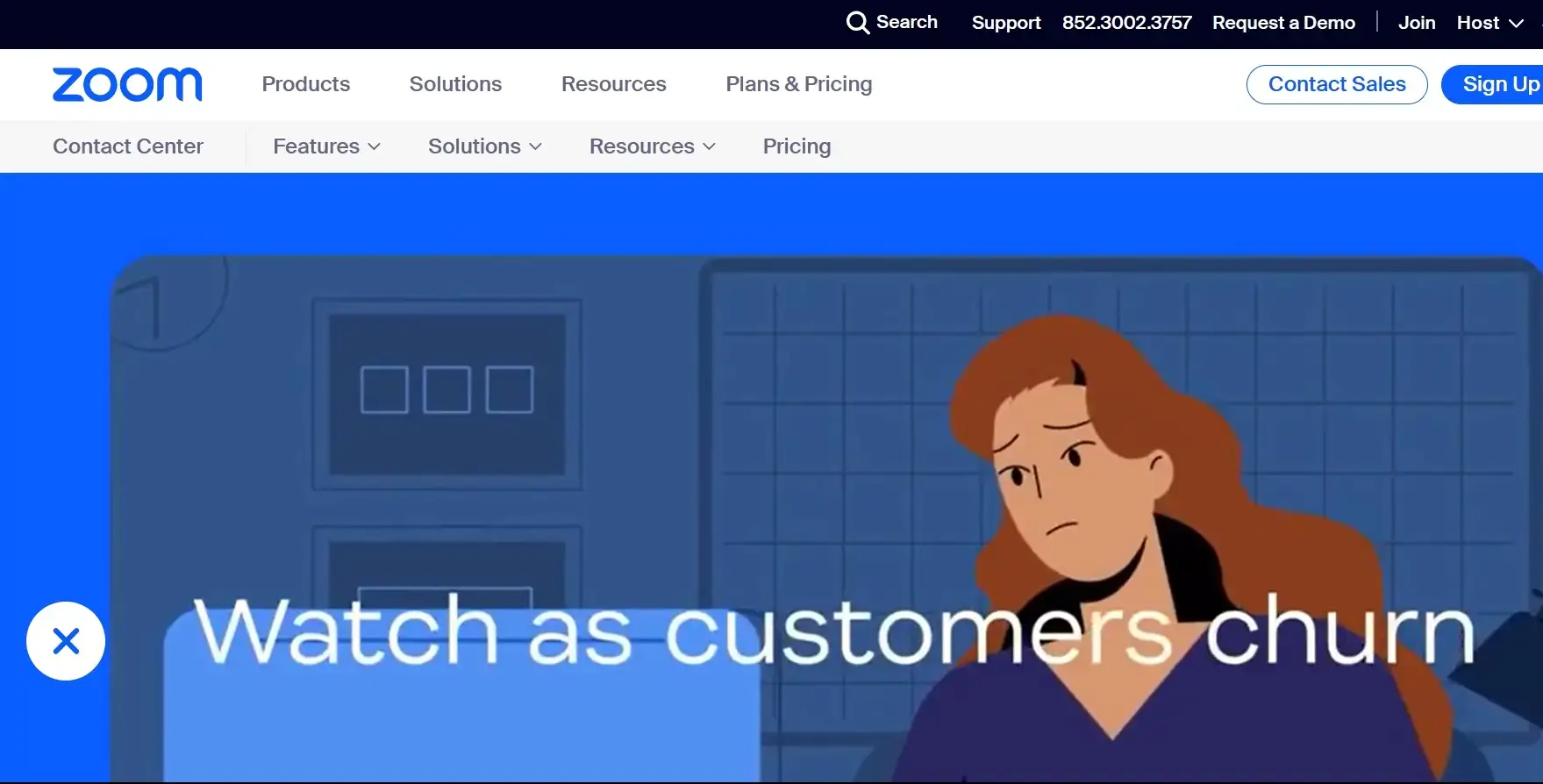
Pros:
- Omnichannel support
- Advanced AI-driven tools
- Automated call routing process
- Visual IVR
- Powerful mobile app
Cons:
- Needs initial training
# 3. RingCentral
Specially for small businesses, RingCentral offers a straightforward and cost-effective contact center solution with its flat-rate fee for both inbound and outbound calling. It significantly reduces unexpected costs and makes it affordable for businesses to expand their communications.

Pros:
- Support 20+ digital channels
- CRM integration
- Advanced workforce management tools
- Adjustable solutions
Cons:
- Challenging to learn
# 4. Five9
Five9 is a cloud-based system aimed at balancing premium customer experience and affordable costs. It is an ideal choice for big businesses that have expanding needs or need to automatically handle loads of repetitive tasks. Awesome for outbound work.

Pros:
- Predictive dialing
- Scalable solutions
- Unlimited users
Cons:
- Expensive
- Complex configuration
# 5. Zendesk
Zendesk is a well-known AI customer service that stands out with its easy-to-use dashboard and great features. There are features like call recording, transcripts, IVR, and smart routing by skills, helping agents solve customer issues quickly. It is suitable for big businesses requiring quick text-based help.

Pros:
- User-friendly interface
- Integration with Zendesk products
- Robust key feature set
Cons:
- Pricey compared to competitors
# 6. Nextiva
Nextiva gives a full contact center system. It puts all features like call recording, power dialing, CRM ties, and call analytics into one core AI-driven platform, focusing on boosting sales efficiency. It’s best for companies wanting a solid and unified customer experience management.

Pros:
- Easy-to-use interface
- Cost-effective
- Robust analytic tools
- Great tied-in communication
Cons:
- Limited customization
Conclusion
In conclusion, this blog post dives into Contact Center as a Service from all aspects, including its definition, key features, benefits, usage, etc. Like this post? Don’t forget to share it with your companions. If you don’t know which CCaaS platform to choose, pick one from the above recommended contact center solutions.
Contact Center as a Service FAQ
People also frequently ask these questions related to Contact Center as a Service:
1. What is the difference between a service center and a call center?
Essentially, service centers provide support primarily focused on IT issues, whereas call centers serve a broader range of purposes. Service centers handle tasks like resolving IT problems, guiding users through software or website processes, installing upgrades, and managing data security.
2. What are the three C’s of contact centers?
In customer service, the three C’s of contact centers – Customer, Communication, and Center – transcend a catchy slogan. They form the essential foundation for delivering outstanding customer experiences.
3. What is CSR in a contact center?
A Contact Center Customer Service Representative (CSR) is a frontline agent who interacts with customers via phone, chat, email, or social media to resolve their inquiries, concerns, and complaints.
4. What’s the difference between UCaaS and CCaaS?
Both are cloud-based communication solutions with distinct purposes. UCaaS streamlines internal business communications and team collaboration, while CCaaS manages external customer interactions for service and sales.