
Whether you’re settled in your office chair or lounging at home, get ready for a fun scroll through today’s Shulex innovations for E-commerce seller friends. You’ve got this and we’ve got you covered! 🚀
Effective product selection strategy is the basis for the success of the Back To School Season sales, as different consumer groups, even different age groups of students preferred target categories, and shopping needs are different, such as the well-known research firm Deloitte report, such as electronic products, dormitory supplies are very popular categories, in addition to a number of sub-division of school supplies, apparel, etc. are based on market demand to strongly recommend the category, please in the main push! Product marketing can be combined with “Back To School Season” and other keywords, through SEO strategy to increase the effect of marketing promotion, through Shulex AI listing optimization of your 5-point description, to help the fall sales soar, and continue to make great progress.
Choose products from electronics, clothing and bags, dormitory and apartment supplies, and stationery to open up the market! So the next most exciting moment arrived!
BIG NEWS: AI-generated listings that understand consumers and boost sales with just one click>>
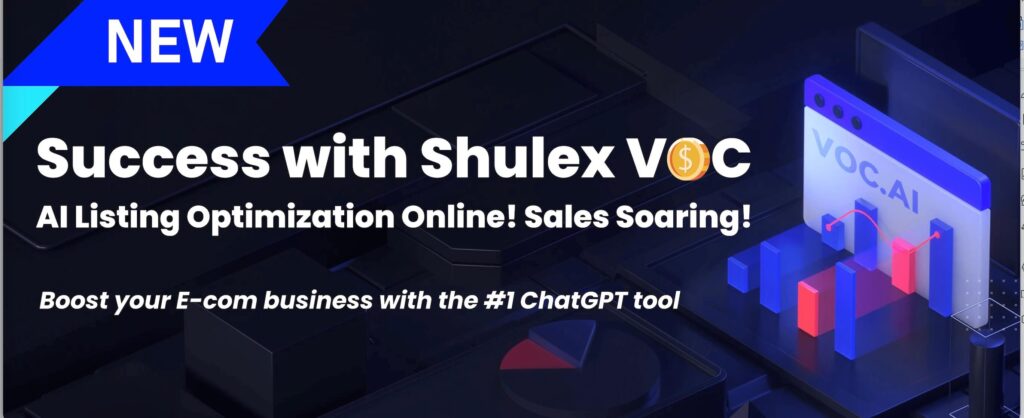
Combining exclusive and highly accurate comment analysis to optimize key content in listings, including recent product VOC performance, top category keywords, etc., to help increase listing exposure and conversion rates, and ultimately increase overall sales revenue.
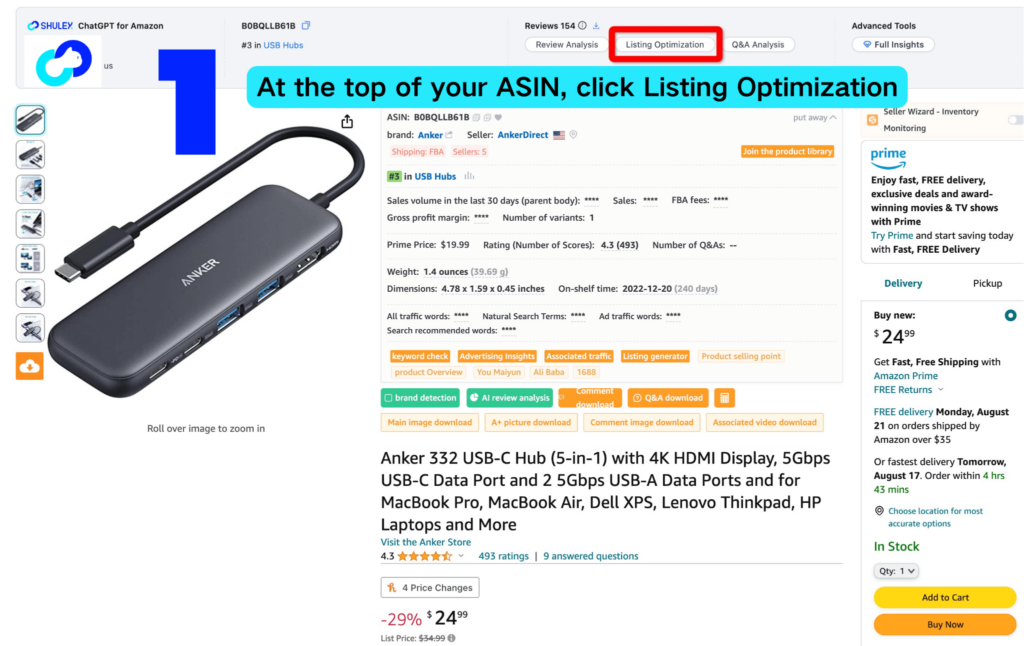
User Tutorial-Extension
Select a product listing that needs optimization or a competitor’s listing that you want to learn from and use as a basis for optimization. Click on the AI Listing Optimization feature of te Shulex extension. The system will automatically and quickly obtain key seller comment analysis keywords, search terms, and hot-selling competitor keywords for top products in the same category.
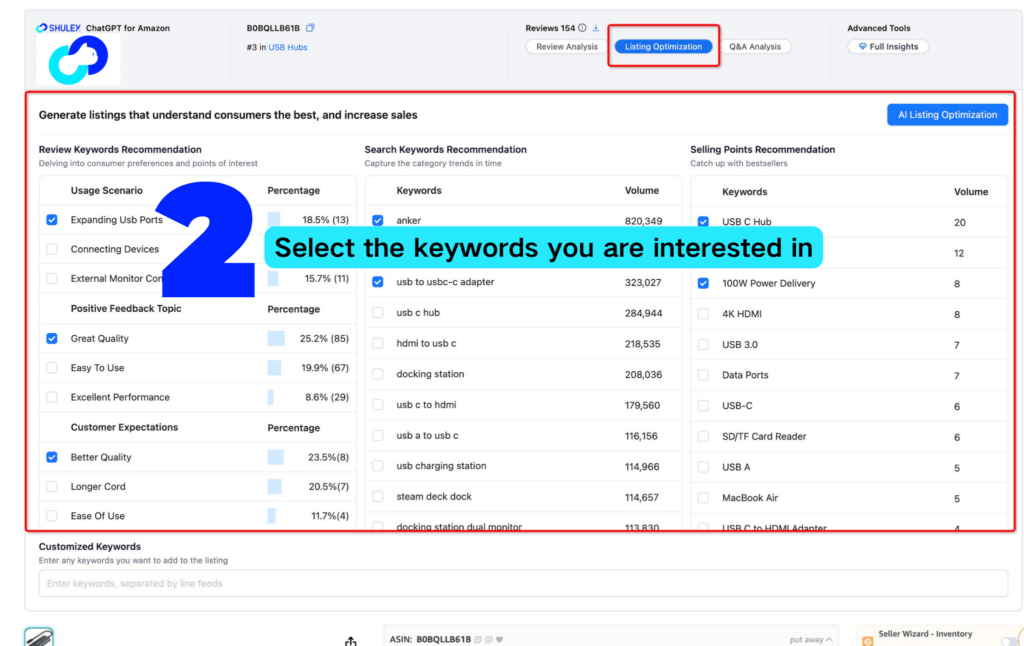
The system will automatically select the most valuable keywords to include in the copy optimization, but you can also choose to manually select or enter prepared keywords in the input box below. After clicking the optimize button, Shulex AI will automatically optimize the listing copy that best fits local language habits and is more attractive and appealing to consumers.
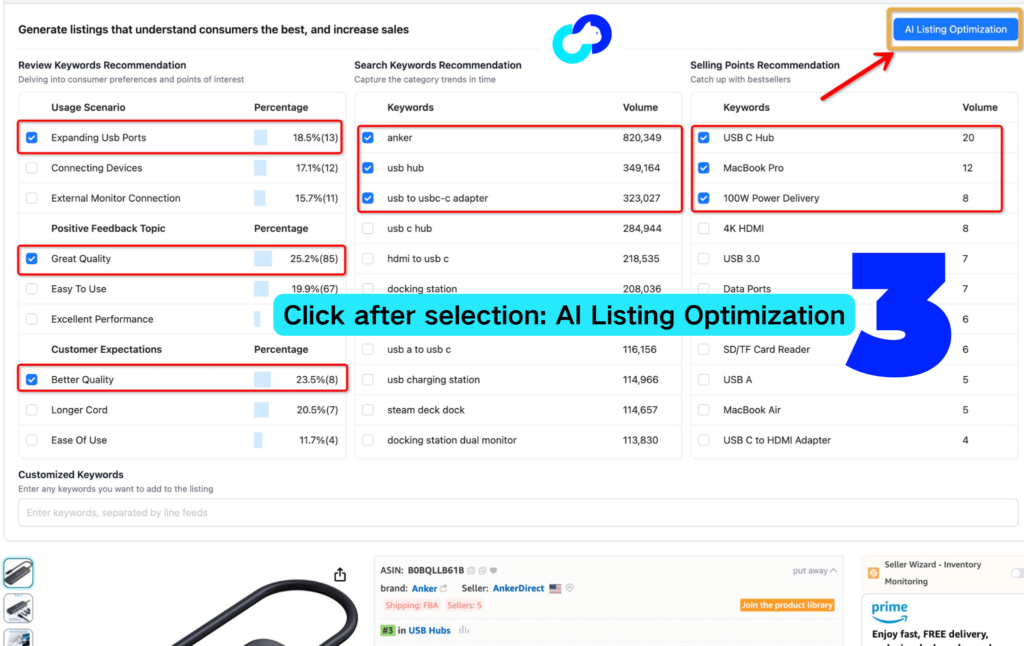
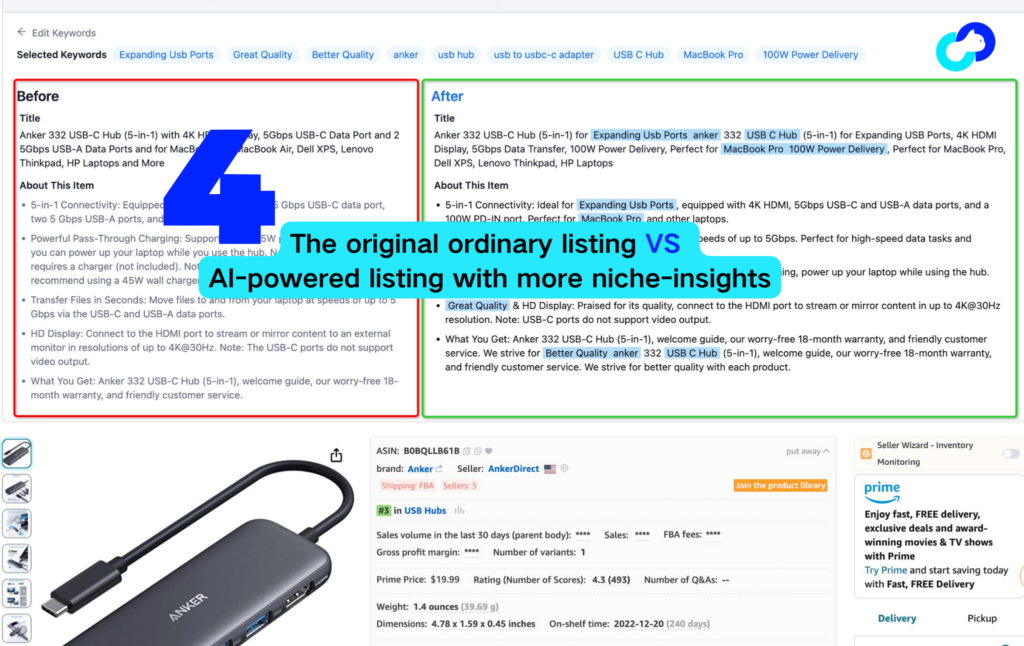
The optimized results will be displayed on the right side and support one-click copying.
If you are not satisfied with the optimized structure, you can always return to the keyword editing page for re-optimization by clicking the button in the upper left corner
Shulex Dashboard
By accessing the Shulex Dashboard, you can find the entrance to AI Listing Optimization on the Dashboard homepage.
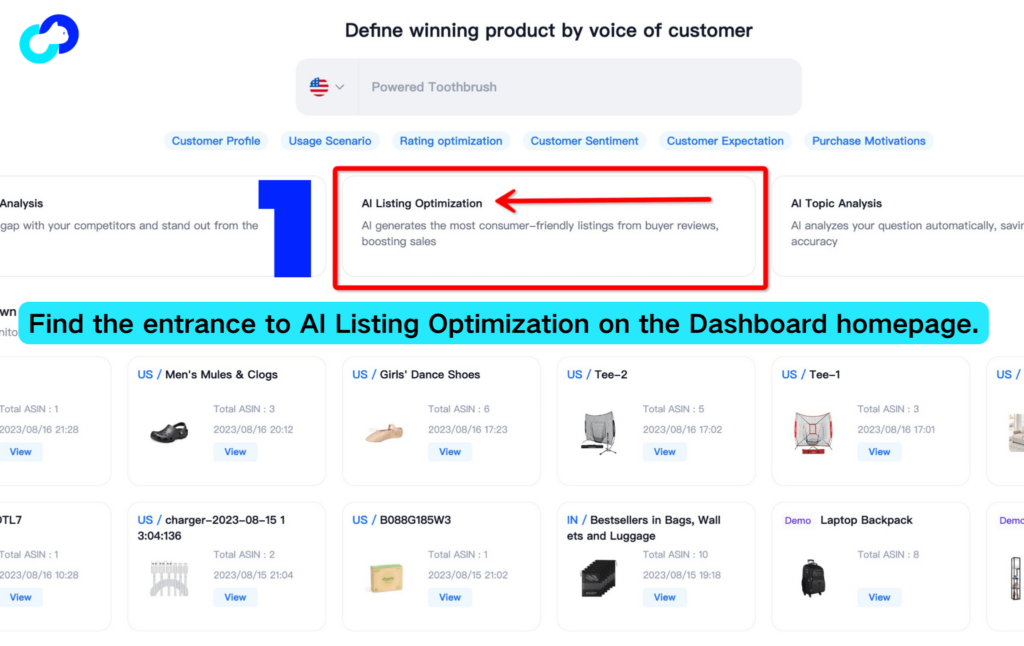
By clicking on the entrance, you need to manually select the product site and enter a product ASIN to quickly optimize the most appealing product listing, just like using the extension.
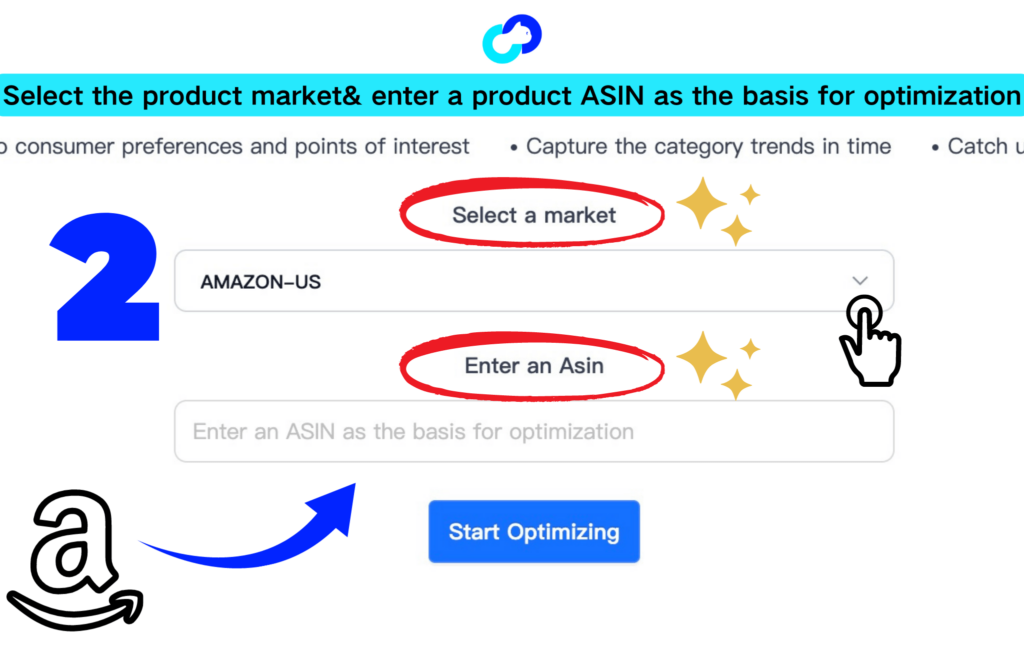
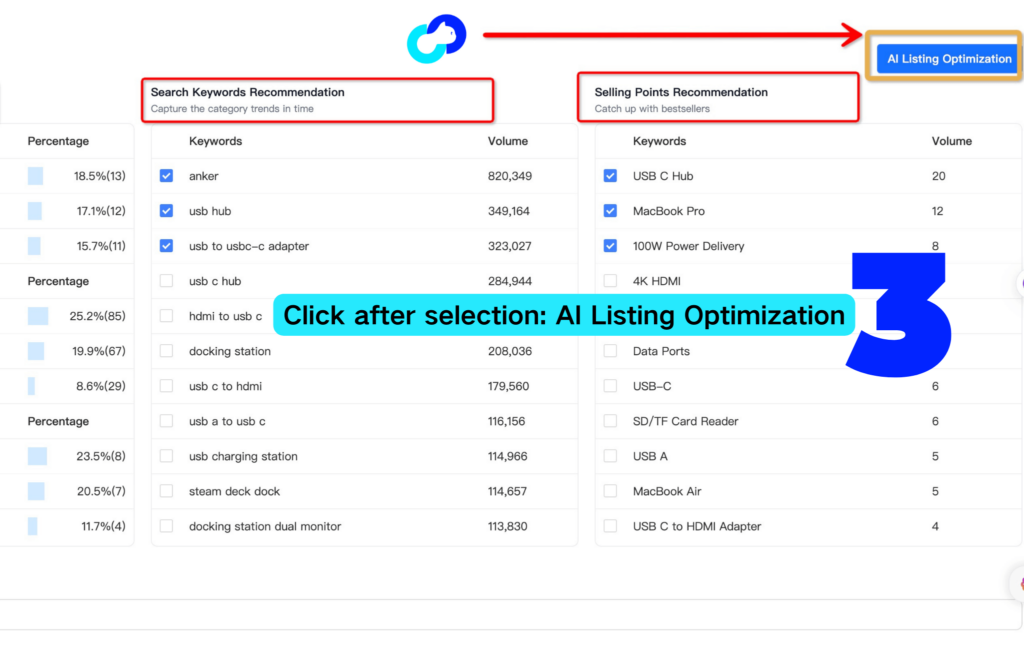
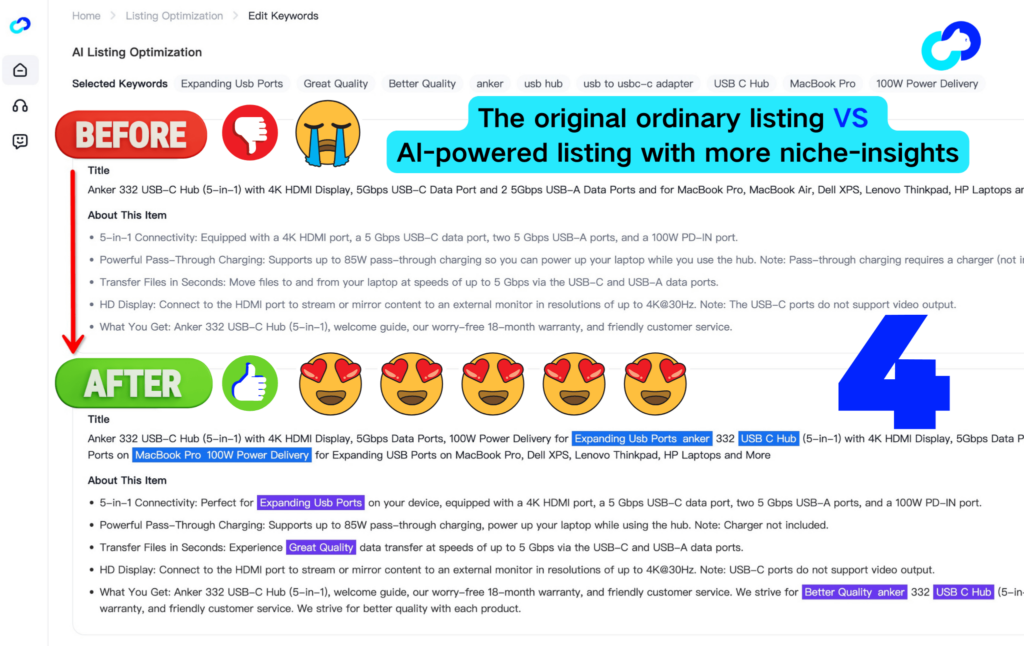
Want to learn about the latest Shulex updates? Don’t time have time to read the latest prompt news? No worries! Shulex picks and summarizes research papers almost weekly. Check out our blog and learn to become an excellent e-commerce seller every day in a BIG e-commerce university of your mind.
Tips:
The AI Listing Optimization feature is divided into two modes: the Deep Optimization mode, which includes key analysis of seller comments, search terms, and hot-selling keywords of top products in the same category, and the Free Optimization mode, which only supports manual input of custom keywords. Shulex free members can enjoy two trials of the Deep Optimization mode while upgrading to Shulex premium membership unlocks more opportunities for deep optimization.
Create optimized Amazon listings in seconds by using AI
| Before | After |
| Title: Anker 332 USB-C Hub (5-in-1) with 4K HDMI Display, 5Gbps USB-C Data Port, and 2 5Gbps USB-A Data Ports for MacBook Pro, MacBook Air, Dell XPS, Lenovo Thinkpad, HP Laptops and More About This Item ●5-in-1 Connectivity: Equipped with a 4K HDMI port, a 5 Gbps USB-C data port, two 5 Gbps USB-A ports, and a 100W PD-IN port. ●Powerful Pass-Through Charging: Supports up to 85W pass-through charging so you can power up your laptop while you use the hub. Note: Pass-through charging requires a charger (not included). Note: To achieve full power for iPad, we recommend using a 45W wall charger. ●Transfer Files in Seconds: Move files to and from your laptop at speeds of up to 5 Gbps via the USB-C and USB-A data ports. ●HD Display: Connect to the HDMI port to stream or mirror content to an external monitor in resolutions of up to 4K@30Hz. Note: The USB-C ports do not support video output. ●What You Get: Anker 332 USB-C Hub (5-in-1), welcome guide, our worry-free 18-month warranty, and friendly customer service. | Title: Anker 332 USB-C Hub (5-in-1) with 4K HDMI Display, 5Gbps USB-C Data Port, and 2 5Gbps USB-A Data Ports for MacBook Pro, MacBook Air, Dell XPS, Lenovo Thinkpad, HP Laptops, and More About This Item ●5-in-1 Connectivity: Equipped with a 4K HDMI port, a 5 Gbps USB-C data port, two 5 Gbps USB-A ports, and a 100W PD-IN port. ●Powerful Pass-Through Charging: Supports up to 85W pass-through charging so you can power up your laptop while you use the hub. Note: Pass-through charging requires a charger (not included). Note: To achieve full power for iPad, we recommend using a 45W wall charger. ●Transfer Files in Seconds: Move files to and from your laptop at speeds of up to 5 Gbps via the USB-C and USB-A data ports. ●HD Display: Connect to the HDMI port to stream or mirror content to an external monitor in resolutions of up to 4K@30Hz. Note: The USB-C ports do not support video output. ●What You Get: Anker 332 USB-C Hub (5-in-1), welcome guide, our worry-free 18-month warranty, and friendly customer service. |
So what’s the wait? Kick off your back-to-school experience day with a limited coupon code “VOC20“ – Learn about the new AI listing optimization journey with Shulex!