Welcome to this guidepost on how to delete Amazon review. If you are an Amazon seller, you know how critical reviews can be for your business. Positive reviews can increase your sales and help you build your brand’s reputation and ranking on the platform. Conversely, negative reviews can scare off potential customers.
But not all negative reviews are legit. Your competitors can pay some reviewers to tarnish your brand’s image, while others can simply be unfair. That’s why doing some housekeeping and removing bad reviews that violate Amazon’s policies is essential. In this guide, you’ll know how to report and remove these reviews that may harm your business. So, let’s get started!
Part 1. Quick guide to Amazon’s negative reviews removal policy
Before you develop a running stomach due to harsh Amazon feedback, it’s vital to confirm if the comment conforms with the Amazon feedback rules. The thing is that Amazon feedback that violates the platform’s policies can be pulled down upon request by the seller. So, what are some of the Amazon feedback policies that favor the seller?
First, you can request that the feedback be erased if the product lists under the Fulfillment by Amazon (FBA) service. This service allows businesses to source for Amazon’s storage centers, customer service, and delivery logistics. So, assuming that the product shipped from the FBA storage facility isn’t the one requested by the customer, you can ask for a feedback pull-down if the customer leaves a negative review.
In addition, Amazon can remove feedback if the comment isn’t about the buying experience. Below are the feedbacks that can be removed according to the Amazon feedback policy:
- If the feedback has promotional content like recommendations or links to other competing products.
- If the reviewer uses offensive or abusive language, including racial/religious hatred, explicit language, and other words, that lowers human dignity.
- If the comment has personal content like phone numbers, Amazon passwords, physical addresses, email addresses, and payment card numbers.
- Feedback must not include product reviews. Amazon advises buyers to review products on their detail page.
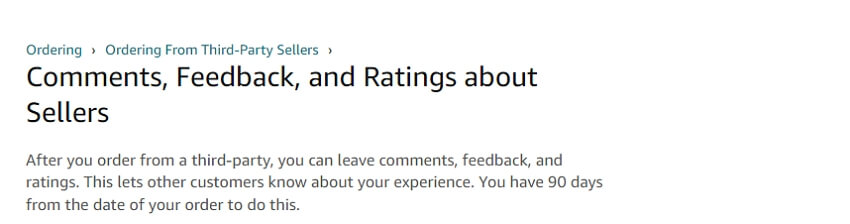
Part 2. How to remove Amazon review from Sellers Central
The good thing about Amazon is that sellers can remove feedbacks they deem unfair or against the platform’s feedback policy through Seller Central. This is an all-in-one management website where Amazon sellers can manage their activities. It alows sellers to update pricing, add new products, contact reviewers, and more.
So, assuming you have contacted a reviewer and they agree the comment is unfair, you can go ahead and pull it down on Seller Central. But it’s that easy. Initially, Amazon would allow sellers to delete any comment without any restrictions. But nowadays, sellers cannot remove a comment that doesn’t violate Amazon feedback policies.
Without further ado, below are the steps to remove a comment on Amazon from Seller Central:
- Log into your Seller Central account and tap the Performance tab.
- Then, tap the Feedback option to open the Feedback Manager page.
- Now scroll down to the Recent Feedback section, then tap the Negative button to view all the negative feedback.
- Navigate to the Action side in the far-right corner, then tap the drop-down arrow below it.
- Go ahead and choose the Request Removal option. Click Yes if the comment matches any of the descriptions provided by Amazon.
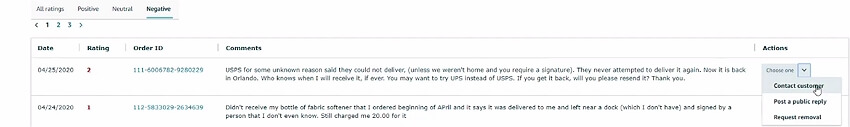
If the comment doesn’t violate the feedback policies, you’ll see an automated reply advising you to request an additional manual review. But remember that this can be a mission in futility these days, although it’s still worth a try. To proceed with the manual removal of the comment, follow these steps:
- On the automated feedback, tap the View Case link.
- Tap the Get Help button before checking the “I need help with this issue” box.
- Enter the reasons why you need the feedback to be pulled down.
- Click send and reopen the case. Amazon would usually get back within 24 hours.
Meanwhile, to increase your chances of getting a positive response from the Amazon team, it’s essential to keep your comment short while giving clear reasons why you want it removed. Nobody would like to read a long comment. And remember to use polite and respectful language in your request.
Part 3. Reach out to the customer to remove the bad review
Sometimes you may not be satisfied with Amazon’s customer support response for manual feedback removal. In that case, you may need to directly contact the customer and ask them to remove the feedback. This practice doesn’t violate Amazon’s feedback removal policies as long as you do so correctly without compelling the reviewer.
So, how do you ask the customer to remove the feedback? The first solution should be to contact the buyer and attempt to address their complaints. For example, if they received the wrong package, you can politely explain any mix-ups that might have occurred and promise to deliver the right shipment at zero charges. If the customer understands your explanation, ask them to remove the feedback.
But it’s also important not to ask the customer to remove the feedback with your first contact. This will give them the impression that you don’t mind their complaints and is only concerned with the feedback. So, your initial message should only include an apology and any recommendations to resolve the issue at hand.
In addition, don’t be quick to offer the customer a refund in exchange for them removing the negative feedback. Offering the customer a full refund is violating Amazon’s policies in the first place and could lead to your Seller account getting suspended. Amazon wants sellers to understand the needs and wants of their customers and address them accordingly.
Below is a brief overview of how to contact a customer who leaves you a 1 or 2 stars:
- Open your Seller Central account, then click Orders > Manage Orders.
- Tap the Shipped button to view all your sold products.
- Select the product with the bad review, then click the buyer’s name beside the Contact Buyer label.
- Choose a subject and type your message to share with the buyer. Remember, you can include receipts and other supporting documents in the message.
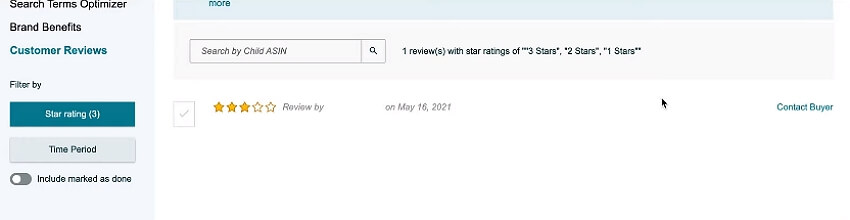
We also want to remind you that Amazon buyers have 90 days from the date of purchase to leave a review for your product. Although this might sound unethical, this window gives sellers the perfect opportunity to follow up with the buy and find out how satisfied they are with the product. Also, Amazon buyers have up to 60 days from the comment’s posting date to remove it. If the window elapses, the feedback becomes permanent on your product.
Part 4. What else can you do?
Sometimes it can be disappointing not to hear back from the customer. Or rather, the 60-day window for removing the feedback might have elapsed. Thankfully, there are several things sellers can do, including:
- Respectfully leave a response on Amazon
If it’s clear the buyer won’t erase the comment, one of the best ways to handle this is to leave a seller’s response on the review. This will guide other potential customers reading the review on how you dealt with the situation. It also portrays a positive image of your brand among customers. The reality is that most customers would want to associate with brands that take their reviews seriously with prompt responses.
So, to write a seller’s feedback on Amazon Seller Central, follow these steps:
- Open your seller central account before clicking Brands > Customer reviews.
- Now find the negative review you want to respond to.
- Tap the Post a Public Response button.
- Enter your response and send it.
We recommend keeping your responses dignified and professional to create a professional image among prospective buyers who will read the reviews. A cheeky or sarcastic response will leave an impression of your lack of seriousness.
- Value all feedbacks
Another trick to handle negative feedback on Amazon is to value all feedback. Any serious marketer will tell you that negative reviews can build your brand to success if acted upon. Although positive feedback is critical, negative feedback doesn’t mean the end of your business on Amazon. The thing is that having a few 1 or 2-star feedback is a show sign that your business is legit.
Most customers would become skeptical about associating themselves with Amazon businesses with 100% positive feedback. In fact, most of them would quickly look at the negative feedback to pick out any potential flaws and decide if they are worth risking. That’s why addressing the negative ratings and leaving a respectful comment will go a long way.
- Use Automated Amazon Review Analyzer
Sometimes you may need to use a powerful ChatGPT tool like Shulex VOC to stay ahead of Amazon reviews. Amazon calculates the average feedback ratings received in the past year before rewarding sellers with the Buy Box. This box is on the right side of the product detail section, where buyers can add items. Of course, not all sellers are eligible for the Buy Box on Amazon.
Here is the deal breaker; Amazon brands with a feedback rating of at least 95% improve their chances of getting the exclusive Buy Box. Brands with feedback ratings below 90% may want to review their marketing techniques on the highly competitive platform. So, aim for more than 95%, although 98% is the ideal rate.
That said, Shulex VOC gives you a format process to collect and manage Amazon feedback without breaking a sweat. This tool collects and analyzes numerous Amazon product reviews to give sellers key insights into their buyers’ preferences. This tool can also help you compare your products with other top-grossing sales on Amazon and uncover their strategies. This should help your business make more intelligent decisions that drive more sales conversions.
You May Also Like:
Full Review of Fakespot Analyzer 2023 – Is It Accurate?
The Ultimate Guide to Creating an Amazon Seller Account in 2023: Tips and Tricks for SEO Optimization
FAQ
What is a Buy Box?
A Buy Box is a highly visible “Buy Now” box on an Amazon product’s detail page. Customers can add their carts inside this box and purchase directly from the product detail page. A Buy Box allows sellers to close sales quickly, besides improving the brand’s appeal among potential shoppers.
How do Amazon feedback and rating work?
When leaving product reviews, Amazon buyers leave star ratings and (or) comments. Amazon considers 2 and 1 stars negative feedback, whereas 3 stars are neutral feedback. 4 and 5 stars are considered positive reviews.
Does Amazon delete reviews by itself?
Yes, sellers can contact Amazon directly to delete reviews manually. However, the chances of getting the reviews deleted by the Amazon team are pretty slim.
