In the competitive world of e-commerce, Amazon sellers are constantly seeking effective ways to optimize their listings, enhance customer engagement, and gain a competitive edge. One such tool that can significantly benefit Amazon sellers is the word cloud. In this blog post, we will explore how to utilize word cloud tools to improve your Amazon selling strategy and boost your success on the marketplace.
Understanding Word Clouds
A word cloud is a visual representation of text data where the most frequently used words are displayed in a larger font size while less common words are shown in smaller font sizes. It provides a way to quickly identify the most prominent and relevant terms within a body of text.
A word cloud generator, also known as a word cloud tool or software, is an application or online service that creates word clouds based on inputted text. These generators analyze the frequency of words in the text and generate a visual representation where the size and placement of each word correspond to its occurrence rate.
An Amazon seller word cloud generator is a specific type of word cloud generator tailored for Amazon sellers. It usually takes input from various sources such as customer reviews, product descriptions, or competitor listings related to a specific Amazon seller account. By analyzing this textual data, the word cloud generator produces a visual representation that highlights the most commonly used keywords or phrases within the context of Amazon selling.
The generated word cloud can help Amazon sellers gain insights into customer preferences, identify popular product features, uncover potential areas for improvement, or assess competitor strategies. By visually representing the frequency of words, the word cloud generator enables sellers to make data-driven decisions and optimize their product listings, marketing efforts, and customer engagement strategies on the Amazon platform.
Extracting Keywords
Word cloud tools help Amazon sellers identify the most relevant keywords associated with their products. By analyzing customer reviews, product descriptions, and competitor listings, these tools generate a clear visualization of the most prominent words used. These prominent words indicate the keywords that hold the most weight in terms of importance and relevance.
- Customer Reviews: Word cloud generators can process and analyze customer reviews for a particular product or brand. By inputting the text of multiple customer reviews into the generator, sellers can visualize the most frequently occurring words or phrases. This information can reveal the key features or attributes that customers appreciate about the product, as well as any common concerns or issues mentioned in the reviews. Sellers can then use these insights to improve their product offerings, address customer feedback, or highlight positive aspects in their product listings.
- Product Descriptions: Sellers can input their own product descriptions into a word cloud generator to identify the prominent keywords used within the text. This helps sellers understand which terms are emphasized and can influence search rankings and visibility on Amazon. By optimizing their product descriptions with high-frequency keywords from the word cloud analysis, sellers can enhance the relevance of their listings to potential customers, ultimately improving discoverability and conversion rates.
- Competitor Listings: Word cloud generators can also be used to analyze competitor listings. By inputting the textual content of competitor product descriptions or other relevant information, sellers can visualize the most frequently used words or phrases employed by their competitors. This analysis offers insights into the keywords and features that may be driving the success of those competitors. Sellers can then compare these findings with their own product offerings to identify areas for improvement, differentiate themselves, or capitalize on underserved market segments.
Optimizing Product Listings
Utilizing word cloud tools, sellers can tailor their product listings to match customer expectations and preferences. By incorporating the high-frequency, relevant keywords from the word cloud analysis into their title, bullet points, and product description, sellers can increase the visibility of their listings and improve their search ranking.
- Analyze the Word Cloud: Carefully examine the word cloud to identify the most prominent and relevant keywords related to your product. Pay attention to the larger words as they represent words that appear more frequently in the analyzed data.
- Optimize Product Listings: Utilize the insights from the word cloud analysis to optimize your Amazon product listings. Incorporate the high-frequency, relevant keywords into your product title, bullet points, and product description. Ensure that the optimized keywords are naturally integrated into the content to improve search visibility and relevance without compromising readability.
- Monitor Performance and Iterate: Regularly monitor the performance of your optimized product listings. Keep track of metrics such as search rankings, click-through rates, and conversion rates. If necessary, iterate and refine your keyword optimization strategy based on the data and insights gathered over time.
Enhancing Customer Engagement:
Word clouds provide valuable insights into the language and phrases commonly used by customers in their reviews. Sellers can analyze the word cloud to understand what customers appreciate most about their products or identify areas for improvement. By incorporating positive keywords and addressing common concerns mentioned in customer reviews, sellers can enhance customer engagement and build brand loyalty.
- Analyze the Word Cloud: Examine the word cloud carefully to identify the most prominent keywords and phrases mentioned by customers. Pay attention to the larger and more frequent words, as they represent what customers prioritize or appreciate about your product.
- Incorporate Positive Keywords: Identify positive keywords from the word cloud analysis that highlight the strengths and desirable features of your product. Integrate these keywords into your product descriptions, bullet points, advertising campaigns, and social media content to emphasize the aspects that customers value most.
- Address Common Concerns: Identify any concerns or issues mentioned in the customer reviews by looking for relevant keywords in the word cloud. Use these insights to address and resolve common pain points in your product listings or customer support. This demonstrates your attentiveness to customer feedback and helps build trust among potential buyers.
- Monitor and Respond: Continuously monitor customer reviews and feedback to stay updated on evolving preferences and concerns. Regularly reanalyze the data using the word cloud tool to identify any emerging patterns or changes. Engage with customers by responding to their reviews, addressing their feedback, and incorporating their suggestions as appropriate.
Monitoring Competitors
Word cloud tools can also be used to analyze competitor listings. By generating word clouds for competitor product descriptions and customer reviews, sellers can identify the keywords and features that make their competitors successful. This information can be leveraged to improve their own product listings and marketing strategies, gaining a competitive advantage.
- Analyze the Word Cloud: Carefully examine the word cloud to identify the most prominent keywords and phrases used by your competitors. Look for common themes, focus areas, unique selling points, or specific terms that they consistently emphasize. This analysis provides insights into their positioning, marketing strategies, and potential areas of differentiation.
- Compare with Your Own Listings: Compare the generated word cloud from your competitors’ listings with your own product listings. Identify any gaps or areas where you can differentiate yourself based on the insights gained. Determine if there are any trending or popular keywords that you may want to incorporate into your own listings.
- Refine Your Strategy: Utilize the insights from the word cloud analysis to refine your own product listings and marketing strategy. Incorporate high-frequency, relevant keywords into your titles, bullet points, descriptions, or advertising campaigns. Ensure that your listings stand out from your competitors by emphasizing unique selling propositions or value propositions highlighted in the word cloud analysis.
- Monitor and Iterate: Continuously monitor your competitors’ listings and update your analysis with new data periodically. Keep track of any changes in their positioning, keyword usage, or marketing messaging. Adapt your strategy accordingly to stay competitive in the market.
Identifying Trends and Opportunities
Word clouds enable sellers to identify emerging trends in customer preferences. By analyzing word clouds generated from market research, social media discussions, or industry-specific forums, sellers can uncover new product opportunities and adjust their inventory accordingly. Staying ahead of the curve ensures that sellers are offering products aligned with current market demands.
- Analyze the Word Cloud: Carefully examine the word cloud to identify the most prominent and relevant keywords and phrases associated with product trends and opportunities. Look for words that indicate popular features, emerging markets, new technologies, or changing customer preferences.
- Identify Trends and Opportunities: Based on the analysis of the word cloud, identify patterns, clusters, or recurring themes that suggest product trends or untapped opportunities. Focus on high-frequency keywords that indicate growing demand or emerging niches within the Amazon marketplace.
- Research Market Viability: Perform further research to validate the trends and opportunities identified. Look for supporting data, market reports, competitor analysis, or customer feedback to gauge the viability and potential profitability of the identified trends.
- Develop a Strategy: Leverage the insights gained from the word cloud analysis and additional research to develop a strategic plan. Determine how you can capitalize on the identified trends and opportunities through product development, marketing campaigns, or targeted advertising. Consider factors such as competition, pricing, and customer needs when formulating your strategy.
- Monitor and Adapt: Continuously monitor the marketplace and iterate your strategy based on changes in consumer preferences, market dynamics, or competition. Regularly update your word cloud analysis with new data to stay ahead of evolving trends and uncover fresh opportunities.
Example
Word Cloud Tool analyze Amazon Listing

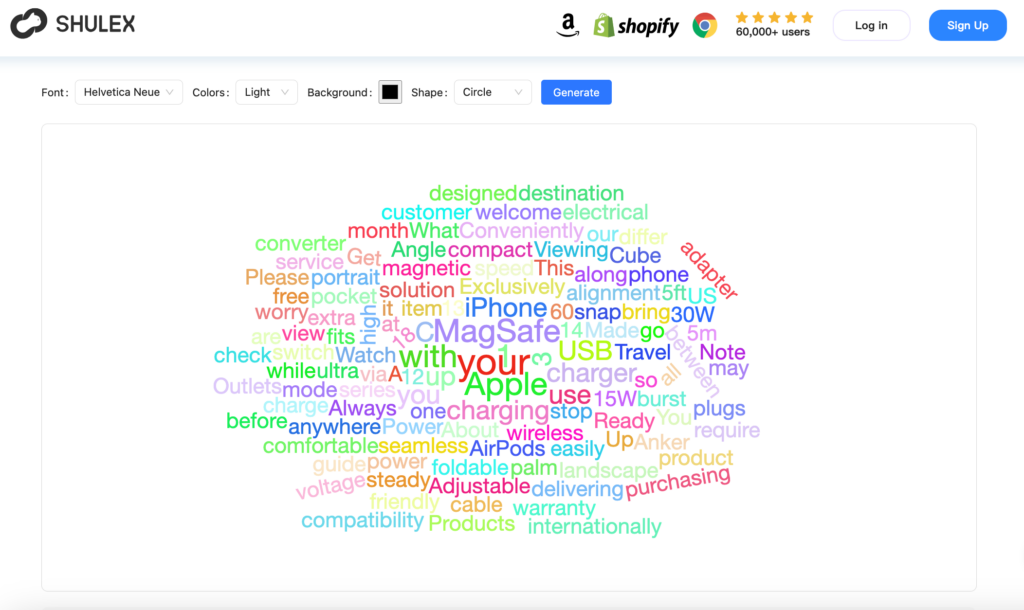
Word Cloud Tool analyze Amazon Review
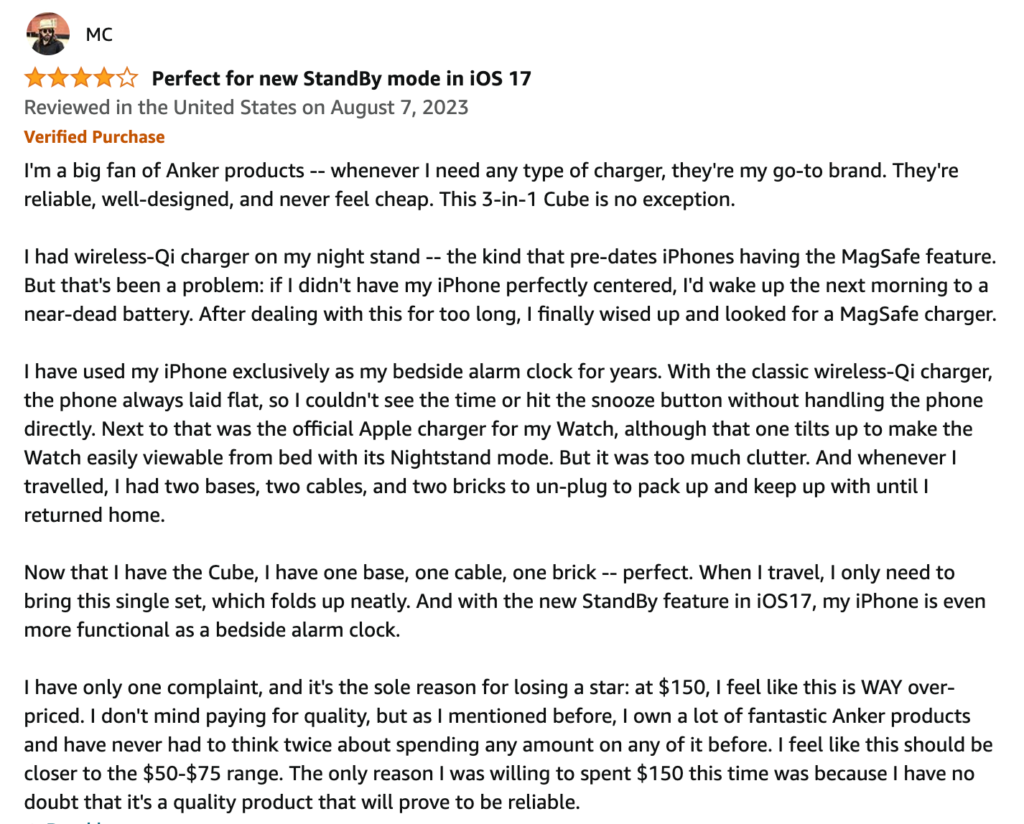
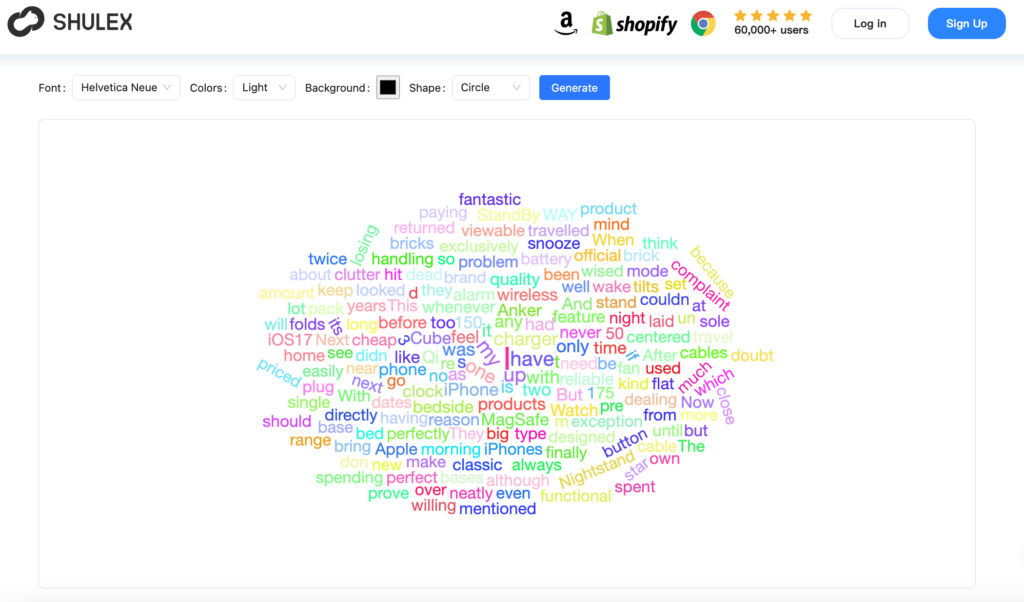
Try free AI Word Cloud Generator
The effective use of word cloud tools can empower Amazon sellers with valuable insights into customer preferences, competitor analysis, and keyword optimization. By harnessing the power of these tools, sellers can enhance their product listings, improve customer engagement, and ultimately increase sales and profitability on the Amazon marketplace. Embracing word cloud tools as part of your selling strategy can be a game-changer for your Amazon business. So, why not give it a try and unlock new possibilities for success today?
