Version:V1.0
- I. Core functionalities
- II. Administrator Usage Instructions
- 2.1 Getting Started
- 2.2 Reply History
- 2.3 Knowledge Base
- 2.4 Template Library
- 2.5 Intent Identification
- 2.6 Strategies
- 2.7 Knowledge Integration
- 2.8 APP Integration
- 2.9 Best practices for model tuning
- III. User manual
- 3.1 Overview
- 3.2 Prerequisites
- 3.3 Summary of letters
- 3.4 AI-assisted reply
- 3.5 Copywriting Optimizer
- 3.6 Free use ChatGPT
- Please feel free to contact us for any inquiries
I. Core functionalities
| Function | Description |
| Chat | Simulating customer messages, the intelligent customer service white-boxes the entire reply generation process for error correction. |
| Reply History | Each error correction of abnormal replies will improve the effectiveness of the next reply. |
| Knowledge Base | High-quality knowledge derived from FAQs, historical emails, and external knowledge base systems, used for responding to complex questions. |
| Template Library | Using template replies for some incoming message intents will improve the quality of the responses. |
| Intent Identification | Automatically identifying the intent of customer messages for configuring different processing strategies. |
| Strategies | Configuring different strategies such as AI replies, template replies, or transferring to human agents for different incoming message intents. |
| Knowledge Integration | AI automatically learns internal company knowledge such as product information, FAQs, and installation instructions. |
| APP Integration | Integrating email, ticketing systems, LiveChat software, etc., to achieve automatic replies. |
II. Administrator Usage Instructions
2.1 Getting Started
2.1.1 Sub-account management
add subaccount:
step1:click below URL:https://apps.voc.ai/#/setting/userrole
step2:hit the ‘Invite User’ button
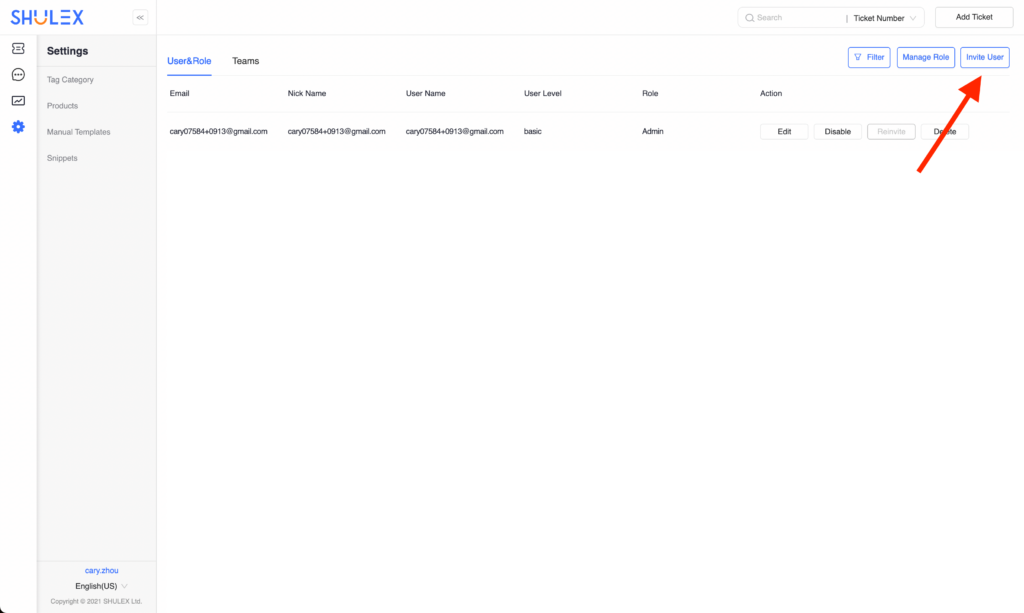
Step 3: Enter the email and nickname of your colleague, and fill in all the boxes marked with an asterisk and then save
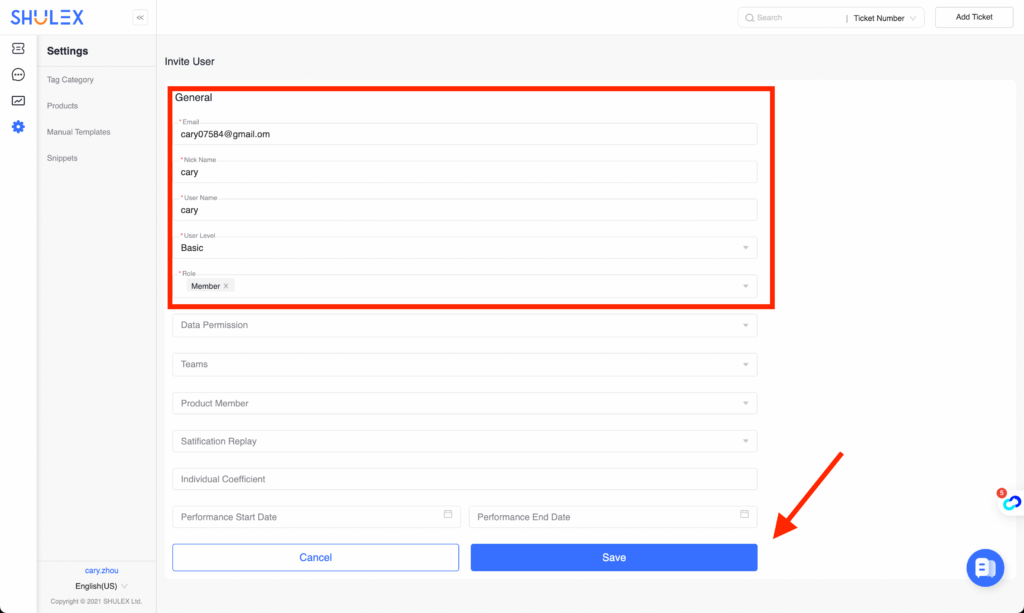
step4: after you hit the save button, there will be a verification email sent to the mailbox that you just added so that your team member could check the email and click the URL in it to set his/her password of Shulex account
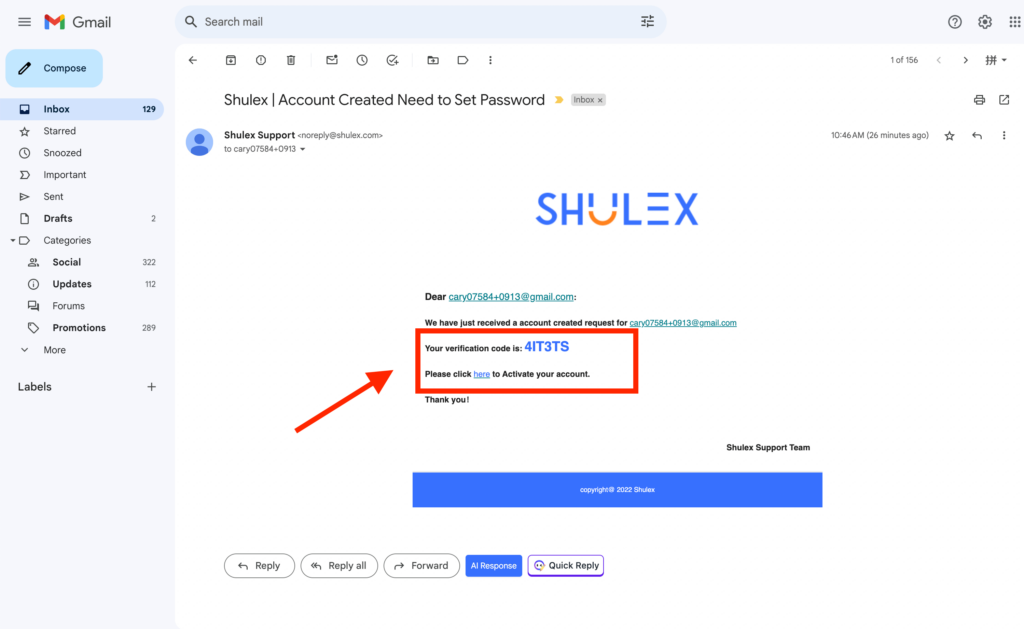
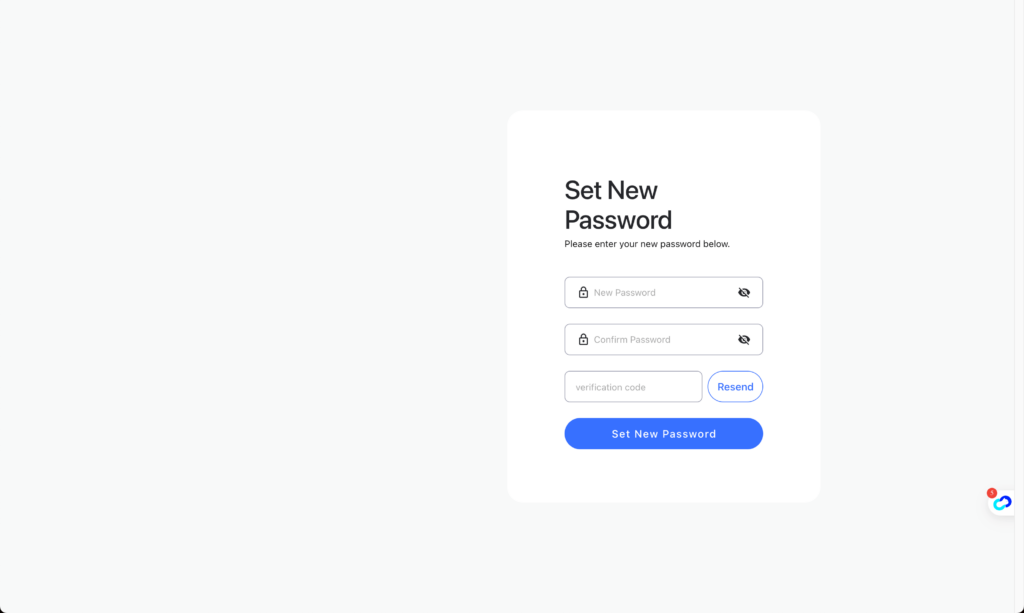
step5: Now your team memmber can log into the Shulex system under the same knowlege base with their own account(email address) and password:
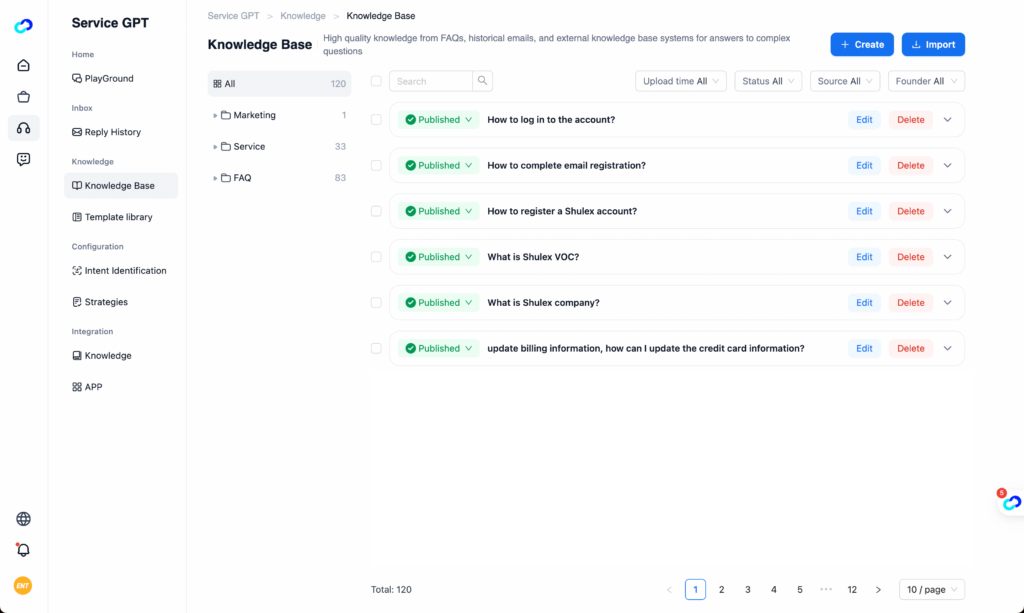
2.1.2 Chat
Simulating customer messages, the intelligent customer service white-boxes the entire reply generation process for error correction.
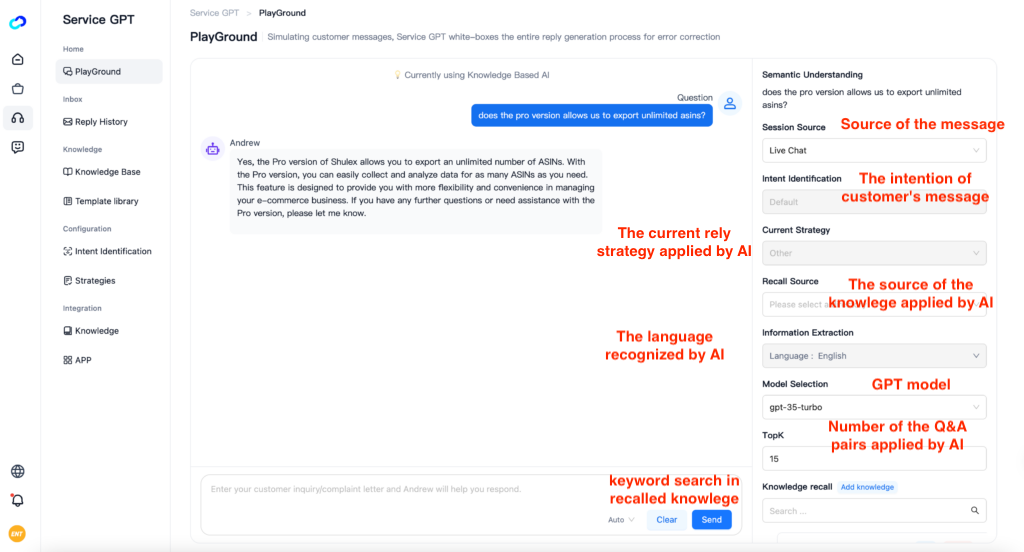
2.2 Reply History
Display all sent and received messages, all received message records from the service channel, and AI reply records.
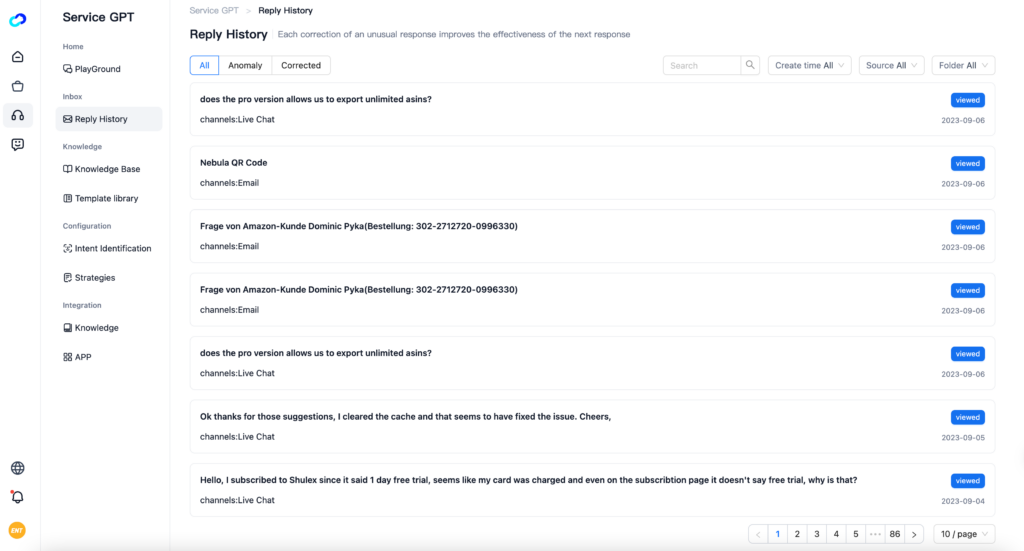
Support viewing the detailed history of individual reply messages, as well as tracing and correcting any abnormal reply messages.
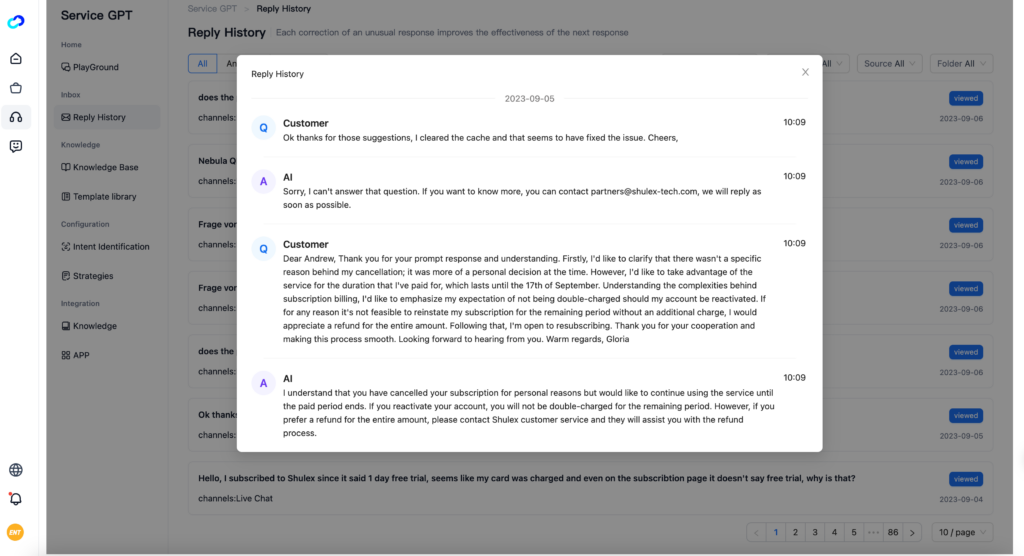
2.3 Knowledge Base
The knowledge base is used to generate AI replies. Every time a customer sends a message, the AI will search the knowledge base for several relevant pieces of information, summarize them, and generate a corresponding reply.
● The system includes FAQs, historical emails, and knowledge obtained from the knowledge base.
● Users can add, delete, and modify knowledge, as well as mark correct knowledge.
● Users can manage knowledge hierarchically.
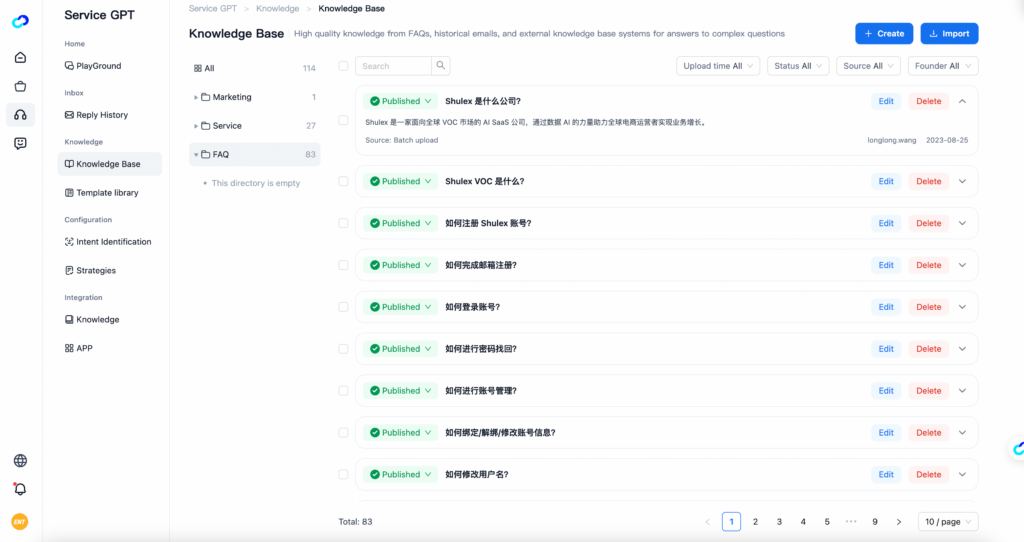
2.4 Template Library
Users can upload reply templates, which are different from knowledge and can be used directly to reply to customers. They are suitable for fixed scenarios such as discount inquiries, price inquiries, etc.
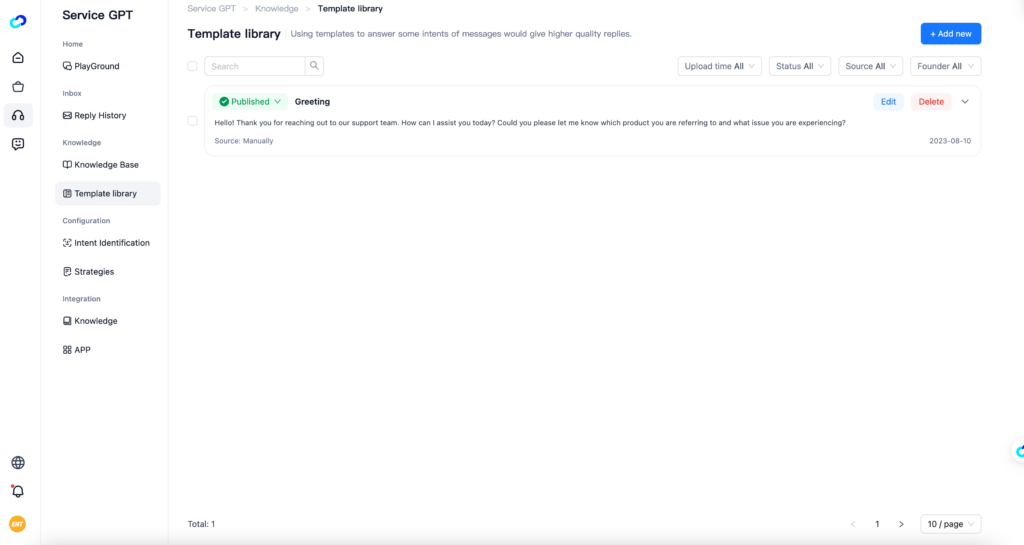
2.5 Intent Identification
The AI can recognize 30+ common customer intent in their messages. Administrators can use these intents to develop different message handling strategies. For example, troubleshooting can be handled by the AI, while issues related to customer privacy or security can be directly transferred to human customer service.
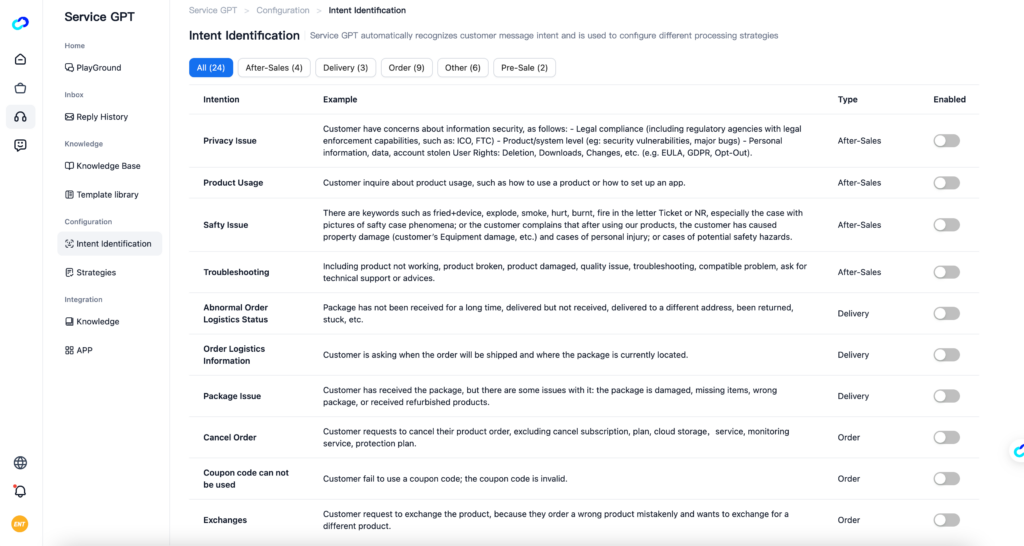
2.6 Strategies
● Rule input (source, language, multi-round intent, sales channel)
● Operation and content output (transfer to human, template reply, AI reply, after-sales processing, etc.)
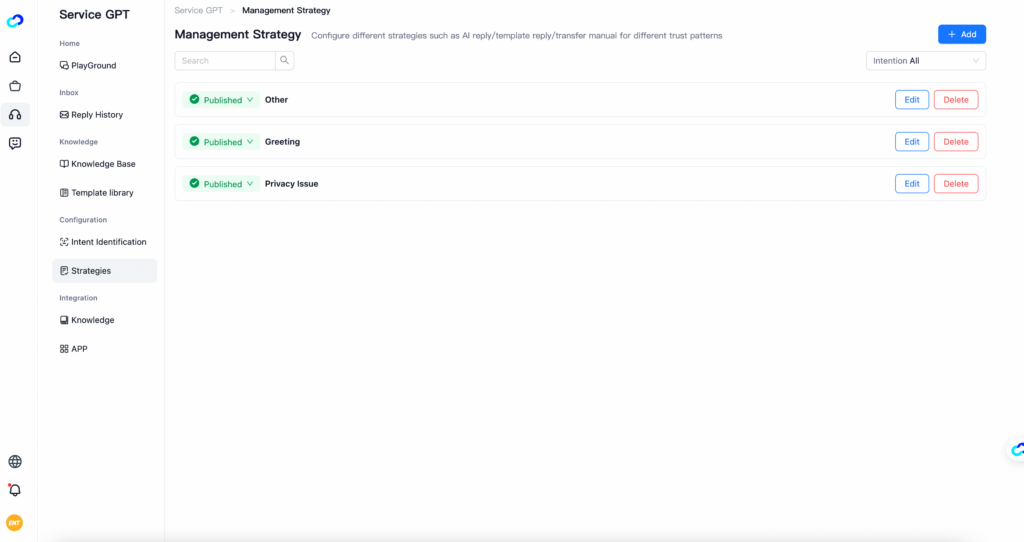
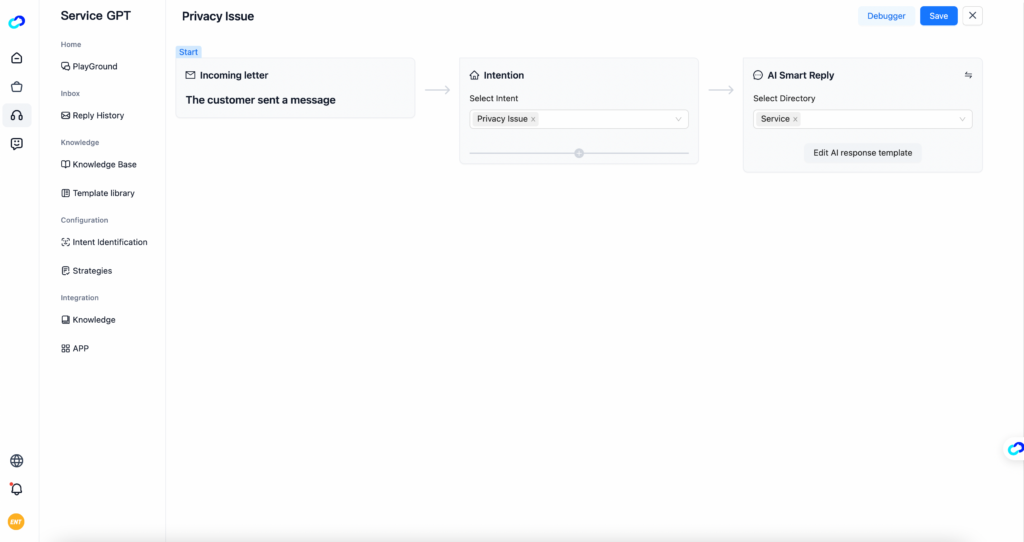
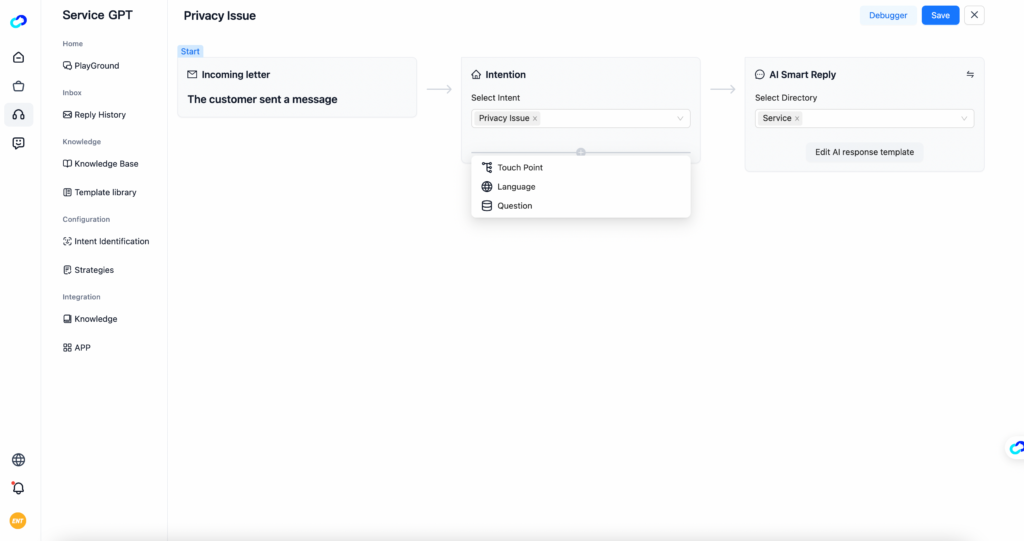
2.7 Knowledge Integration
Supported integration types:
● Local documents
● FAQ import
● Historical conversations
● Knowledge base systems
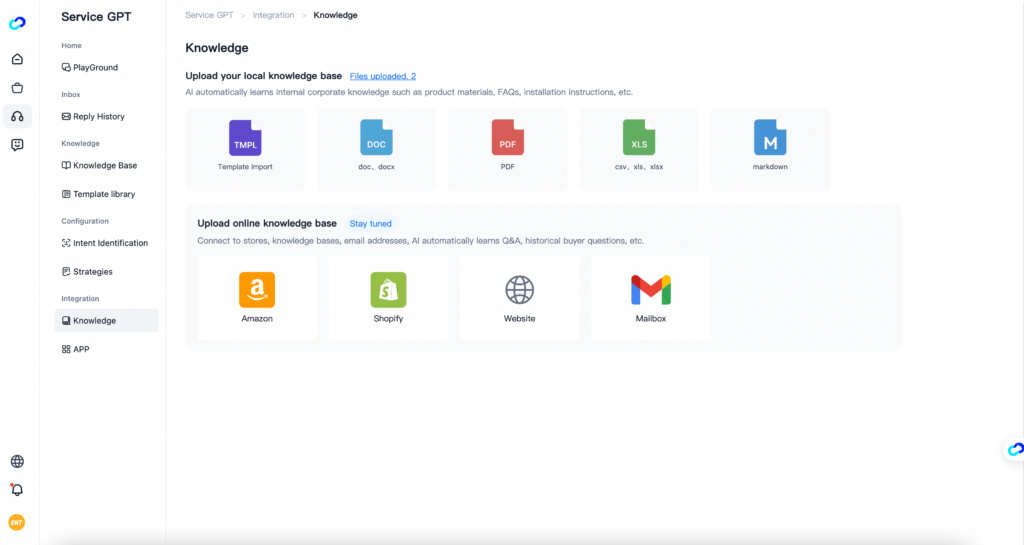
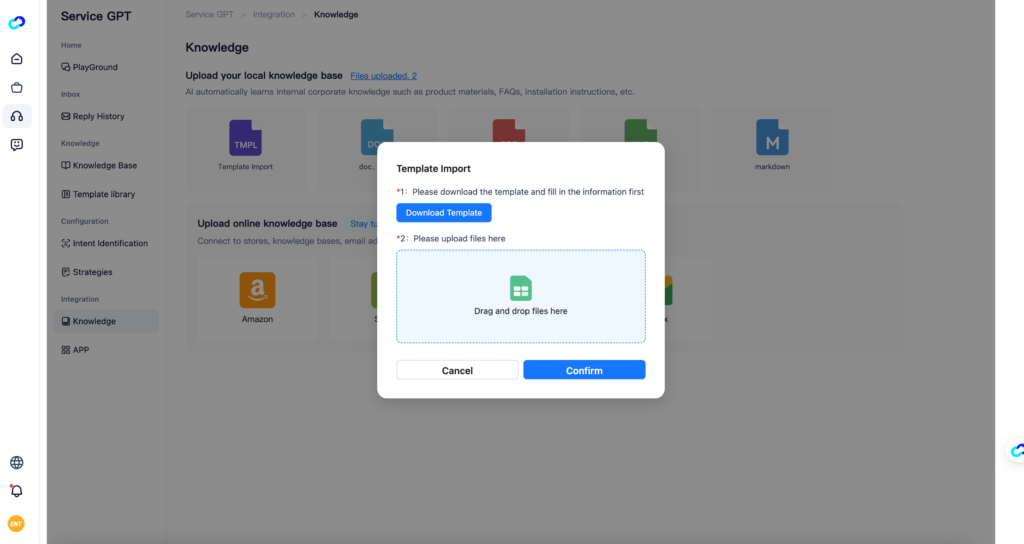
2.8 APP Integration
Supported integration types:
● Browser plugins
● Major Livechat platforms
● API
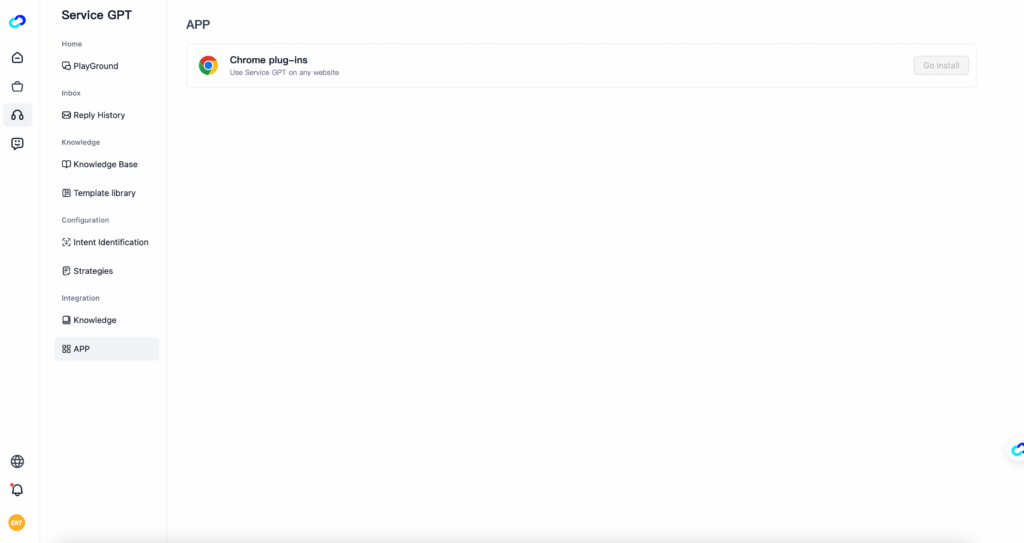
2.9 Best practices for model tuning
A knowledge base serves as the brain of an AI chatbot, so building a high-quality knowledge base is crucial for improving the AI’s problem-solving capabilities.
The simpler, more direct, and comprehensive the knowledge imported, the easier it is for Shulex AI Chatbot to read and understand them. If humans find the content confusing to read, the AI will also be confused.
Here are some principles for building knowledge:
- Answer completeness: Assuming potential questions that customers may ask, it is important to ensure that the answers are relevant to the questions and expressed in an easy-to-understand manner. Avoid extremely brief answers such as “yes” or “no”; the more complete the sentence, the less likely the AI is to be ambiguous. Don’t worry about the AI being too verbose; it will use concise language.
- Structured: Use headings, tables, numbered lists, and bullet points to help AI easily find and provide the answers that customers are looking for.
- Accuracy: It is recommended that expert customer service and product engineers check the knowledge entered into the system. Many AI errors are caused by outdated knowledge.
- Explanation of professional terminology: When using specialized terminology, explain its meaning or spell out the acronym. Don’t worry, it’s not too troublesome. Once you explain the term, you only need to do it once, even if you use the term multiple times.
- Knowledge classification: If you have multiple product types, sales channels, or user types, and their questions are very similar but require completely different answers, you can establish a catalog to differentiate this knowledge. Use ‘Strategies‘ to configure knowledge base catalogs for each product type, sales channel, or user type. This will greatly enhance the service level of AI.
2.9.1 Accuracy
If humans can read it ambiguously, then AI will also be confused.
| Best practice | When the wireless security surveillance camera N780 cannot connect to Wi-Fi or Bluetooth, please try to get closer to the signal source to determine if there is a malfunction. |
| Bad practice | The closer the distance, the better the connection effect. |
2.9.2 Questions and answers should be as relevant as possible
To avoid AI misquoting knowledge, it is recommended to restate the key information from the question as much as possible in the answer.
| Best practice | Do I need to bring the original packaging when returning or exchanging items?- When returning or exchanging items, you can use your own packaging and there is no need to keep the original packaging. |
| Bad practice | Do I need to bring the original packaging when returning or exchanging items?- No. |
2.9.3 Provide as complete an answer as possible
For example, certain numbers/addresses are specific to particular situations and need to be clearly described.
| Best practice | Contact Sales Team: 012 6736891Contact Support Team: 012 3552892Return Address: 1215 Feathers Hooves Drive |
| Bad practice | Sales: 012 6736891Support: 012 3552892Address: 1215 Feathers Hooves Drive |
2.9.4 Using a numbered or bulleted list
AI will better reference knowledge that uses numbered or bulleted lists.
| Best practice | The three steps for returning goods are:1. Provide the order number.2. Describe the reason for the return.3. Return the product and provide the logistics tracking number. |
| Bad practice | The process for returning goods is to provide the order number and describe the reason for the return, then send the product back by express delivery and send us the logistics tracking number. |
2.9.5 Explain professional terminology or complex steps
If you have complex business processes that involve many terms and steps, please explain them in detail.
| Best practice | Confirm that the camera function and motion detection function have been enabled. Switch to the camera opening tab to enable the camera function in the camera settings.Switch to the motion detection tab to enable the motion detection function in the camera settings.Check if the security mode settings for that specific camera have been properly configured.Click on the security button in the bottom right corner of the homepage to access the camera’s security mode settings. Set the camera to home mode and enable video recording and push notifications in home mode. Click on save to save the settings. |
| Bad practice | Confirm that the camera function and motion detection function have been enabled.Check if the security mode settings for that specific camera have been properly configured. |
2.9.6 Knowledge of processing images or videos
AI cannot read images or videos, so if your content contains a lot of such media
- Using text to describe the content in images and videos.
- Don’t directly upload video files, instead you can upload the link of the video to add to your knowledge base. For example: Shulex saved an introductory video in a local file. Instead of directly uploading the video file, we uploaded the video to YouTube and then added the YouTube URL of the video to our knowledge base.
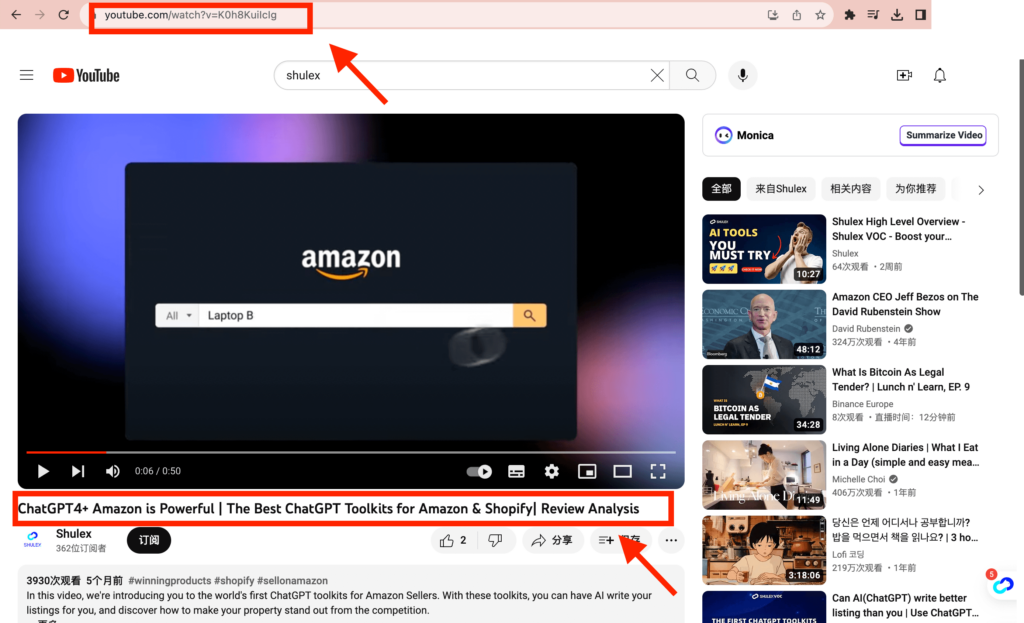
III. User manual
3.1 Overview
The Shulex AI Assistant provides users with three features that make use of ChatGPT technology and the enterprise’s exclusive knowledge base. These features consist of letter summarization, AI copywriting, and AI response. Furthermore, users can easily access ChatGPT on any web page through the Shulex plugin.
3.2 Prerequisites
3.2.1 login to the Shulex system
only need to log in once, it can be directly used on any website afterward.
https://apps.voc.ai/account/?redirect=%2Fapp#/enLoginOfficial?lang=en-US
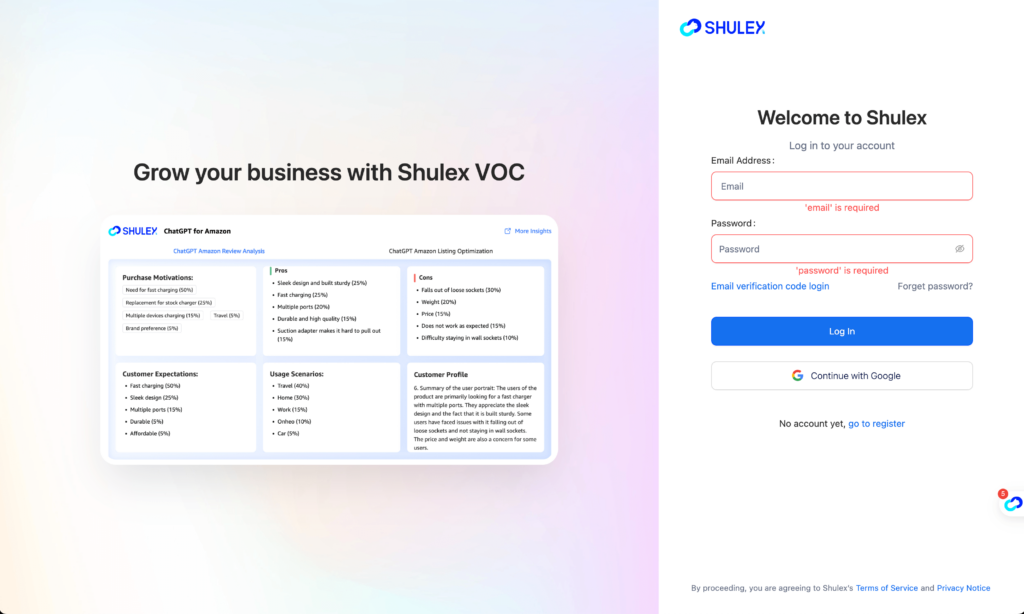
3.2.2 install the Chrome plug-in
Follow these steps to go to the Chrome store for installation
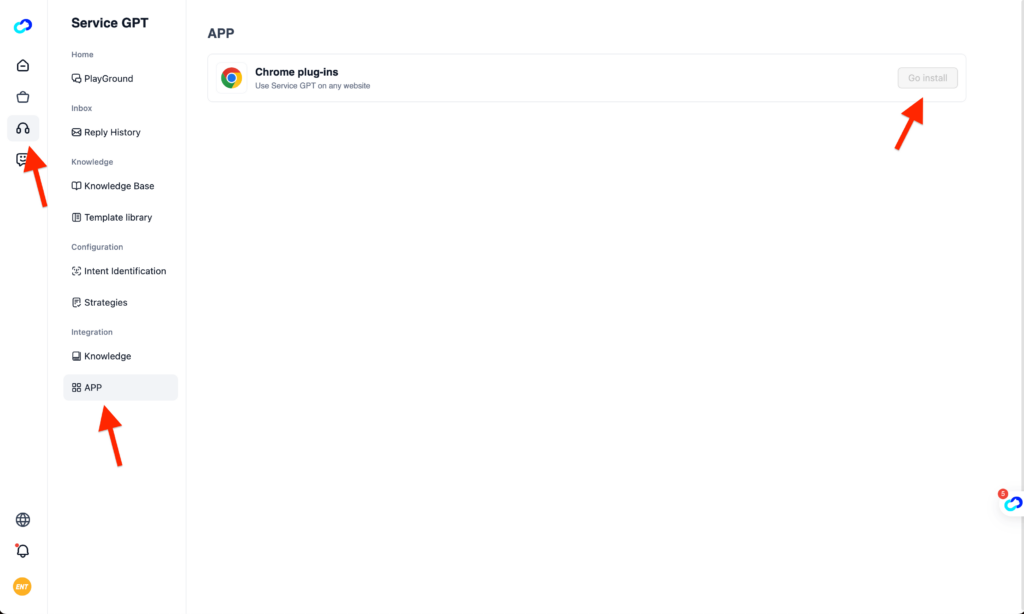
To confirm that the installation is complete, open any web page. If the Shulex sidebar appears on the right side of the browser, it indicates that the installation is complete.
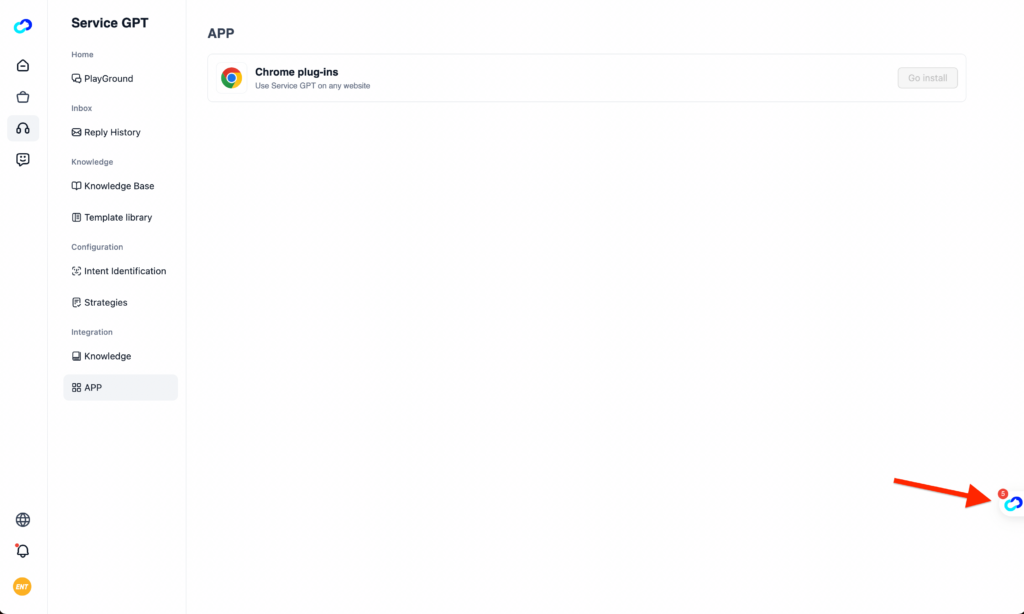
3.3 Summary of letters
Once the plug-in is installed, a summary of the email will be automatically generated in your customer service system(Zendesk, Salesforece,Gmail,etc.). This will help facilitate a quick review of previous conversations.
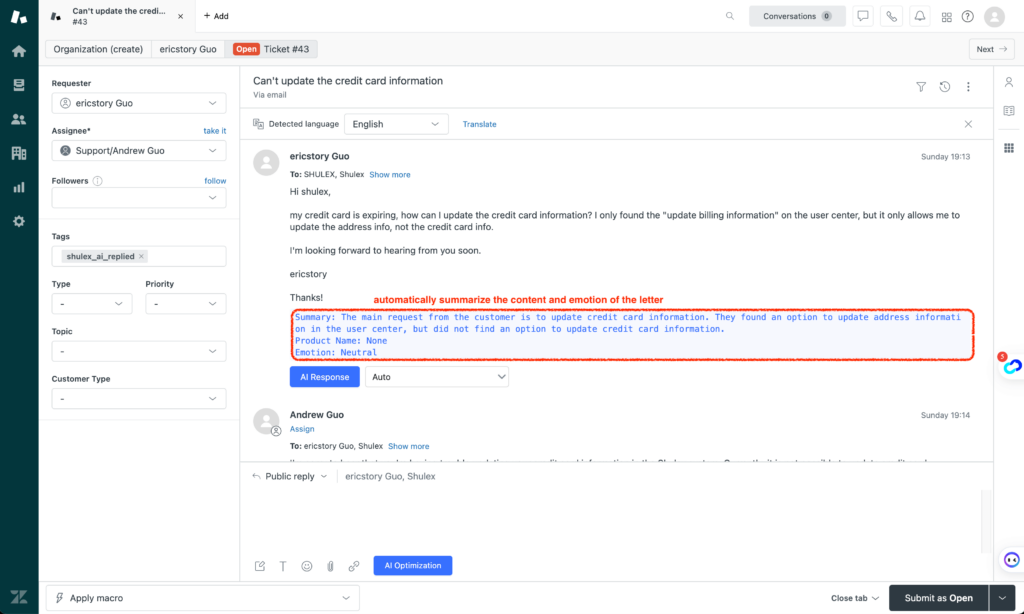
3.4 AI-assisted reply
Click the ‘AI Response’ button at the bottom of the ticket. Shulex AI will generate a reply based on the exclusive knowledge of the category and fill it in the reply box automatically. After manually checking the content, you can send it directly.
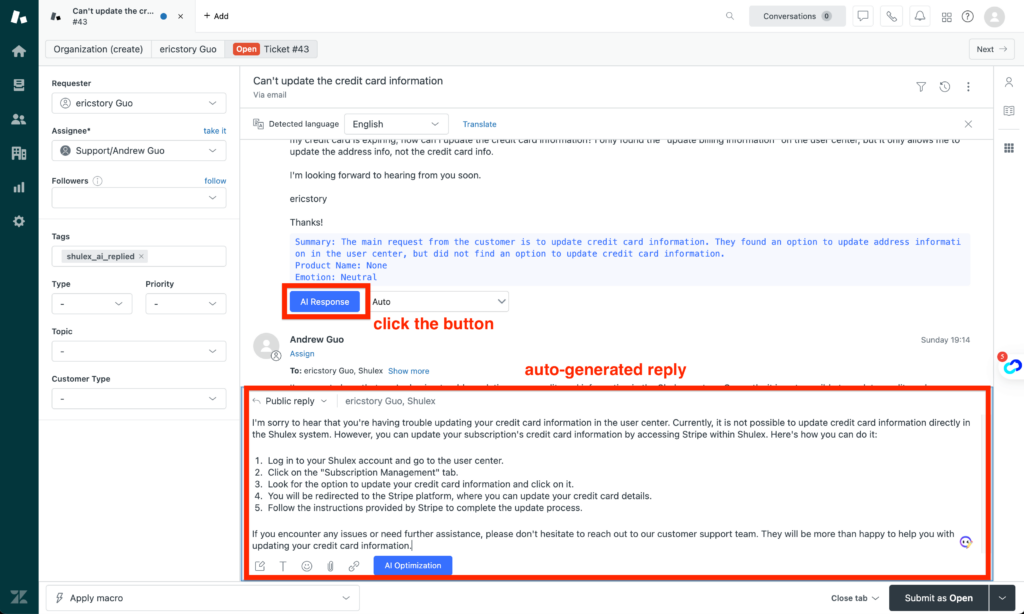
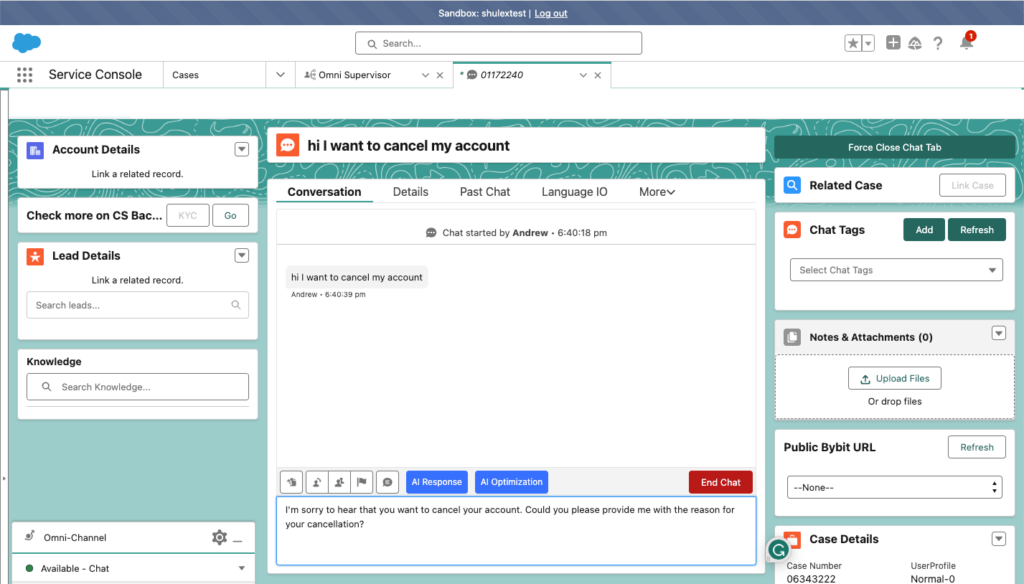
3.5 Copywriting Optimizer
Write instructions and click the ‘AI Optimization’ button
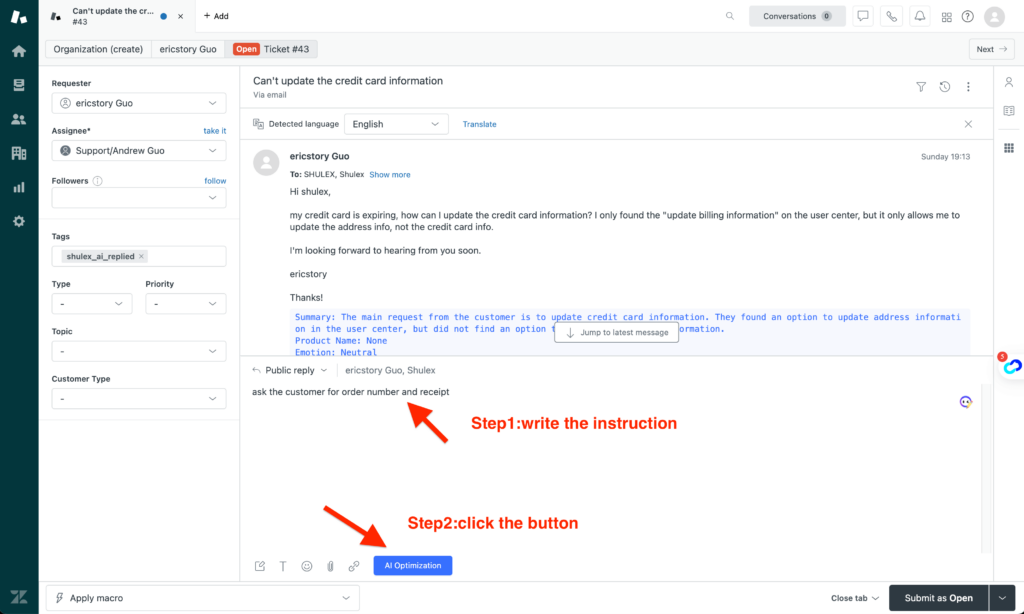
The plug-in will pop up on the right side of the browser when the optimized text is being generated.
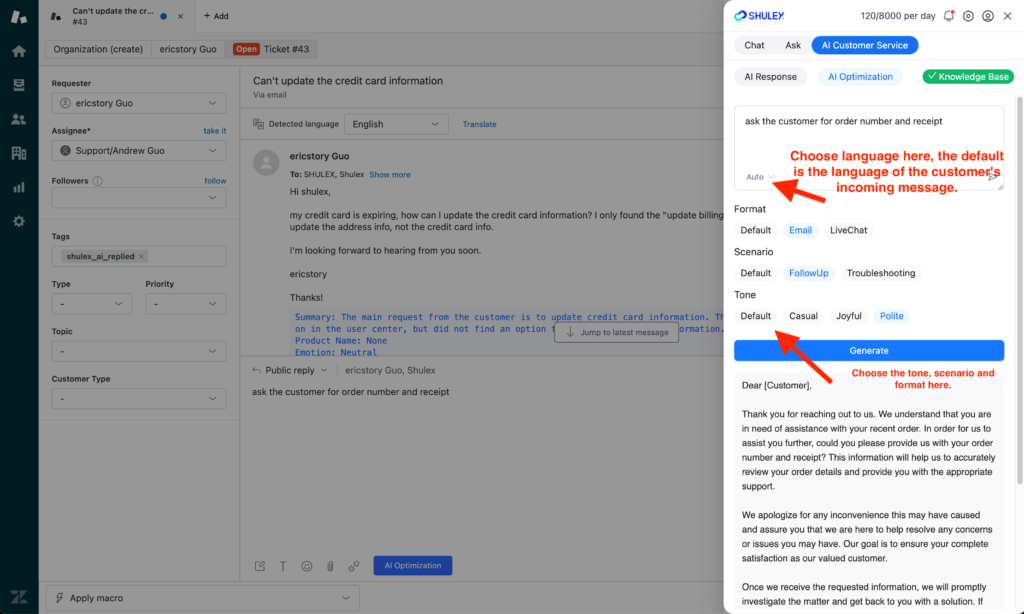
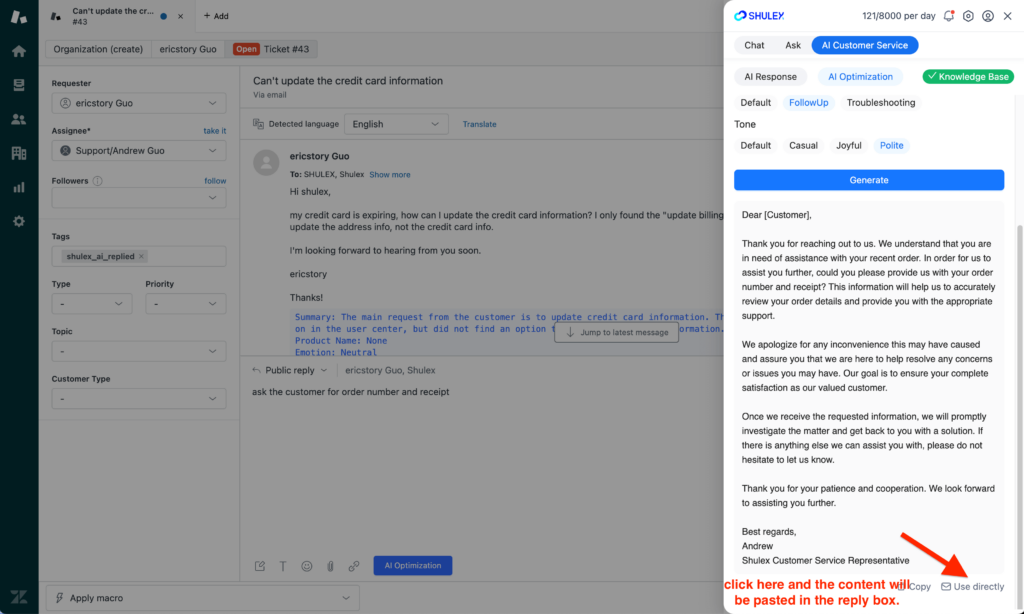
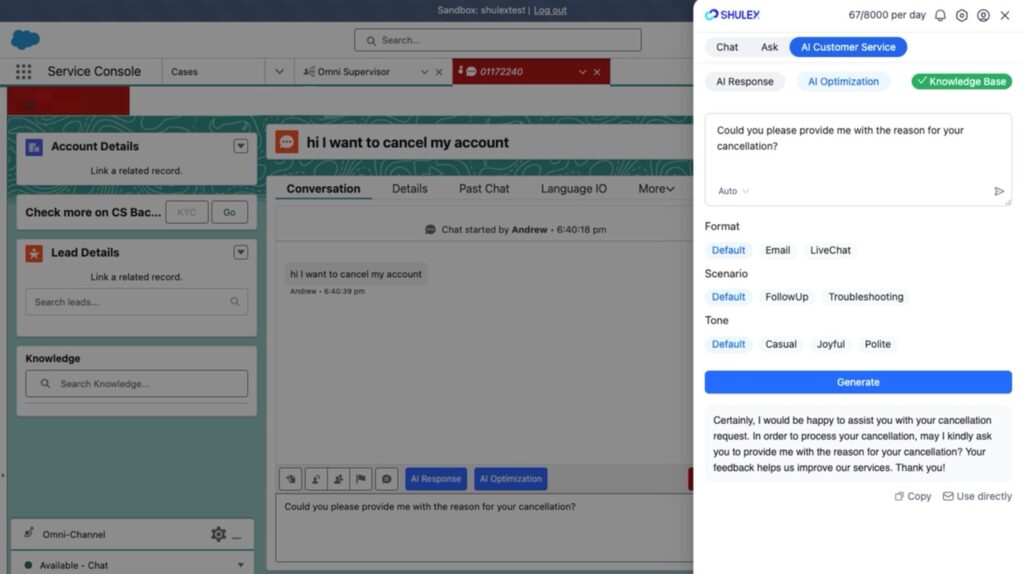
3.6 Free use ChatGPT
Click the sidebar on the right side of the browser. You can see that in addition to ‘AI Customer Service’, there are also ‘Chat’ and ‘Ask’ functions.
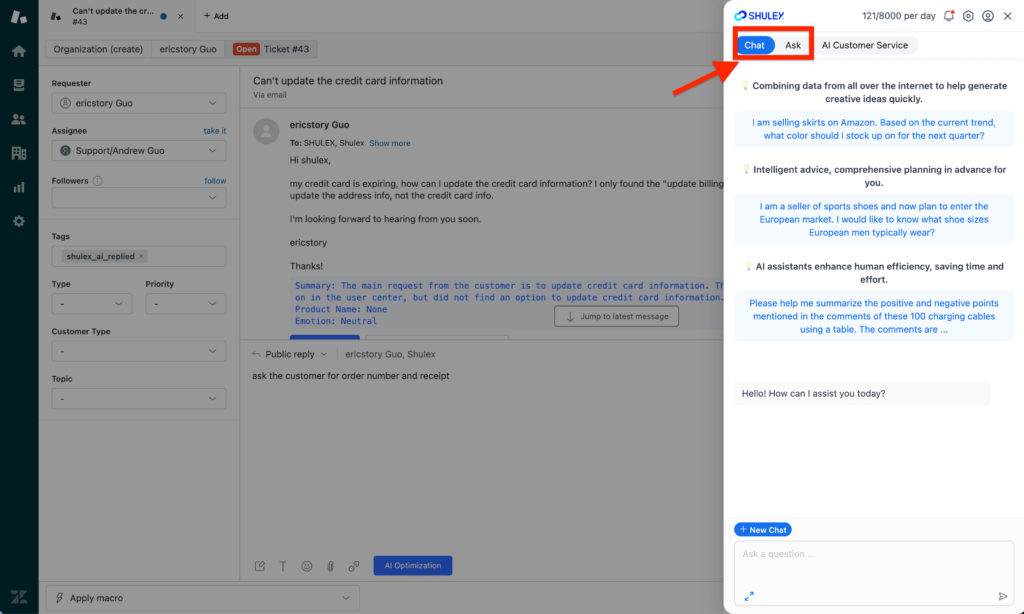
3.6.1 Chat
The function is the same as that of ChatGPT. You can ask him to be your assistant and help you with ‘reply’ and ‘analysis’ and other works.
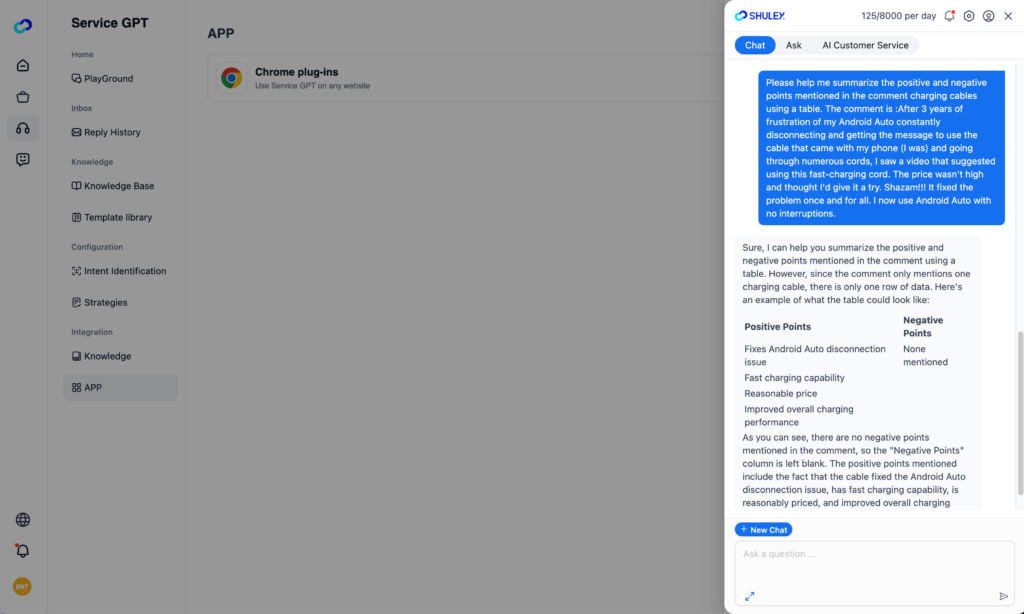
3.6.2 Ask
There are some useful tools listed below in ‘Ask’, as well as many other features waiting for you to discover!
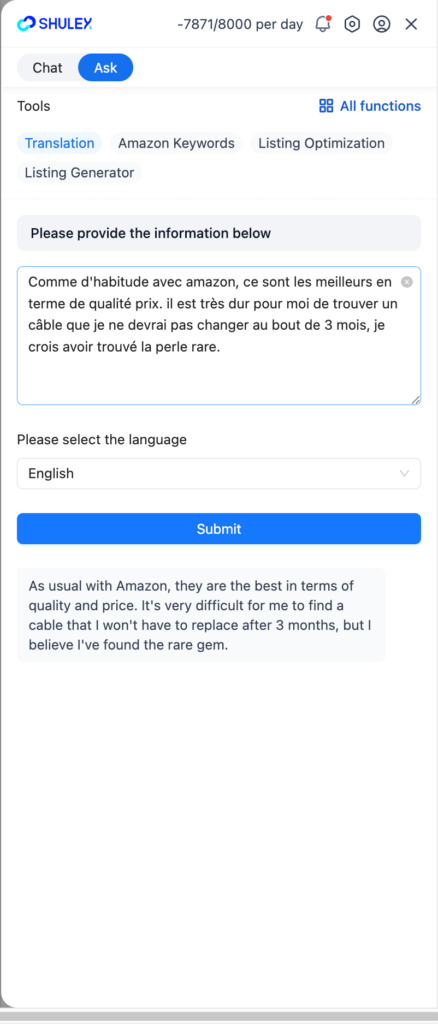
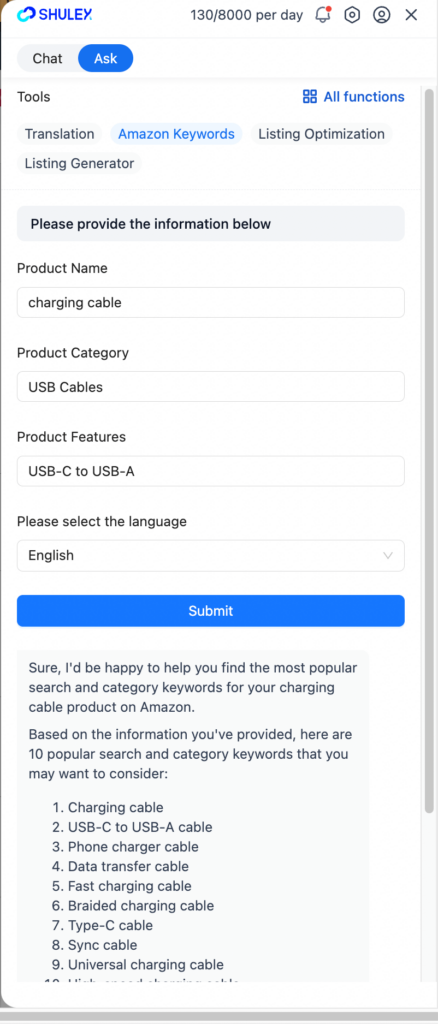
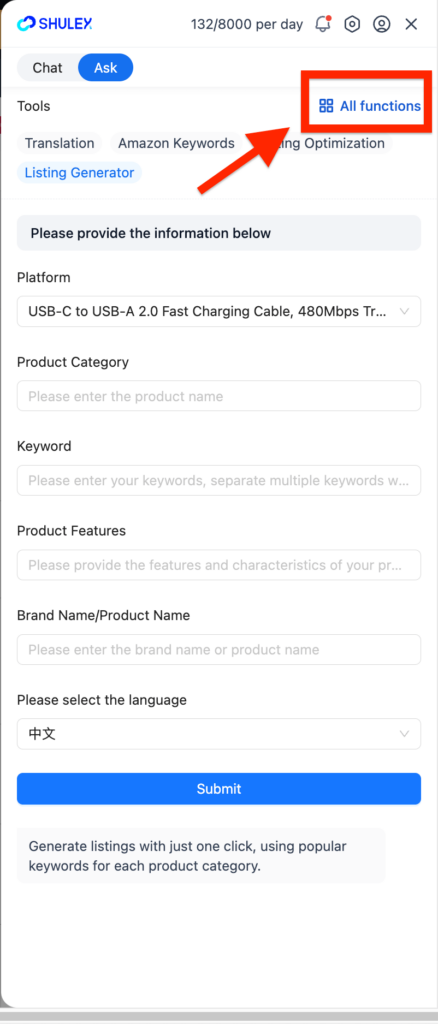
Please feel free to contact us for any inquiries
Support Email: partners@shulex-tech.com
Website: https://www.voc.ai/
Social Media:LinkedIn | YouTube | Twitter | Tiktok | Facebook Group | Instagram | Pinterest
