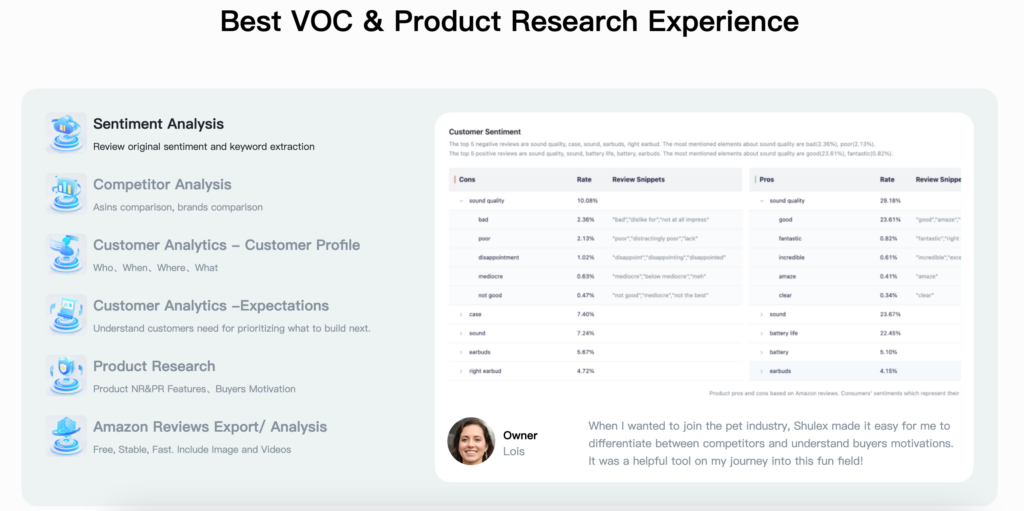As an Amazon seller, you know how important it is to stay on top of your game. With the Amazon Seller app, you can optimize your account and take your business to the next level. This powerful app is packed with features that will help you streamline your operations and maximize your profits.
One of the key benefits of the Amazon Seller app is its ability to scan products in-store. This feature allows you to quickly and easily check the eligibility status of products and view sales data on a bar graph. With this information at your fingertips, you can make informed decisions about which products to sell and how to price them.
Another great feature of the Amazon Seller app is its ability to help you choose between fulfillment options when listing products for sale. Whether you prefer to use Amazon’s own fulfillment service or handle shipping and handling yourself, the app makes it easy to select the right option for your business.
The app also allows you to track shipments to Amazon’s warehouse(s), so you can stay on top of your inventory and ensure that your products are always in stock. You can also monitor payments, account health, inventory and orders through the app, giving you a comprehensive view of your business at all times.
And if you subscribe to Profit Guru, you’ll be eligible for monthly giveaways that can help you take your business to the next level. So don’t wait – download the Amazon Seller app today and start optimizing your account for success!
Amazon Seller App Tutorial For Beginners
Video By @ProfitGuru1
- After setting up an Amazon seller account, download the Amazon Seller app on your phone.
- The app has a bar graph that shows sales for the week to date, last 30 days or year to date.
- Use the “Add a Product” tab to scan products while in-store and check if they are gated or have variations.
- Check out top sellers and new items under this tab as well for potential leads.
- Click on a product to see reviews, rank, and eligibility status (green check mark means you can sell it).
- Choose between seller fulfilled or Amazon fulfilled options when listing a product for sale.
- Use the Payments tab to view payments from Amazon and initiate payment if funds are available before scheduled payout date.
- Account Health tab shows negative reviews or IP alerts that could lead to suspension of your account if not addressed promptly.
- Manage FBA Shipments tab allows you to track progress of shipments sent into Amazon’s warehouse(s).
- Inventory tab lets you filter active/inactive SKUs, view pricing information including buy box price and competition prices, use profit calculator tool, access catalog page for specific item listings, view sales history by day; Orders tab displays shipping service used and payment completion status of orders received through your store.
What’s More – For Amazon business, consumer insights are also very important
VOICE OF CUSTOMER lets consumers tell you what they need, what they expect, and why they buy. Multi-channel integration + AI intelligent insights + scientific business models, from data to action in a single step, using the voice of consumers to guide business decisions. consumer voice to guide business decisions. VOC can help you solve the following problems to improve product quality and drive brand growth.
- A variety of feedback channels: Various feedback channels such as Amazon/ebay, social media, email/chat, etc.
- Insufficient number of manual spot checks, resulting in wrong conclusions: Wrong insights, resulting in serious wrong business decisions
- Time lag of insights conclusion: Organizational manpower spends a lot of time reviewing partial feedback, not able to identify problems in time
- Inability to identify new opportunities in a timely manner: New opportunities are a few voices hidden in a large amount of feedback, which is difficult to find manually
- Inability to develop quantifiable action points: Problems can’t be optimized if they can’t be measured
- Which aspect of the competitor’s product do consumers like and why? Everyone knows this product sells well, but few people know why?
- In which aspect does the competitor surpass my brand and why? In which aspect of installation/use scenario/quality/packaging/logistics, the reputation is better than mine
- Which attribute of the competitor has the best reputation and why? Which factor impresses consumers the most, capacity, color, material?
- What are the reasons for my consumer churn? What consumers dislike most about the products/services I provide
About Shulex VOC & GPT
Shulex is a global business data insights company and an AI-powered applications company. We capture multimodal consumer voices from across the web and leverage GPT AI’s powerful analytics to provide our global clients with intelligent, scientific, and efficient consumer insights. We also provide a free Amazon ChatGPT browser extension, a custom VOC consumer insights platform, an Amazon category analysis report, and a one-stop e-commerce customer experience workbench. From AI data analysis to AI business application, we provide a full range of services to effectively help global sellers achieve business strategic planning, product planning and solutions, e-commerce operation optimization, and customer experience improvement.
If you want to experience the power of AI,try our free tools at Shulex ChatGPT for Amazon
How to Shulex ChatGPT for Amazon?
Step 1: Install ChatGPT Tool for Amazon
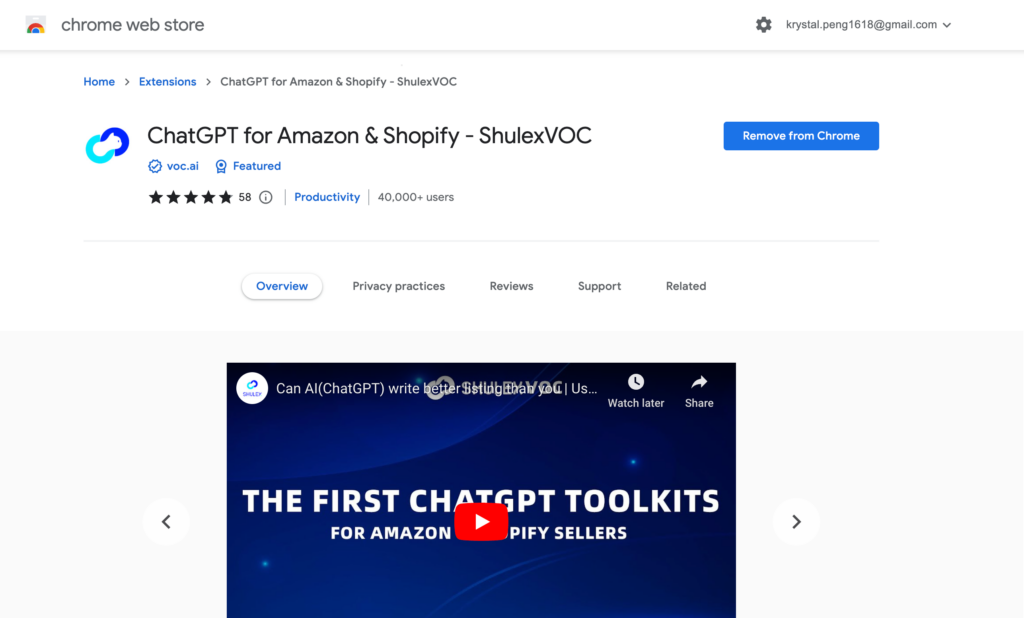
Step 2: Open Amazon and Use ChatGPT Tool for Amazon
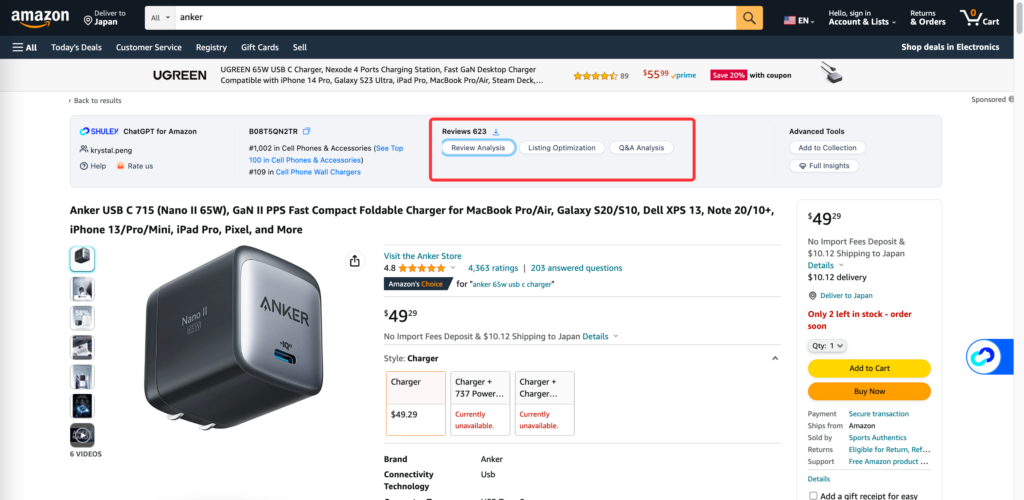
Step 3: Product and Consumer Research
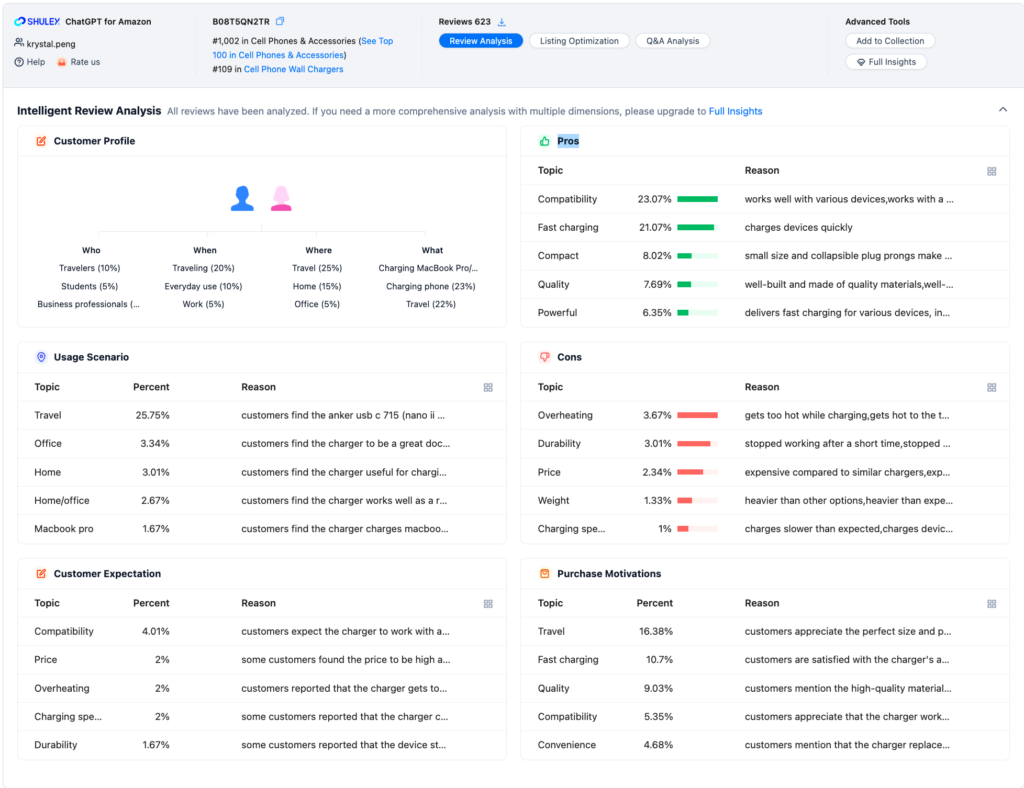
Step 4: Amazon listing Optimization
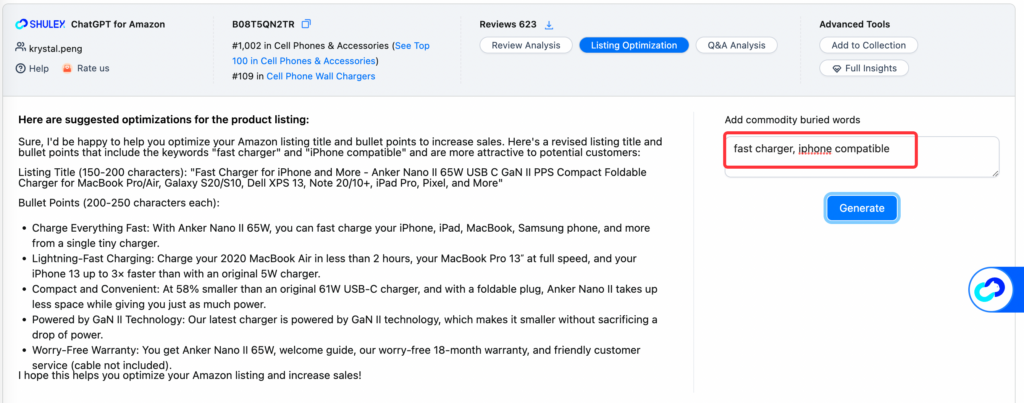
Step 5: Enjoy full version of ChatGPT Tool for Amazon