
Voiceflowは、デバイスやサービスとの対話方法を変革する革命的なプラットフォームとして登場しています。この記事では、個人やビジネスが音声駆動のアプリケーションの潜在能力を引き出すためのツールであるVoiceflowの世界について掘り下げます。
Voiceflowは、音声チャットボットを作成、テスト、実装することができるチャットボット作成ツールです。数回のクリックで簡単に自分自身の音声チャットボットを作成し、Google HomeやAmazon Alexaにインストールすることができます。では、Voiceflowでチャットボットを作成すべきでしょうか?
「探検しましょう!
この記事では、以下のことがわかります:
Voiceflowとは何か?
ユーザーインターフェース
Voiceflowのコンポーネント
ユーザー/クライアント
メッセージ
チャンネル
統合
プロモーション
価格設定
分析
テンプレート
クライアント支援
結論
」
「Voiceflowとは、広範なコーディング知識が必要なく、デザイナーや開発者が音声アプリケーションを作成できるクラウドベースのプラットフォームです。スマートスピーカーや音声アシスタント、チャットボットなどのデバイスのための会話型インターフェースの作成を容易にするように設計されています。プラットフォームは、ユーザーが音声アプリケーションをシームレスに設計、プロトタイプ、イテレーションすることができるビジュアルインターフェースを提供します。
」
Voiceflowを使用して、音声とチャットボットのデザインとプロトタイプを作成することができます。さらに、Voiceflowを使用して音声チャットボットを作成し、GoogleアシスタントやAmazon Alexaにインストールすることもできます。ただし、VoiceflowのCEOと話した結果、大規模な企業でない限り、プログラミングを正しく行う必要があるため、これを行うことはお勧めしません。 現時点では、Voiceflowはチャットボットのデザインとプロトタイピングに関心を持っており、実際に展開することにはあまり関心がありません。そのため、次のような特定の機能は提供していません。 – ライブチャット – CRMなど他のシステムとの統合 – アナリティクス Voiceflowでチャットボットのデザインを作成する際には、いくつかのオプションがあります。これには次のものが含まれます。
その後、Voiceflowのビジュアルフロービルダーは、チャットボットのフローを作成するための非常に整理されたインターフェースを提供しています。
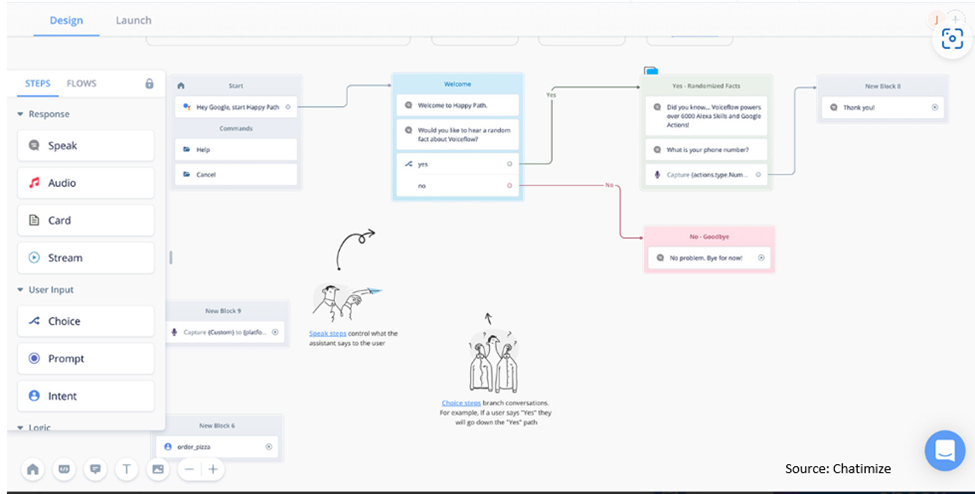
ブロックはビジュアルフロービルダーを構成し、単にクリックするだけで任意のブロックの内容を編集できます。
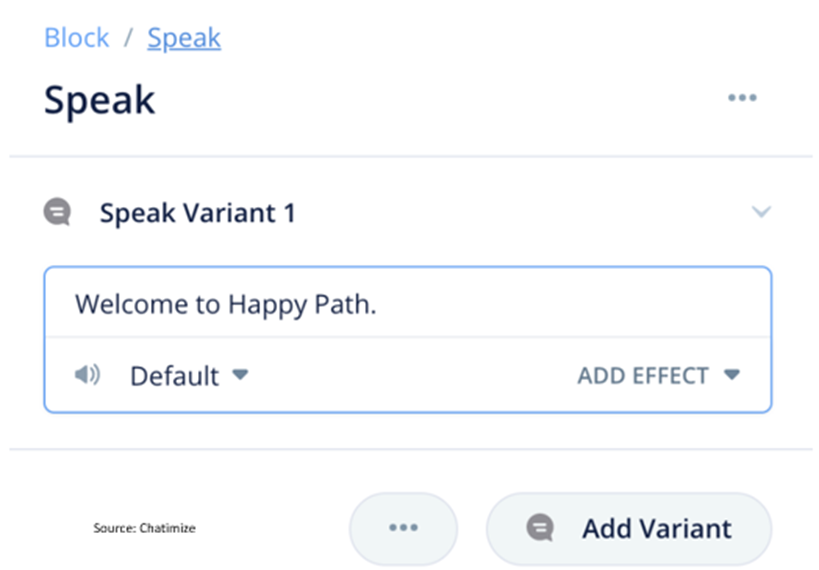
素晴らしいことに、話すバリエーションを追加することもできます。これは、メッセージの複数のバリエーションを追加できることを意味し、Voiceflowがランダムに1つを選んでユーザーに送信します。
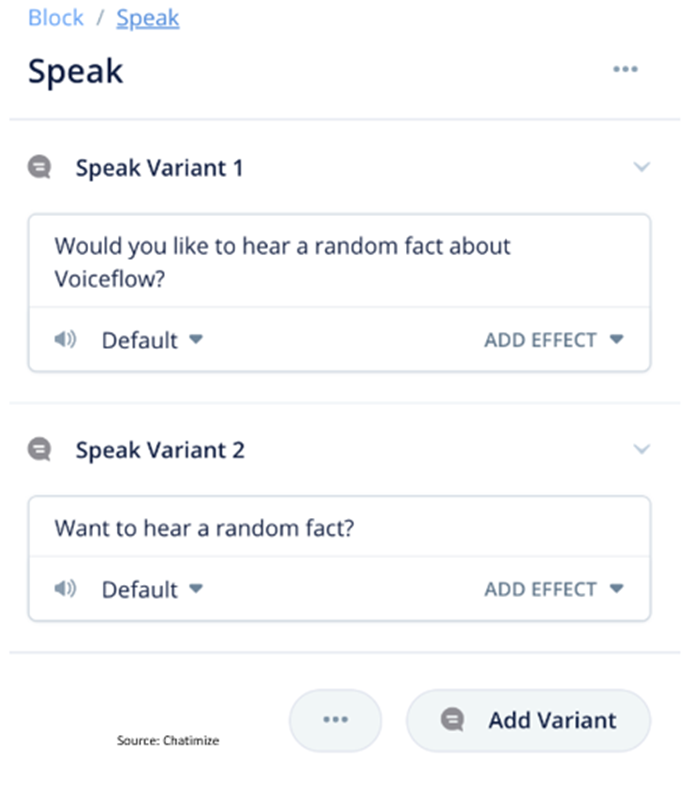
あなたの音声チャットボットは、作成後にVoiceflowインターフェース内で自動的にテストできます:
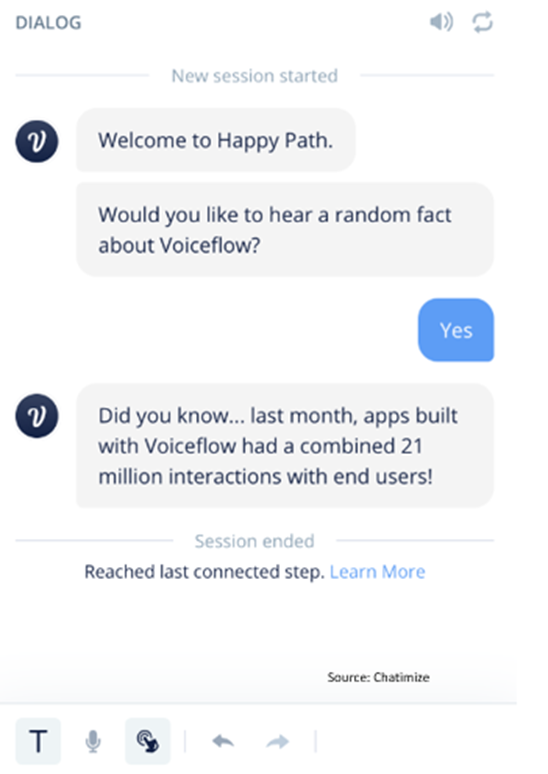
したがって、Voiceflowのインターフェースは一般的に非常に使いやすく、音声チャットボットの設定も非常に簡単です。彼らのUIのもう一つの利点は、サポートボタンが右上隅にあることです。インターフェースから直接サポートチームに連絡できます。非常に役立ちます。
インターフェースを介してプロトタイプを他の人に配布することができる簡単さも、このインターフェースの利点の1つです:
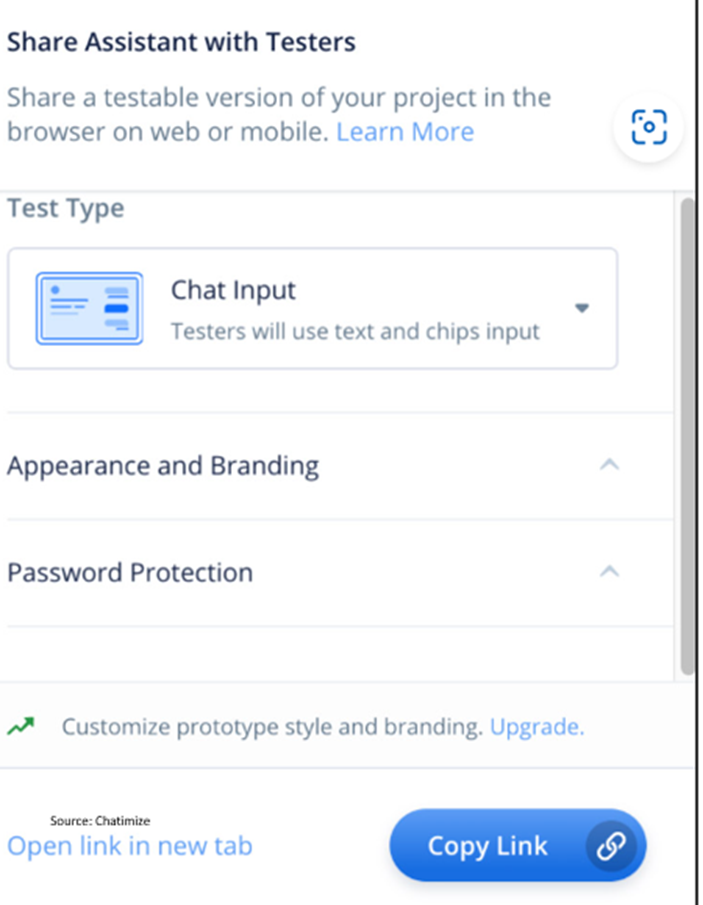
これはチームで働く場合に非常に便利な機能です!見た目も素敵なインターフェースを持っていますが、システムの読み込みにはしばしば数分かかります:
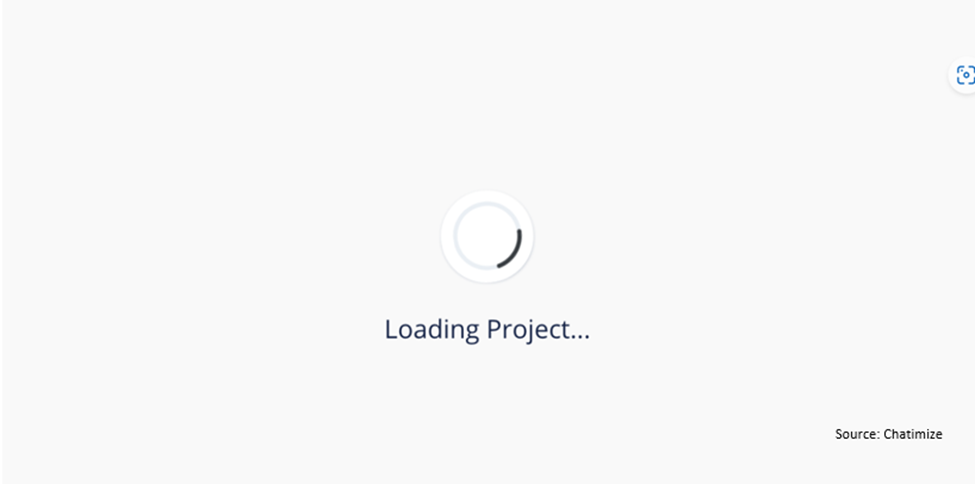
ブラウザのクッキーを削除するまで、これは続きます。さらに、私のチャットボットは更新して再度テストしようとすると、しばしば次のエラーが発生します:
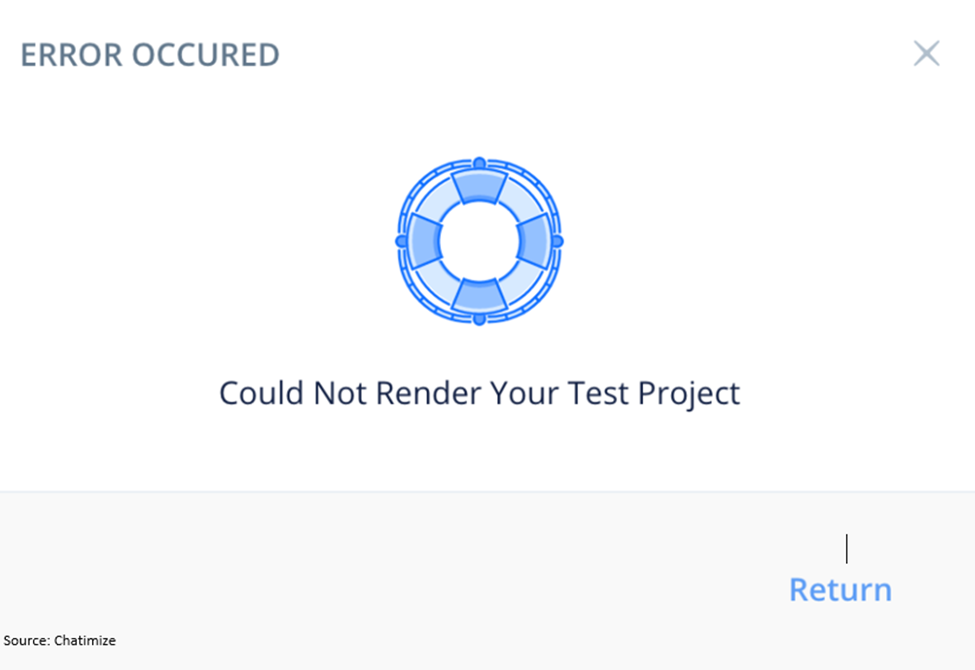
これらのミスは頻繁に起こるため、効果的な音声チャットボットの作成をほぼ不可能にします。エラーのため、更新されたバージョンのチャットボットをテストすることができませんでした。
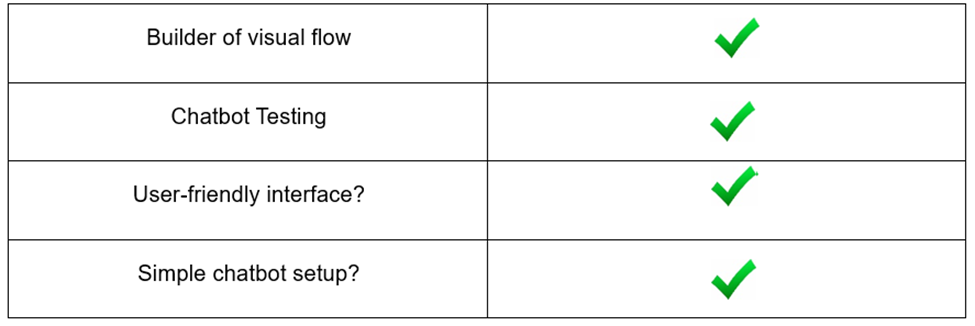
音声フローのコンポーネント
Voiceflowを使用すると、チャットボットはテキスト、オーディオ、画像、カードの4種類のコンテンツを送信できます。Googleアシスタントを使用して、カードに背景画像を追加することもできます。ここに表示されているように:
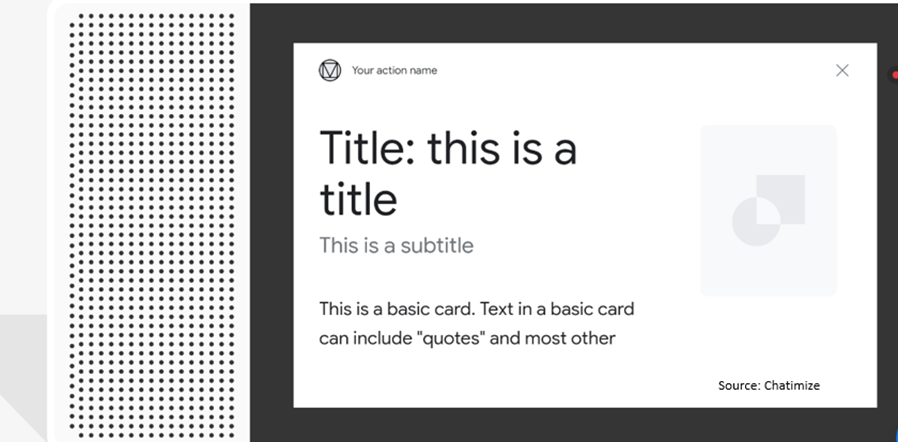
残念なことに、Voiceflowはギャラリー(水平リスト)や垂直リストをサポートしていません。ただし、GoogleアシスタントやAmazon Alexaはこれらの機能をサポートしています。
さらに、Googleアシスタントから承認をリクエストすることで、ユーザーの場所やメールアドレス(Googleアカウントにリンクされている)を取得できることを知っています。Voiceflowにはこのような機能がないため、音声チャットボットの投資収益率を取得するのに非常に役立つ可能性があります。これは、チャットボットの設計とプロトタイプに対する彼らの増加した注目によるものである可能性が最も高いです。
さらに、カスタマイズされた体験を提供するために、チャットボットのフローに条件を組み込むことができます。
さらに、ディスカッションの結論で適用できる再利用可能なチャットボットのフローであるコンポーネントを利用するオプションもあります。例えば、各ディスカッションの結論で「質問は解決しましたか?」と尋ねることができます。
ユーザー/クライアント
VoiceflowのCapture要素を使用すると、ユーザーに質問を投げかけ、その回答を自動的にカスタムフィールドに記録することができます。
一つの小さな欠点は、Voiceflow自体でチャットボットとやり取りしたユーザー全員が見えないことです。また、カスタムフィールドも見えません。これにより、ユーザーセグメントの作成も不可能になります。
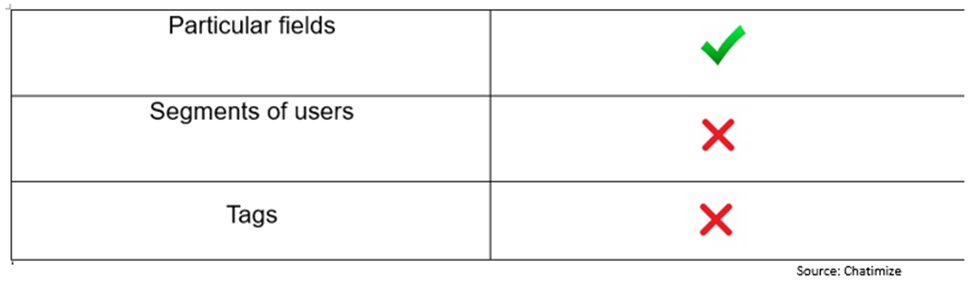
メッセージ
Voiceflowでは、ブロードキャストやシーケンスの送信はできません。これは理にかなっています。なぜなら、彼らが提供しているチャンネルはGoogleアシスタントとAmazon Alexaのみであり、これらのプラットフォームではブロードキャストやシーケンスの送信ができないからです。
さらに、複数の言語を同時に処理できるチャットボットを作成することも可能ですが、翻訳はそれほど簡単ではありません。
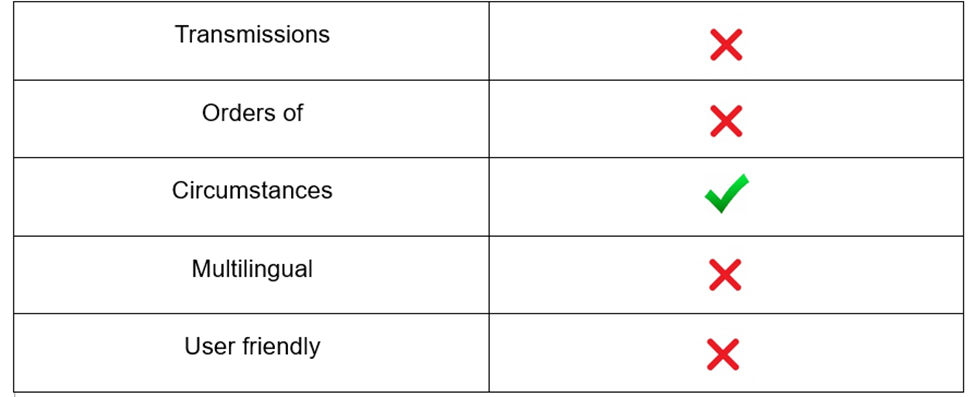
チャンネル
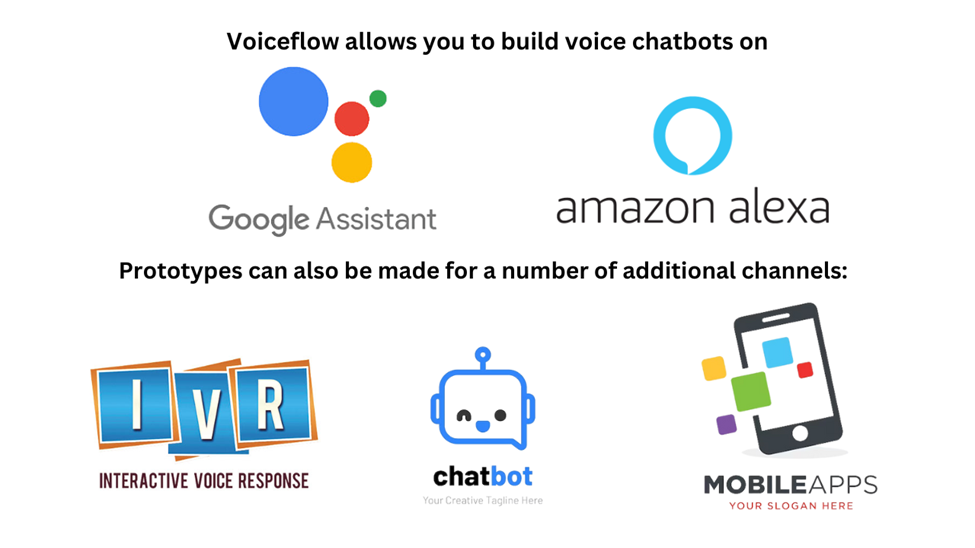
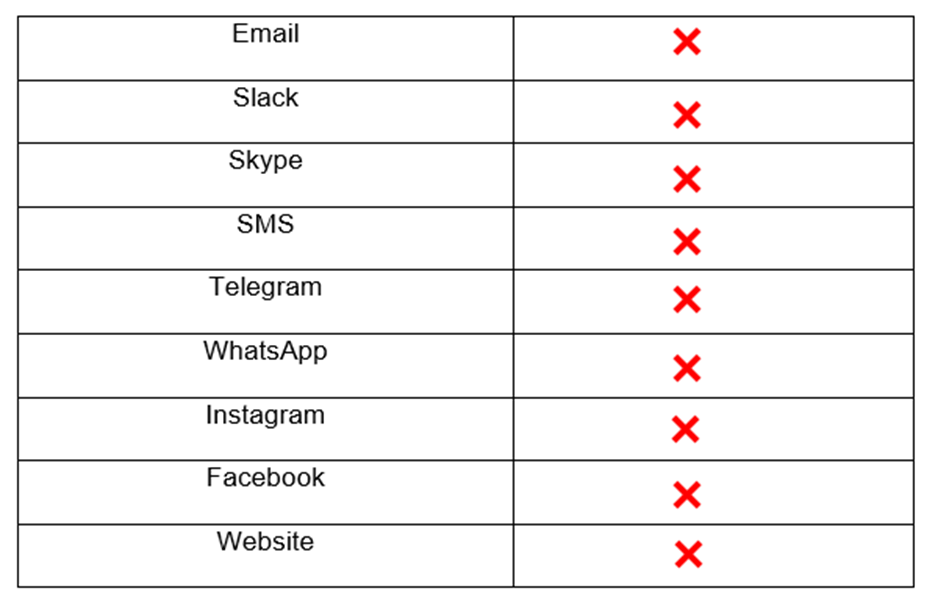
統合
「残念ながら、Voiceflowはライブチャットの統合を提供していないため、これはどんなチャットボットビルダーにとっても最も重要な機能です。しかし、彼らはGoogle Sheetsからデータを追加、取得、編集、削除することができる直接的な統合を提供しています。VoiceflowのAPIブロックを使用すると、他のアプリケーションからデータを生成、送信、受信することもできます。
Voiceflowのマーケティング機会は、GoogleアシスタントとAmazon Alexaを主なチャネルとしているため、やや制限されています。
Voiceflowは、永久に無料のプランの一環として個人用に2つの無料プロジェクトを提供しています。このプランでは、Googleアクション、Alexaスキルを開始し、1か月あたり5,000件のメッセージを受信することもできます。より多くの機能を必要とする場合は、1エディターあたり月額40ドルのProプランが唯一のオプションです。このプランには、無制限のプロジェクトと1か月あたり250,000件のメッセージが含まれています。
」
Voiceflowには1つの大きな欠点があります。それは分析機能がないことです。私の意見では、主にプロトタイプ作成を目的としたツールが分析機能を欠いているのは少し奇妙です。プロトタイプ作業時にはユーザーテストが一般的な実践ですので、これらのテストユーザーに関する分析情報を利用することで、チャットボットをより簡単に改善することができます。
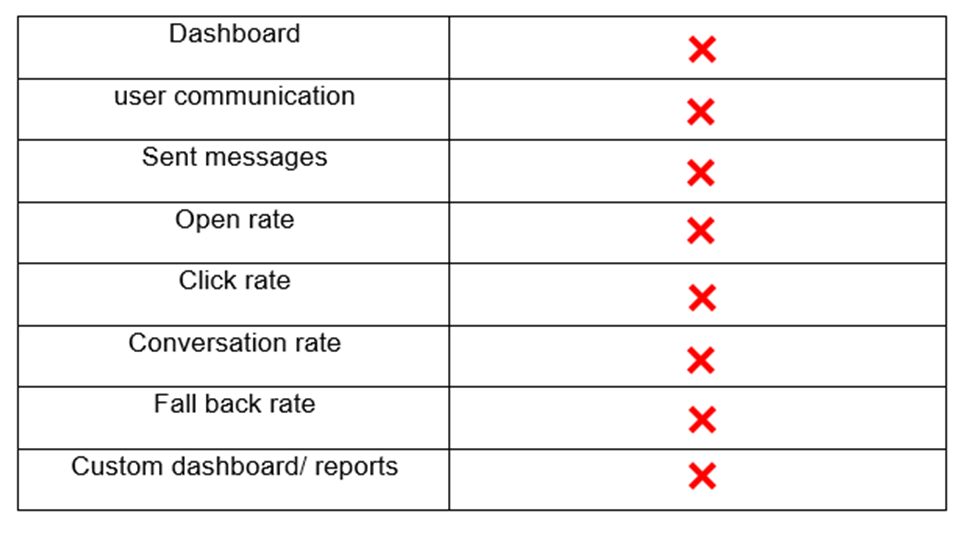
テンプレート
チャットボットの作成を始めるために、Voiceflowでは22のテンプレートを提供しています。残念ながら、独自のテンプレートを作成して他の人と共有することはできません。しかし、チャットボットの要素やフローは簡単に複製することができますので、再利用することができます。
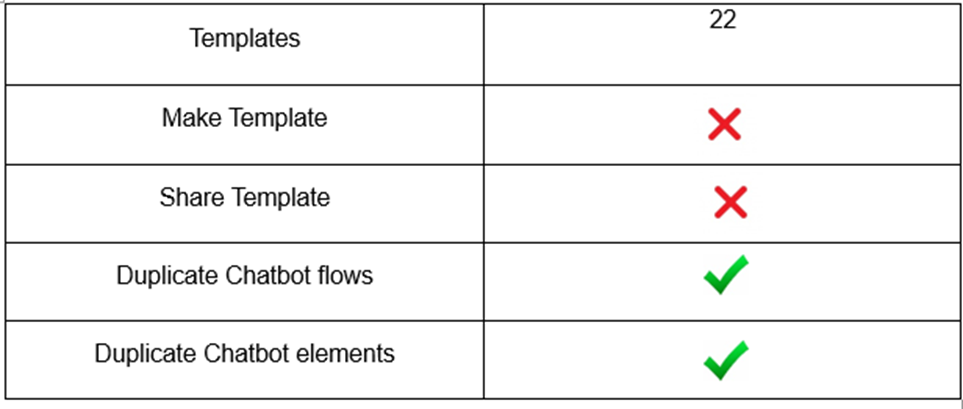
クライアントサポート
Voiceflowでは、簡単にプラットフォームを利用するための包括的なドキュメントやビデオチュートリアルを提供しています。さらに、メールやライブチャットでのカスタマーサポートも提供しています。
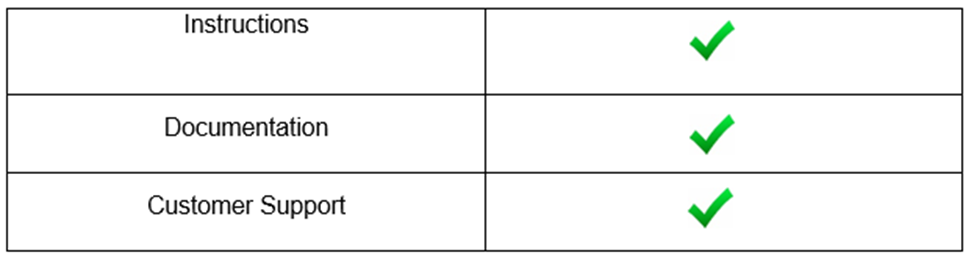
Voiceflowは、広範なコーディング知識を必要とせずに、デザイナーや開発者が音声アプリケーションを作成できるクラウドベースのプラットフォームです。このプラットフォームは、スマートスピーカーや音声アシスタント、チャットボットなどのデバイス向けの対話型インターフェースの作成を容易にするために設計されています。ユーザーはビジュアルインターフェースを使用して、音声アプリケーションの設計、プロトタイプ作成、イテレーションをシームレスに行うことができます。 Voiceflowの主な強みの1つは、使いやすいデザインにあります。これにより、経験豊富な開発者だけでなく、音声アプリケーション開発に初めて取り組む人々にもアクセスしやすくなっています。ビジュアルインターフェースを使用することで、ユーザーはプロンプト、応答、アクションなどのさまざまなコンポーネントをドラッグアンドドロップで接続して会話の流れを設計することができます。この直感的なアプローチにより、開発プロセスが効率化され、音声アプリケーション設計に関連する学習曲線が低減されます。 では、Voiceflowでチャットボットを作成すべきかどうかは、状況によります。Voiceflowは、チャットボットの作成とテストに焦点を当てる場合には優れたツールです。使いやすいインターフェースで迅速にチャットボットの設計を行い、他の人と共有することができます。ただし、Voiceflowを使用して完全なチャットボットを作成する場合は、大規模な企業である場合に限られます。なぜなら、それを機能させるためにプログラミングが必要であり(およびCRMなどの他のシステムと統合する必要があるため)、大規模な企業にのみ使用をお勧めします。