The CEO of WhatsApp claims that over 100 billion messages are sent over this network each day. Even if you handled 0.000001% of them, you would still need to respond to 1000 messages every day.
If most of them are questions like “Is this item in stock?” then even 100 seems sufficient. Is it available in red? How is my order progressing?
And you have less than two minutes to respond. That’s precisely what a chatbot on WhatsApp can assist you with. Watch this space for additional information on this subject, and more.
You are aware of how active your clients are on WhatsApp. We have questions right now. In this article:
- What is WhatsApp Chatbot?
- Why use chatbots on WhatsApp?
- How do chatbots on WhatsApp operate?
- The top 5 advantages of using chatbots on WhatsApp
- What are the best practices for creating a chatbot on WhatsApp? A detailed manual.
- Tools You Need to Build a Chatbot on WhatsApp
- Installing and Testing Your Chatbot on WhatsApp
- Wrapping up-WhatsApp Chatbot

What is WhatsApp Chatbot?
A WhatsApp chatbot is a computer program designed to simulate conversation with users through the WhatsApp messaging platform. Chatbots are built using artificial intelligence (AI) and natural language processing (NLP) technologies to understand and respond to user queries in a conversational manner.
WhatsApp chatbots can be used for various purposes, including customer support, information retrieval, transaction processing, and more. Businesses often deploy chatbots on WhatsApp to automate interactions with customers, provide quick responses, and enhance user engagement. These chatbots can handle a wide range of tasks, from answering frequently asked questions to guiding users through a specific process.

Why use chatbots on WhatsApp?
A WhatsApp chatbot’s power extends beyond automation. Improving customer relationships and, eventually, customer experience is the goal.
- Reach and engagement: With 2.78 billion users worldwide, WhatsApp is a digital phenomenon rather than just another app. Businesses that integrate chatbots can reach a wide range of potential customers, regardless of age.
- Preferred mode: According to data, a sizable portion of customers—roughly 61%—tend to prefer messaging as their primary means of communication. Furthermore, almost half of users have expressed a preference for business communication on WhatsApp, demonstrating the platform’s positive reception. Why not go where your customers feel most at ease?
- Cost-effective and efficient: Gone are the days requiring sizable call centers or bulky CRM systems. Not with a chatbot on WhatsApp
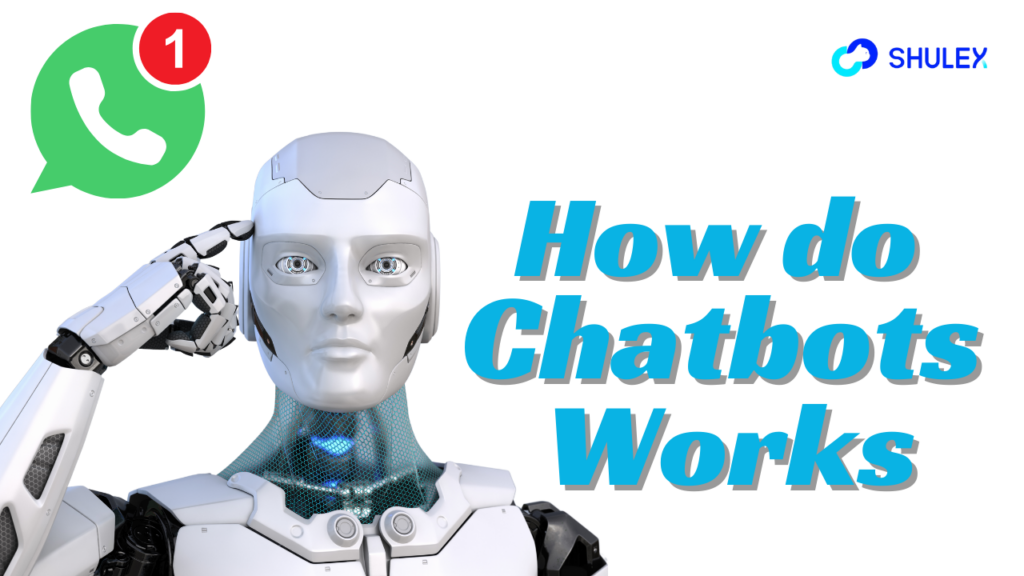
How do chatbots on WhatsApp operate?
An AI chatbot for WhatsApp is primarily based on natural language processing (NLP) and AI algorithms. The chatbot parses messages to understand their context and intent as soon as they arrive. This comprehension is used to create a pertinent response. The chatbot switches the conversation over to a human agent without any problems if it comes across a complicated question or an emotion it isn’t trained to handle. The chatbot learns from more interactions and becomes increasingly accurate in its responses over time.
Making the procedure simpler
The dance of triggers, actions, and logic is a WhatsApp chatbot. It is a system designed to react, reply, and fix itself:
- Trigger: This is the initial stimulus, typically a word or phrase, that causes the chatbot to activate.
- Action: The chatbot executes a pre-programmed action, like sending a pertinent message or bringing up a particular piece of information, in response to the trigger.
- Condition: This is where the chatbot makes its decisions. To make sure the response is pertinent, the bot uses an “if this, then that” logic based on user input or other variables.
When a user texts “Track order,” for example, the bot first verifies the order status (condition). It sends the tracking information (action) if it is shipped; if not, it may give an estimated shipping time.

The top 5 advantages of using chatbots on WhatsApp
- Provides 24/7 customer service– In contrast to conventional customer support channels, WhatsApp chatbots are always available. They are available to your clients around-the-clock. It guarantees that, regardless of time zones or work hours, your clientele always has a point of contact for your brand, making it consistently accessible.
- Improved communications with clients– Chatbots on WhatsApp provide a seamless and effective customer service experience with short wait times and quick responses. Basic questions are promptly answered by them, and when things become complicated, they smoothly transfer the discussion to human experts. Your clients will always feel taken care of thanks to this AI and human touch combination.
- Easy to get to– WhatsApp is a digital platform used by billions of people, not just another app. Because of its user-friendly interface, clients will find interacting with your business effortless, removing the typical learning curve that comes with introducing new digital tools into their workflow.
- Increased participation– Chatbots on WhatsApp engage users rather than just replying. They maintain the flow of the conversation, which makes dealing with customers feel more conversational than transactional. The relationship between companies and their customers is strengthened by this lively discussion.
- Reliable and safe- With its dedication to user security, WhatsApp stands out in a world full of cyberthreats. WhatsApp chatbots protect your customers’ data with features like end-to-end encryption and two-factor authentication. It not only protects private data but also enhances the image of your brand.
What are the best practices for creating a chatbot on WhatsApp? A detailed manual.
The steps to make a WhatsApp bot in 2023 are as follows:
- Step1: Selecting the appropriate platform.
There are two options available to you when it comes to making a WhatsApp bot.
- Put it in code.
- Use a chatbot platform that doesn’t require any coding (hint: this is the better option).
It would be better to build it using a no-code chatbot platform. Ultimately, there’s no reason to laboriously code a chatbot when you can create a visual chatbot for WhatsApp.
Compared to if you decided to code it yourself, we can assist you in getting your bot up and running so you can start delighting your customers much sooner.
We have WhatsApp chatbots that are ready to be used for every industry and use case; this shortens the time it takes to go live.
- Step 2: What’s needed to implement chatbots on WhatsApp.
Initially, access to the WhatsApp Business API is required. WhatsApp provides access to these APIs directly through their partners.
- You must additionally have a Facebook verified business to obtain access to the WhatsApp bot API.
- Additionally, you must set up a phone number to serve as your WhatsApp Business phone number.
- You must ensure that this number can accept calls from the USA because WhatsApp will call it to verify and activate it for your WhatsApp Business Account.
- Step 3: Create and link your WhatsApp Business account.
Go to the Deploy tab on portal and choose WhatsApp. Selecting your provider from the drop-down menu is now what you should do. Select 360Dialog as your WhatsApp provider to set up your bot as quickly as possible. By doing this, you can also create WhatsApp message templates that can be used to broadcast messages.
You must now update a few fields to comprehend how to obtain a WhatsApp AI chatbot:
- Telephone Number
- API key
- Step 4: Configure WhatsApp in Step Four.
Enter your business WhatsApp number in the phone number space.
If you’re currently following these instructions to create a WhatsApp bot, please fill out this form as soon as possible, and we’ll send you the WhatsApp bot API key.
After adding your phone number and the WhatsApp bot API key, save the modifications.
- Step 5: Evaluate your AI chatbot on WhatsApp.
You’re ready to test your WhatsApp AI chatbot now that you know how to create one and have entered all your information.
I understand your thoughts at this point. You now know how to create a WhatsApp bot. You may be wondering now, “Is it possible to incorporate my WhatsApp bot into my website?”
After completing all the steps, you will have access to the HTML code, which you can use to create a free WhatsApp bot widget for your website.
In addition, you’ll receive your Click-to-chat WhatsApp link and your WhatsApp QR code for sharing it in advance.

Tools You Need to Build a Chatbot on WhatsApp
To ensure a seamless and effective development process, a combination of tools and technologies is needed when building a WhatsApp chatbot. We’ll look at the key resources required to build a robust and engaging chatbot on the WhatsApp platform in this article.
- API for WhatsApp Business
The WhatsApp Business API is the most important tool you’ll need to build a chatbot for WhatsApp. It serves as a link between your chatbot and the WhatsApp platform, facilitating smooth communication between companies and their clients. You can send automated messages, receive user input, and reply appropriately using the WhatsApp Business API—all within the recognizable WhatsApp interface.
The secure and dependable nature of the WhatsApp Business API is one of its main benefits. It guarantees that all correspondence between your chatbot and users is encrypted, safeguarding confidential data, and upholding your clients’ privacy.
Additionally, the WhatsApp Business API offers a few features and functionalities that can improve your chatbot’s performance. This API gives a full suite of tools to build an immersive and interesting chatbot experience, from sending photos and videos to giving real-time updates and notifications.
2. Chatbot Development Platforms
Selecting a chatbot development platform is the next step after gaining access to the WhatsApp Business API. These platforms make it simpler for developers to create a chatbot without requiring extensive coding knowledge by providing an array of pre-built templates and an intuitive user interface.
Drag-and-drop functionality is a common feature of chatbot development platforms, which makes it simple to customize the chatbot’s responses and design the conversation flow. This makes chatbot development accessible to both seasoned developers and novices by doing away with the need for manual coding and expediting the development process.
These platforms also provide a wide range of plugins and integrations that can improve your chatbot’s performance. These integrations let you give your users a smooth, customized experience by enabling payment gateways and integrating with CRM systems.
Certain chatbot development platforms additionally offer analytics and reporting capabilities, enabling you to monitor your chatbot’s performance and implement data-driven enhancements. With the aid of these insights, you can better comprehend user behavior, spot bottlenecks, and enhance your chatbot’s engagement and conversion rates.
Developers usually use the WhatsApp Business API or other third-party platforms that offer WhatsApp integration to create a chatbot for WhatsApp. Through text message interactions, the chatbot converses with users, interprets their inputs, analyzes the data, and produces pertinent responses. Chatbots for WhatsApp can be a useful resource for companies trying to enhance customer support and expedite communication on the widely used messaging app.
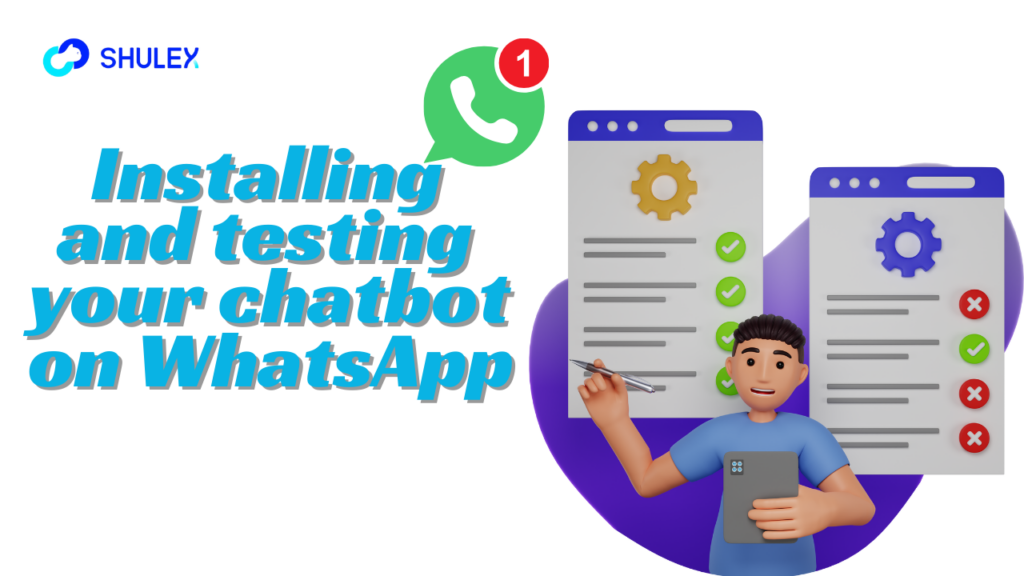
Installing and Testing Your Chatbot on WhatsApp
- Testing the Functionality of Your Chatbot
It’s critical to extensively test your chatbot’s functionality after it’s developed to make sure it lives up to your expectations. Try a range of user inputs and scenarios with the chatbot to find and address any problems or glitches. Verify that the chatbot can accept unexpected user inputs with grace and that it can respond with accuracy and relevance.
- Setting Up Your WhatsApp Chatbot
It’s time to launch your chatbot on WhatsApp once it passes all tests and is considered ready for deployment. Make your chatbot accessible to users by connecting it to your WhatsApp Business Account. To get people to engage with your chatbot, advertise it on your website, social media accounts, and other marketing platforms. To make constant improvements and optimizations to your chatbot, track its functionality and collect user input.
For businesses, creating a WhatsApp chatbot can be a fun and profitable project. It enables you to improve user engagement, expedite communication, and offer individualized and effective customer support. If you adhere to the instructions provided in this comprehensive guide, you should have no trouble developing a WhatsApp chatbot that transforms your business transactions!
Wrapping up- WhatsApp Chatbot
A WhatsApp chatbot is a computer program designed to simulate conversation with users through the WhatsApp messaging platform. Chatbots are built using artificial intelligence (AI) and natural language processing (NLP) technologies to understand and respond to user queries in a conversational manner.
The chatbot parses messages to understand their context and intent as soon as they arrive. This comprehension is used to create a pertinent response. The chatbot switches the conversation over to a human agent without any problems if it comes across a complicated question or an emotion it isn’t trained to handle. The chatbot learns from more interactions and becomes increasingly accurate in its responses over time.
