Table of content
- Introduction
- Why Choose a Free Shopify Theme?
- Key Features to Look for in a Shopify Theme
- Top 14 Free Shopify Themes for 2024
- How to Choose and Customize Your Free Shopify Theme
- Troubleshooting Common Issues
- Advanced Customization Techniques
- Conclusion
- Frequently Asked Questions
Introduction
Are you looking to launch an online store without breaking the bank? Free Shopify themes might be just what you need. In this comprehensive guide, we’ll explore the best free Shopify themes of 2024, diving into their features, pros and cons, and ideal use cases. Whether you’re a startup on a shoestring budget or an established brand testing the e-commerce waters, we’ve got you covered.
Why Choose a Free Shopify Theme?
Before we dive into the specific themes, let’s explore why free Shopify themes are worth considering:
- Cost-Effective Solution: For entrepreneurs just starting out, every dollar counts. Free Shopify themes allow you to allocate your budget to other critical areas of your business, such as inventory or marketing.
- Testing the Waters: Not sure if e-commerce is right for your business? Free themes provide an excellent opportunity to test the market without a hefty upfront investment.
- Surprisingly Feature-Rich: Many free Shopify themes now offer robust features that rival their paid counterparts. From responsive designs to customizable layouts, you might be surprised at what you can achieve without spending a dime.
- Regular Updates: Shopify maintains its free themes, ensuring they stay compatible with the latest platform updates and security measures.
- Simplicity and Speed: Free themes often have simpler designs, which can lead to faster loading times. In an era where every second counts, this can significantly impact your conversion rates.
Key Features to Look for in a Shopify Theme
When choosing a theme, consider these crucial factors:
- Responsive Design: Your chosen theme must look great and function smoothly on smartphones, tablets, and desktops. With mobile devices accounting for over 70% of global e-commerce sales, this is non-negotiable.
- Customization Options: Look for themes that offer decent customization. Can you easily change colors, fonts, and layouts to match your brand identity?
- Loading Speed: A fast-loading site is crucial for user experience and SEO. Opt for themes known for their speedy performance.
- SEO-Friendly Structure: Your theme should have clean, SEO-friendly code and allow you to easily add meta titles, descriptions, and alt text for images.
- Product Showcase Features: Look for themes with attractive product galleries, zoom functionality, and easy navigation.
- Social Media Integration: Choose a theme that allows easy integration with social media platforms and displays customer reviews prominently.
- Scalability: Consider how the theme will accommodate your growth. Can it handle larger product catalogs? Does it support various content types like blogs or video?
Now, let’s explore the top 14 free Shopify themes for 2024:
Top 14 Free Shopify Themes for 2024
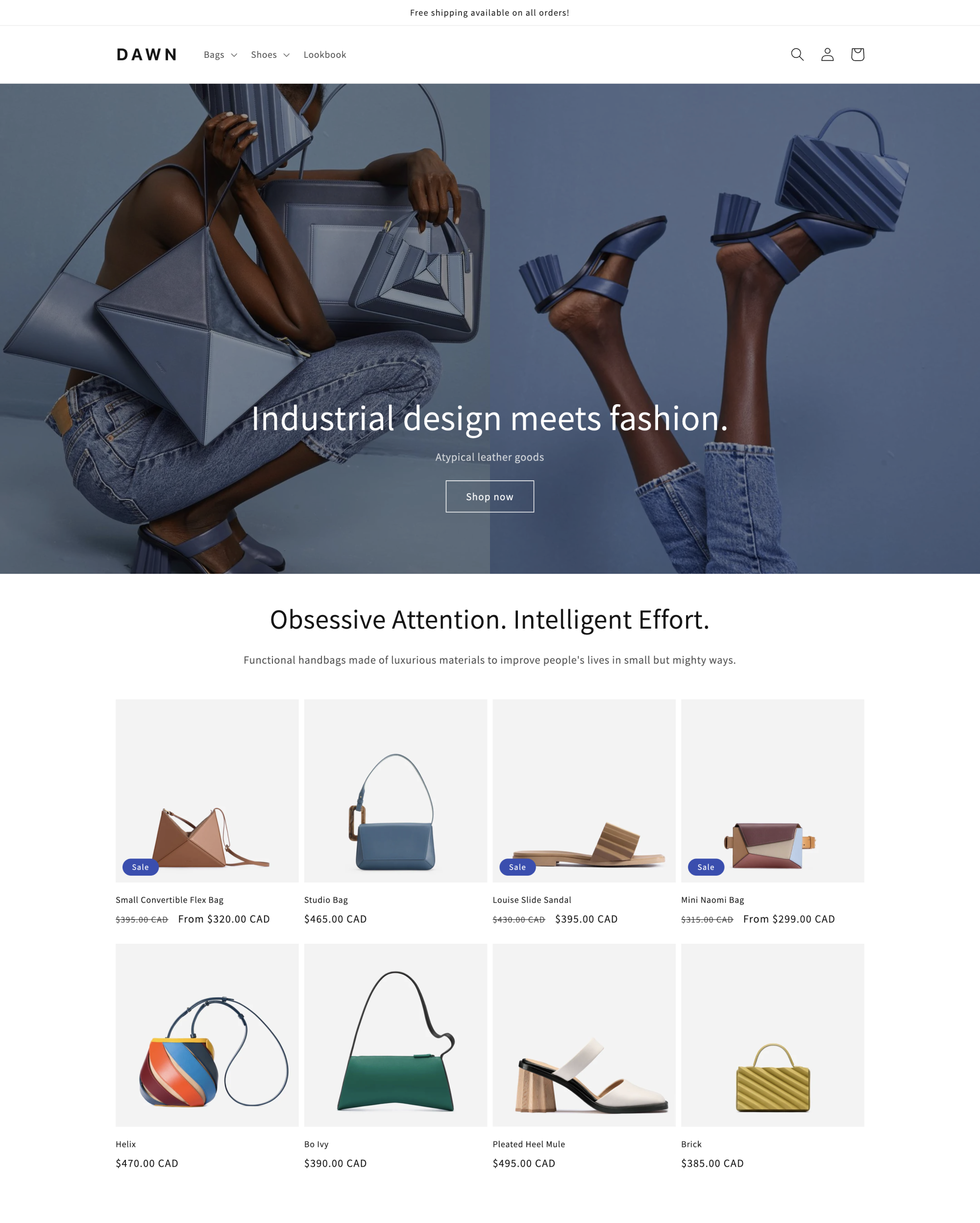
Dawn
Dawn is Shopify’s flagship free theme, known for its clean, minimalist design and high customizability.
Key features:
- Fast loading speed (35% faster than its predecessor)
- Flexible sections on all pages
- Built-in SEO best practices
Ideal for: Fashion, beauty, and lifestyle brands looking for a modern, image-focused design.
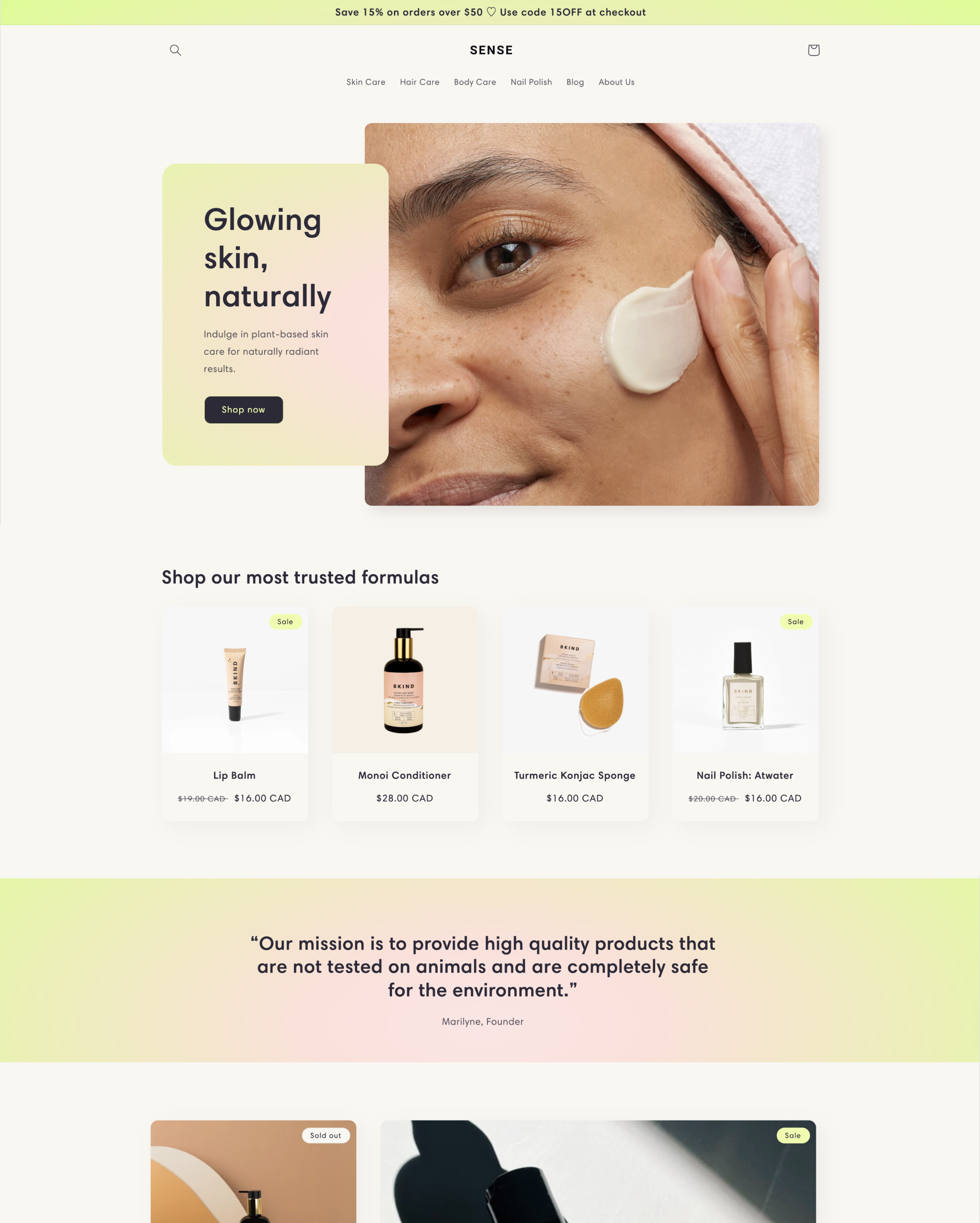
Sense
Sense is perfect for creating a sensory experience for your customers.
Key features:
- Fresh color palette with soft gradients
- Enhanced product understanding through videos and detailed descriptions
- Customizable mega menu
Ideal for: Health and wellness brands, cosmetics, or any store selling products that benefit from detailed explanations.
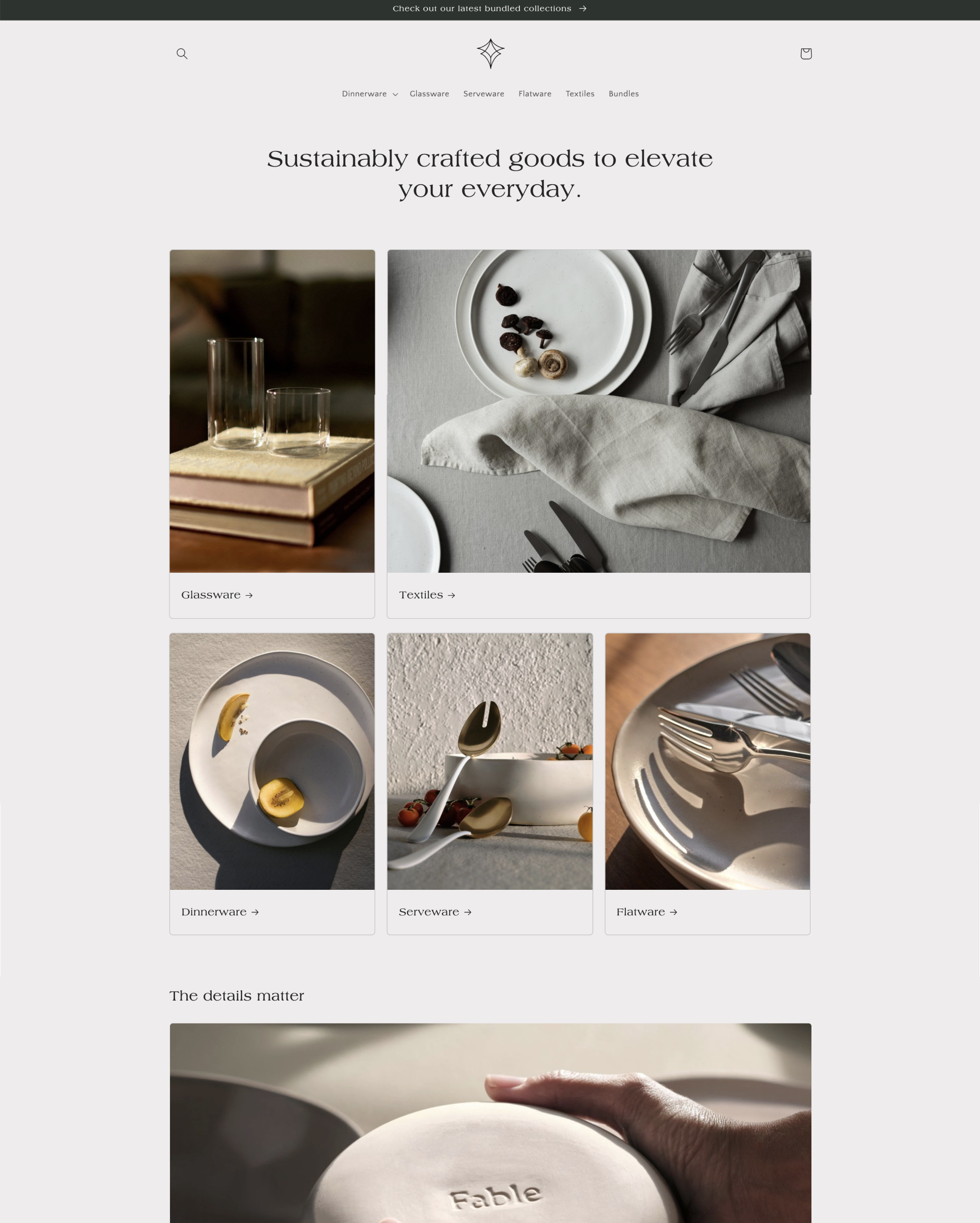
Craft
Craft offers a handcrafted feel, perfect for artisanal products.
Key features:
- Storytelling-focused layout
- Customizable content sections
- Image-heavy design
Ideal for: Artisans, craftspeople, and brands selling unique, handmade products.
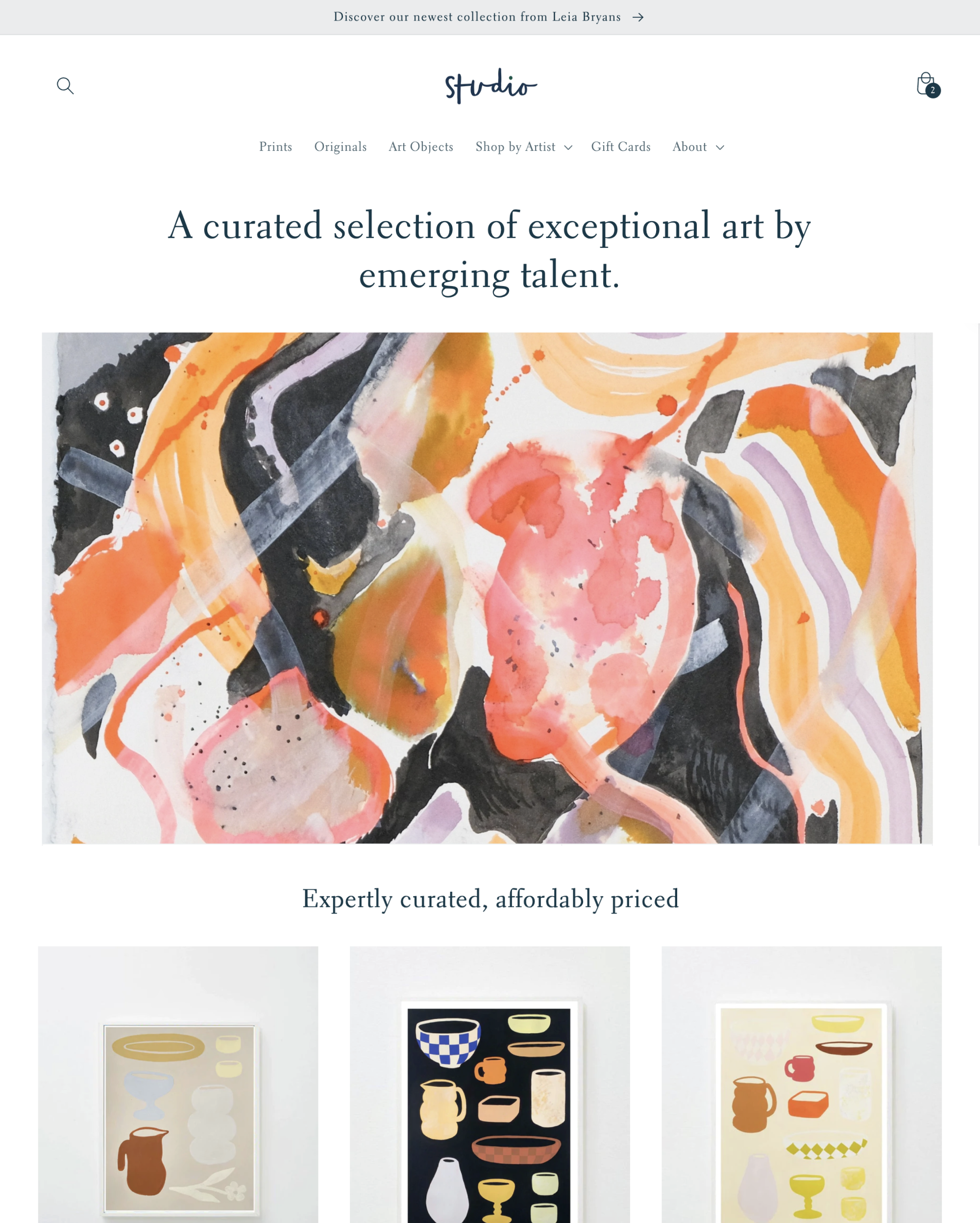
Studio
Studio is designed with artists and designers in mind.
Key features:
- Collection-based navigation
- Artist profile sections
- Lookbook feature for showcasing collections
Ideal for: Artists, designers, and creative businesses looking to showcase their work.

Refresh
Refresh offers a bold, modern design for brands focusing on product quality.
Key features:
- Bold, modern design
- Product quality emphasis
- Customizable promotional sections
Ideal for: Brands focusing on product quality and brand storytelling.
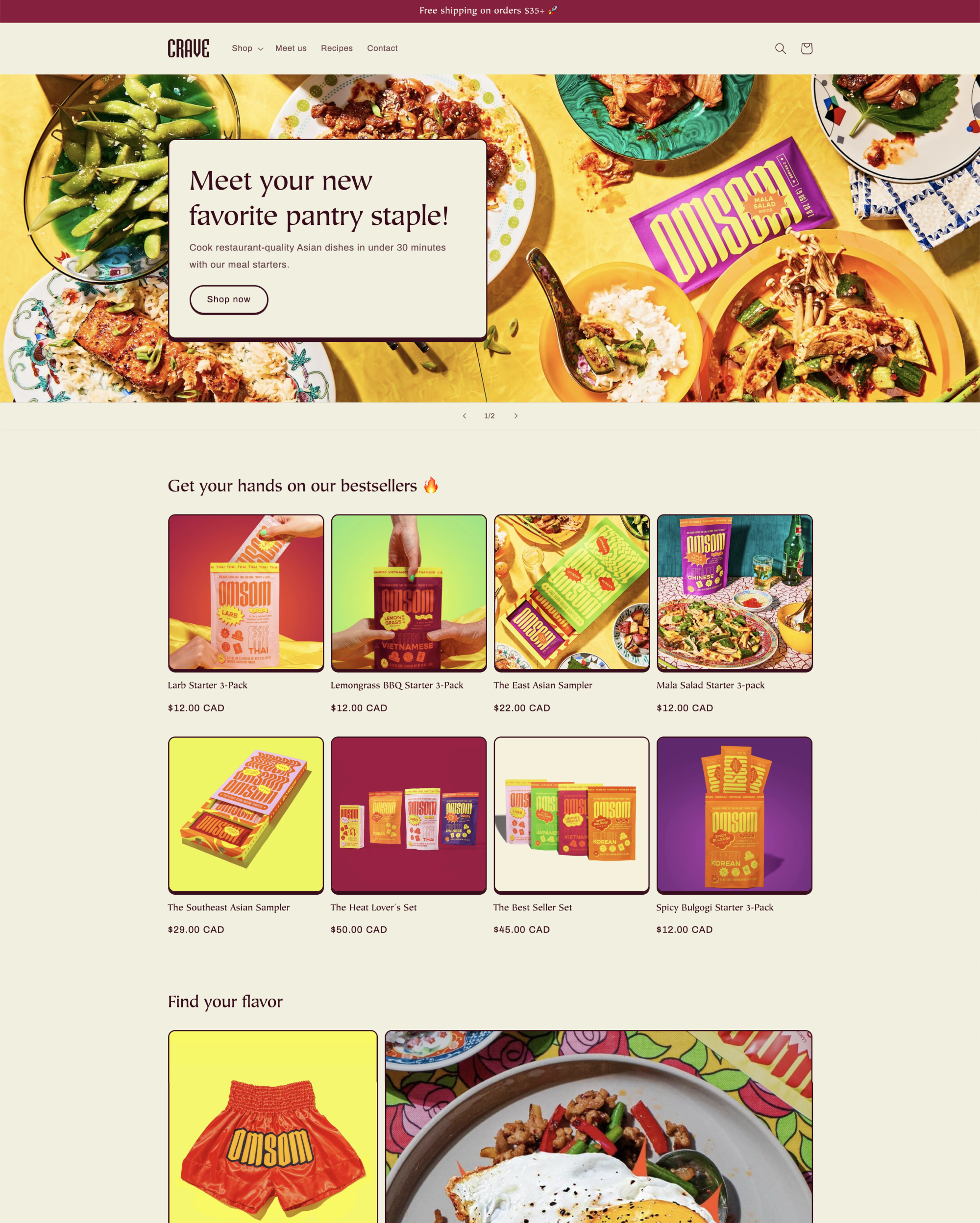
Crave
Crave is perfect for food and beverage businesses.
Key features:
- Vibrant, appetite-inducing design
- Recipe sections
- Instagram feed integration
Ideal for: Restaurants, cafes, food products, and specialty drink stores.

Ride
Ride is designed for adventure and outdoor brands.
Key features:
- Dynamic layout for storytelling
- Large product imagery
- Built-in blog functionality
Ideal for: Outdoor gear, travel accessories, and adventure-focused brands.

Colorblock
Colorblock allows you to make a bold statement with striking color combinations.
Key features:
- Striking color combinations
- Customizable color blocks
- Advanced product filtering
Ideal for: Fashion brands, art galleries, or any store wanting to create visual impact.
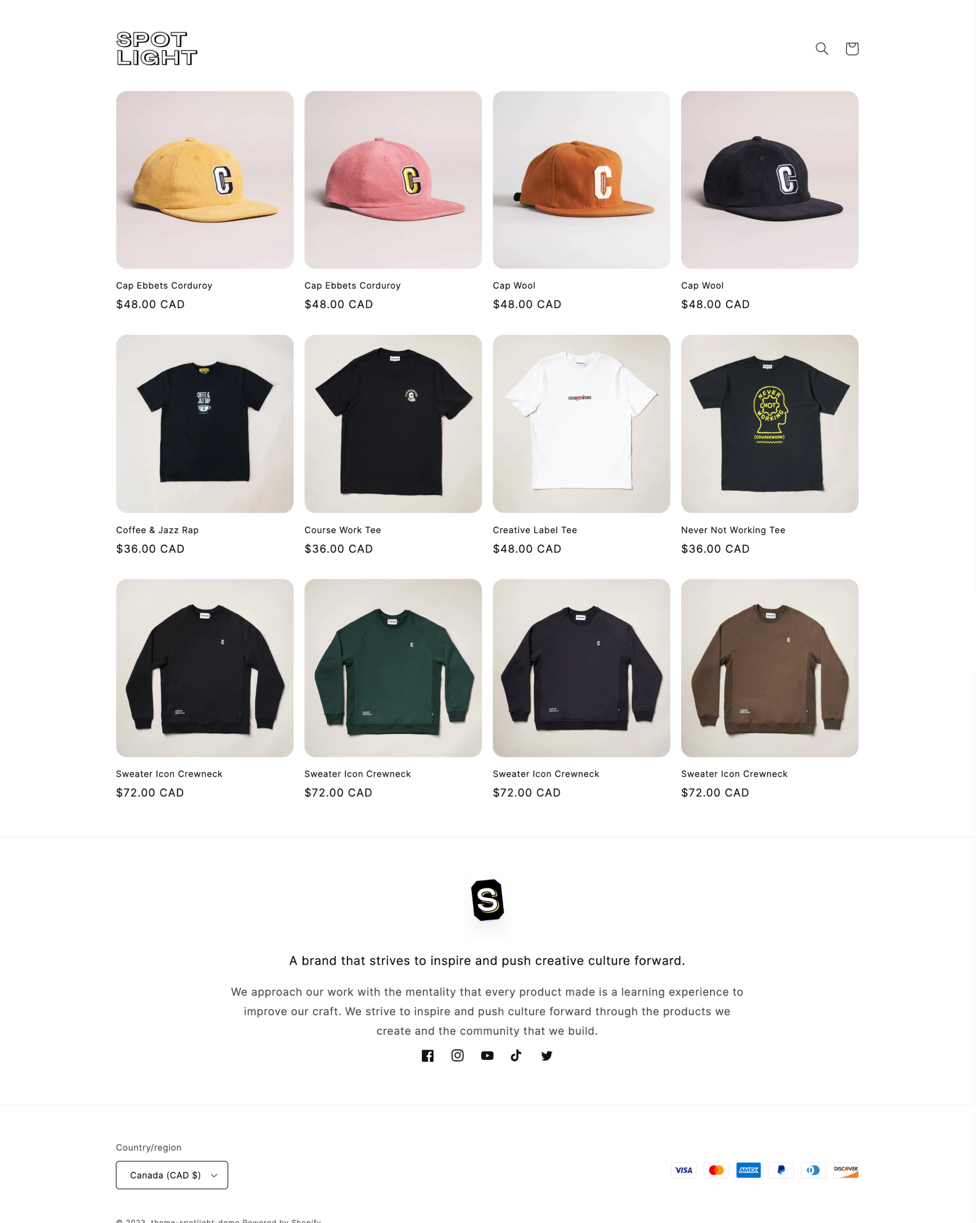
Spotlight
Spotlight is perfect for showcasing a small, curated catalog.
Key features:
- Large hero images
- Quick-buy buttons
- Customizable promotional sections
Ideal for: Single-product stores or businesses with a small, curated catalog.
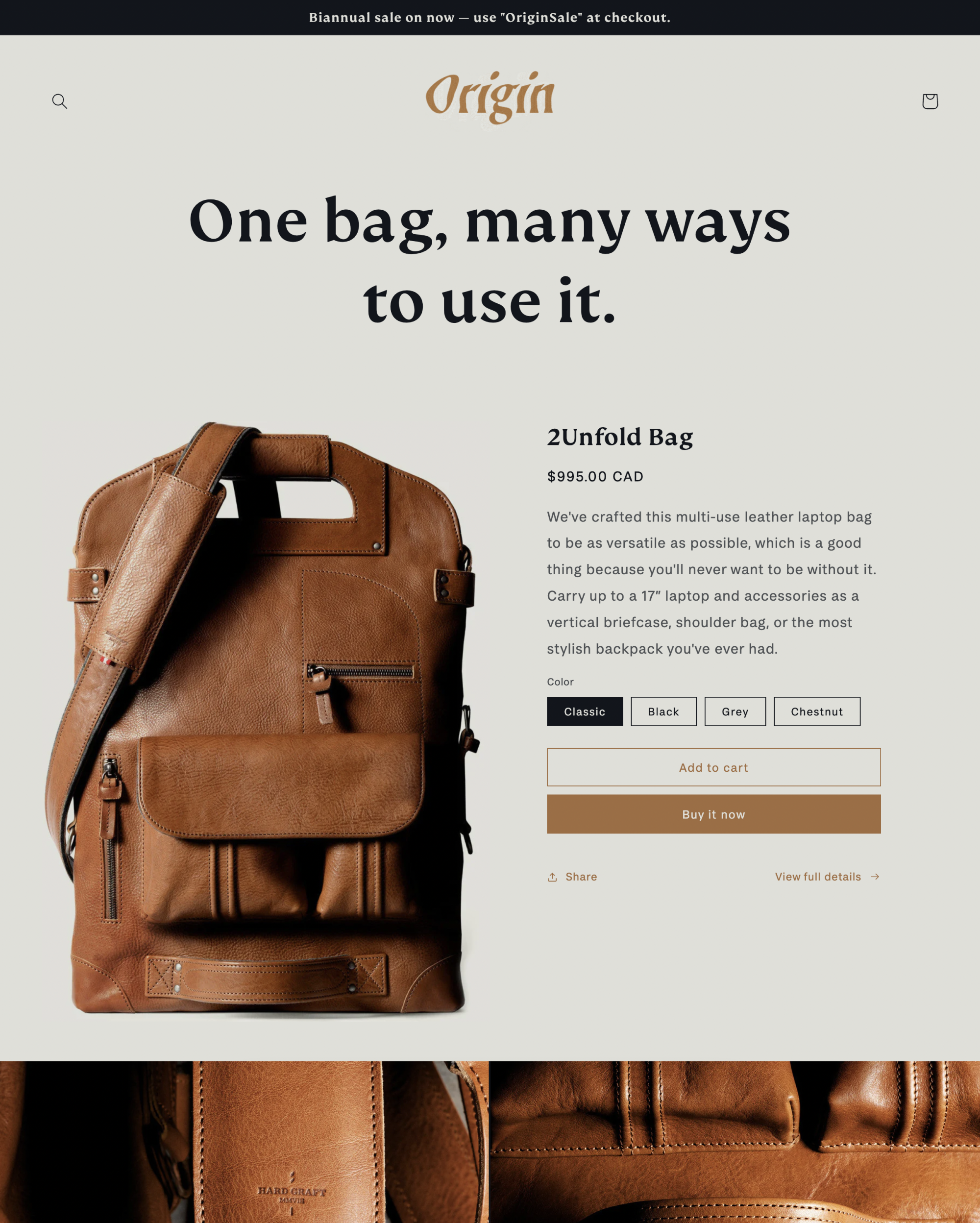
Origin
Origin is designed for brands with a unique story to tell.
Key features:
- Storytelling-focused layout
- Quirky typography options
- Full-width design for impactful visuals
Ideal for: Brands with a strong origin story or unique selling proposition.
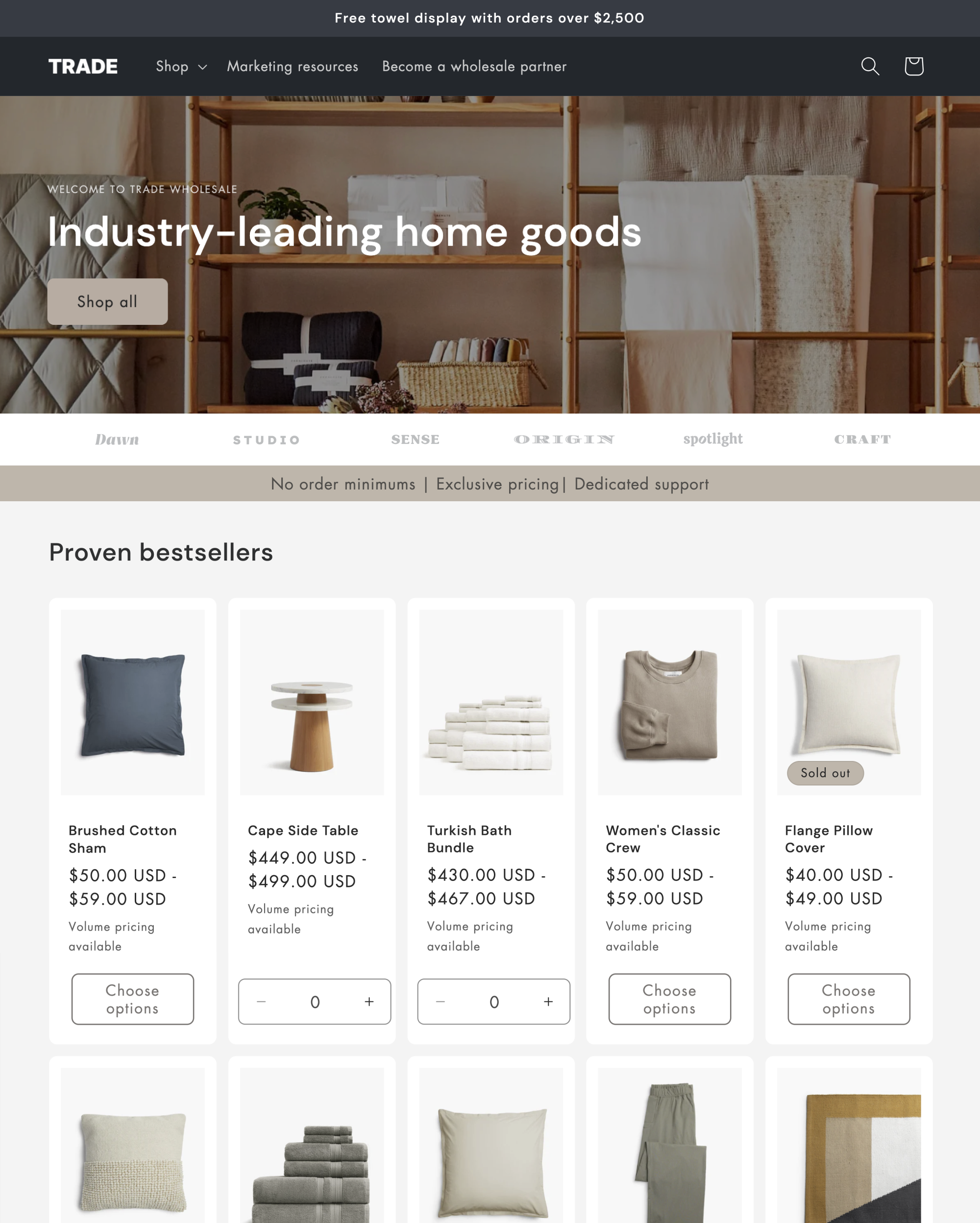
Trade
Trade offers a professional look for B2B businesses and wholesalers.
Key features:
- Clean, professional design
- Advanced product filtering
- Multiple collection page layouts
Ideal for: B2B businesses, wholesalers, or any store with a large product catalog.
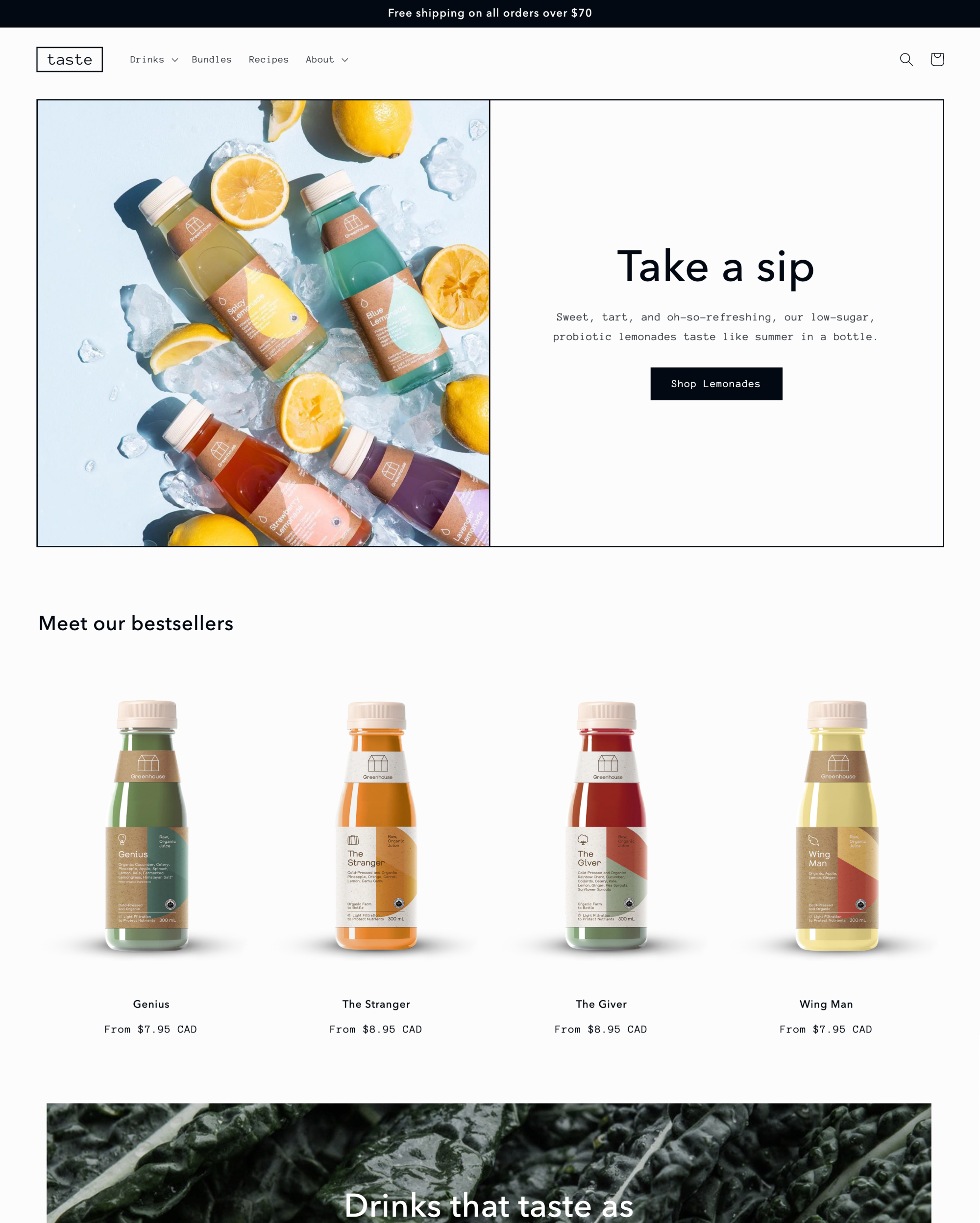
Taste
Taste is designed to tantalize your customers’ taste buds.
Key features:
- Bold, appetizing design
- Recipe blog integration
- Customizable menu sections
Ideal for: Gourmet food stores, cookware shops, or culinary-focused brands.
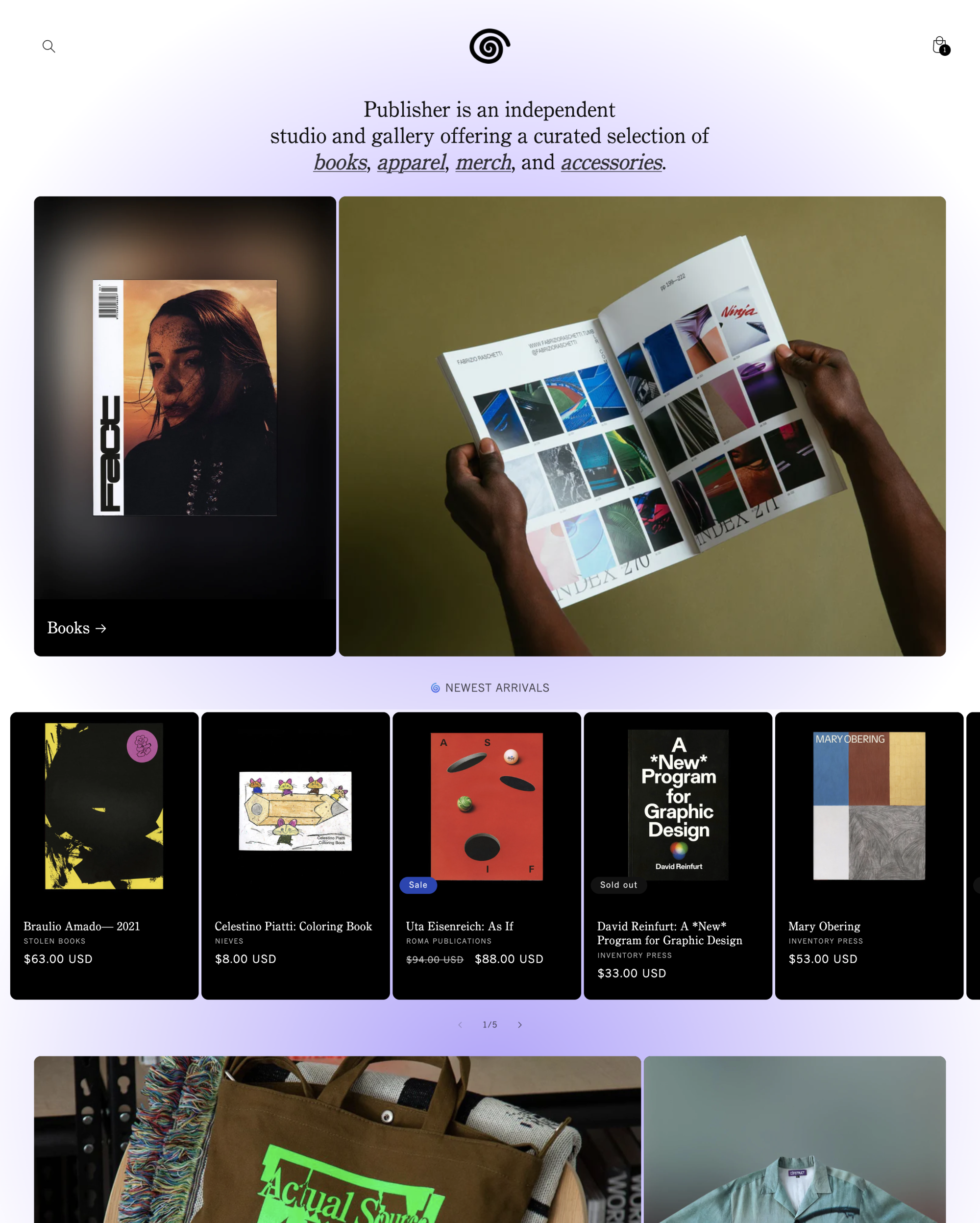
Publisher
Publisher is perfect for content-heavy businesses.
Key features:
- Editorial-style layout
- Featured article sections
- Customizable content grids
Ideal for: Bookstores, magazines, or content-heavy businesses.
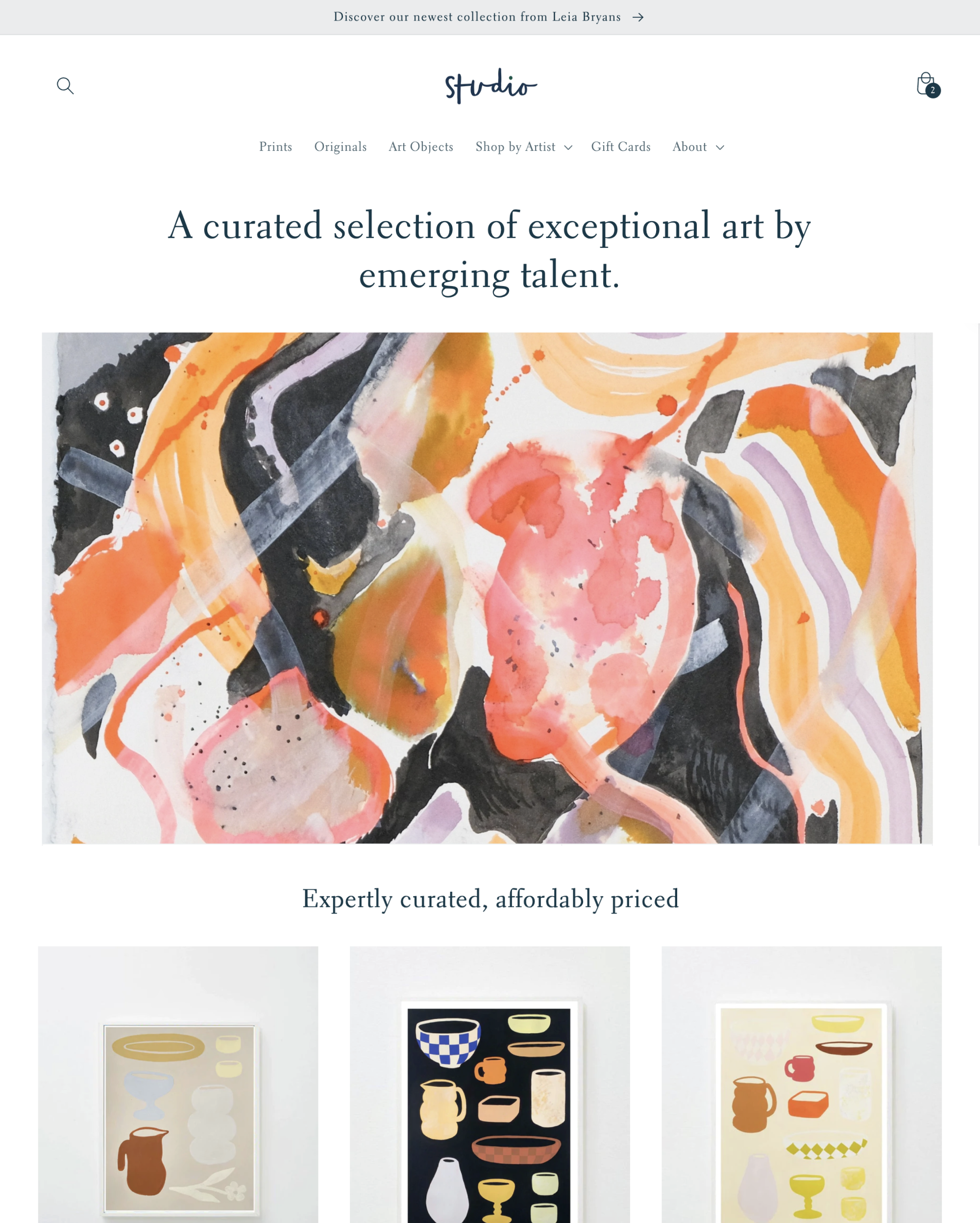
Studio
Studio offers a portfolio-style layout for creative professionals.
Key features:
- Portfolio-style layout
- Artist bio sections
- Customizable image grids
Ideal for: Artists, photographers, designers, or any visual-based business.
How to Choose and Customize Your Free Shopify Theme
Now that you’ve explored the options, how do you make the final decision? Consider these factors:
- Your Product Type: Does the theme showcase your products effectively?
- Your Brand Identity: Does the theme’s style align with your brand personality?
- Your Target Audience: Choose a theme that will resonate with your target market.
- Your Technical Skills: Be honest about your abilities when choosing a theme.
- Future Scalability: Will the theme support your business as it grows?
Once you’ve selected your theme, it’s time to make it your own:
- Start with Branding: Update colors, fonts, and logos to match your brand identity.
- Optimize Your Homepage: Highlight key products or promotions to capture visitor attention quickly.
- Customize Your Navigation: Organize your menu logically for your products and customers.
- Leverage Built-in Features: Utilize all the tools your theme offers, like product zoom or Instagram feeds.
- Consider Minor Code Tweaks: Small changes can often be made with basic HTML and CSS knowledge.
Troubleshooting and Advanced Customization Tips
Even with the best themes, you might encounter some issues. Here are some common problems and solutions:
- Slow Loading Times
- Optimize your images
- Remove unused apps
- Minimize redirects
- Mobile Responsiveness Issues
- Check if you’ve accidentally disabled mobile styles
- Ensure your images are scaling correctly
- Test on multiple devices and browsers
- Customization Limitations
- Explore the theme’s documentation for hidden features
- Use custom CSS for minor tweaks
- Consider hiring a Shopify expert for major changes
For those ready to take their store to the next level, here are some advanced customization techniques:
- Leverage Custom CSS Custom Cascading Style Sheets (CSS) allow you to make significant changes to your theme’s appearance without altering the core code. For example:
- Change button styles
- Adjust font sizes and colors
- Modify layout spacing
Here’s a simple example of custom CSS to change button colors:
- Utilize Shopify’s Liquid Language Liquid is Shopify’s templating language that allows you to create dynamic content. With Liquid, you could:
- Display personalized product recommendations
- Create custom collection filters
- Show different content based on customer tags
Here’s a basic example of Liquid code to display a personalized greeting:
- Implement Advanced SEO Techniques While Shopify themes are generally SEO-friendly, you can go further:
- Optimize your site structure
- Implement schema markup
- Create custom meta descriptions for key pages
- Integrate Third-Party Apps Shopify’s app store offers endless possibilities to extend your store’s functionality. Some popular additions include:
- Advanced product filters
- Email marketing integrations
- Customer review platforms
Remember, always back up your theme before making significant changes, and test thoroughly on a development store if possible.
Conclusion
Free Shopify themes offer an excellent starting point for your e-commerce journey. By choosing the right theme and customizing it to fit your brand, you can create a professional, high-performing online store without breaking the bank.
Remember, the key to e-commerce success lies in continual optimization. Don’t be afraid to experiment with different layouts, features, and designs. Even small changes can lead to significant improvements in user experience and conversion rates.
With the knowledge gained from this guide, you’re well-equipped to choose, customize, and optimize your free Shopify theme. Happy selling!
Frequently Asked Questions
Q1: Are free Shopify themes really completely free?
A1: Yes, Shopify’s free themes are 100% free to use with no hidden costs.
Q2: Can I switch themes after launching my store?
A2: Absolutely! You can change themes anytime, but be prepared to reconfigure some settings.
Q3: Do free themes offer good customer support?
A3: While support may be limited, Shopify offers extensive documentation and community forums for troubleshooting.
Q4: Are free themes SEO-friendly?
A4: Yes, most free Shopify themes are built with SEO best practices in mind.
Q5: Can I use a free theme for a dropshipping business?
A5: Certainly! Many free themes are suitable for dropshipping stores.