
Flow XO emphasizes creating conversational interfaces, enabling businesses to engage with users in a more natural and interactive manner. This is particularly important in customer support and marketing, where personalized interactions can enhance the user experience.
You can create chatbots for websites, Facebook Messenger, WhatsApp, Telegram, SMS, and Slack with the Flow XO chatbot platform. Is its software, however, good enough to warrant a purchase? Let’s analyze and evaluate!
In this article, we we’ll learn:
- What is Flow Xo?
- What is a Chatbot?
- User’s Design
- Components of Flow XO
- User’s/Client
- Messages
- Channels
- Integration
- Promotions
- Pricing
- Analytics
- Templates Design
- Customer Support
- Conclusions
Related-must read:
- BotStar: Evaluation of chatbot software
- WhatsApp Chatbot: How to create WhatsApp bot?
- Voice Ai (Artificial Intelligence): Definition and Advantages for Business
- Why Banking Chatbots are the Must for Banks: 10 Key Benefits
- Banking Chatbots: Making use of AI’s Full Potential to Transform the Banking Sector
- Chatbot Vs. Conversational Ai- Everything you need to know
- A Complete Guide to Chatbot Like ChatGPT for 2023
What is Flow XO?
Flow XO is a cloud-based platform that provides tools for building and managing chatbots. It is designed to simplify the process of creating conversational interfaces for various applications, such as customer support, marketing, and automation.
Flow XO allows users to create chatbots without the need for coding skills. Users can design conversational flows, integrate with various messaging platforms, and deploy chatbots to engage with users. The platform supports integration with popular messaging services like Facebook Messenger, Slack, Telegram, and others.
With the aid of Flow XO, a potent automation tool, you can easily and rapidly create amazing AI chatbot solutions that facilitate consumer engagement and communication across a variety of websites, mobile apps, and social media channels.
What is a chatbot?
Is a custom ChatGPT-powered AI Chatbots trained on your own data, designed to provide secure, precise responses, and instantly reducing your team’s ticket volume. Chatbot leverages Generative AI models like GPT-4 to processes information from your support content to provide accurate and contextually relevant answers. It is operated on a straightforward input-output framework. For instance, the user send a message and the chatbot processes them. Chatbots are frequently used in different tasks in customer service where they can efficiently handle inquiries, product information and even assist with problem solving. Chatbot are rule-based, meaning they follow a previously rules or company protocol. If the question not been defined; they will be unable to assist, and replied a “Sorry, I don’t understand.” response.
User’s Design
Upon logging in to Flow XO, you are greeted with an overview of your chatbot that includes recent interactions, chatbot flows, and some statistics:

The interface’s left side displays all of the menu options, while the right side displays the contents of each section.
You have a choice of 11 templates from which to create your chatbot flows, or you can start with a blank flow:
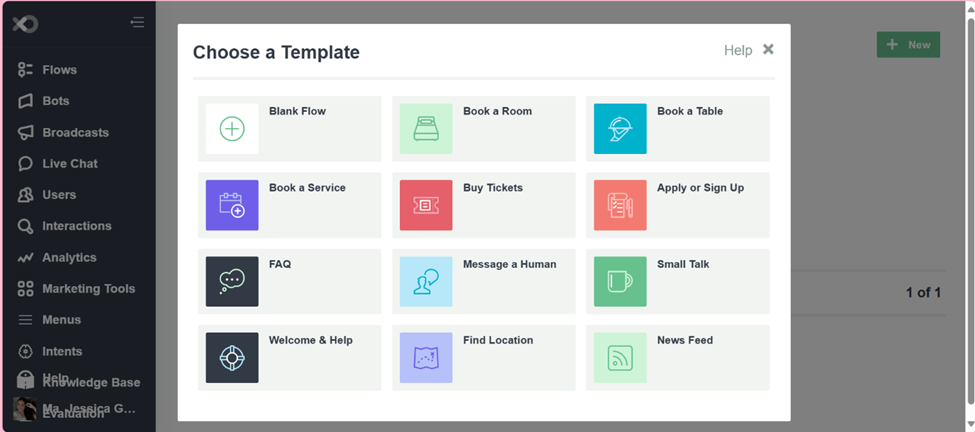
Next, you can choose which channels to display the chatbot flow on, if you want it to appear on all of them or just some of them:

After completing this, you can start building the chatbot’s actual flow. Flow XO uses a block builder, where each action and trigger is displayed underneath the next. Here’s an illustration of a straightforward chatbot flow made with Flow XO:
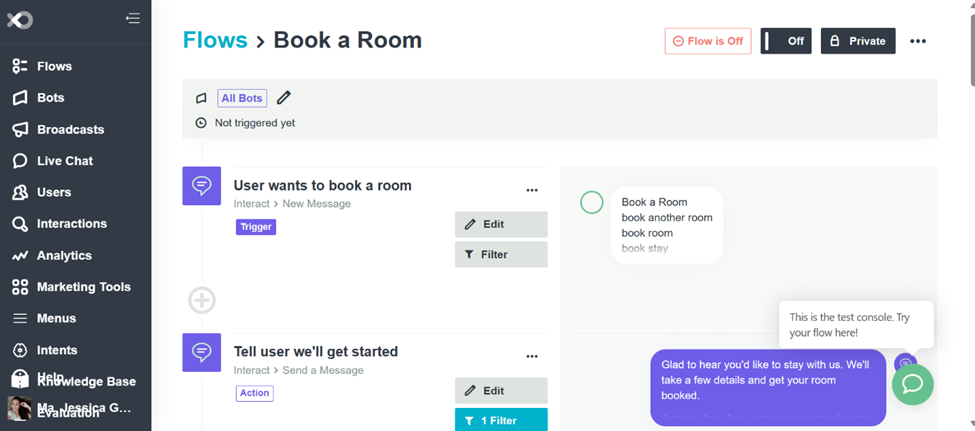
Flow XO’s user interface is simple to understand and navigate. Additionally, setting up a chatbot is very easy—all you need to do is select one of the eleven pre-made templates. Another really helpful feature is that you can test the chatbot directly in the interface, allowing you to see the results of your recent modifications right away. chatbot developers who are more visually oriented, the interface’s lack of a visual flow builder could be its only drawback.
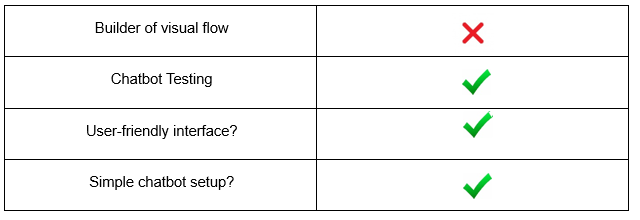
Components of a Flow XO
All of the chatbot building components you require are available in Flow XO. While they do not have every item on my list, that is by no means a deal breaker.
I particularly enjoy that you can ask for user input, use filters to personalize the conversation, and initiate other flows in your chatbot—all of which are ideal if you want to build a scalable chatbot.
User’s/Client
An overview of every person who has spoken with your chatbot is given by Flow XO:
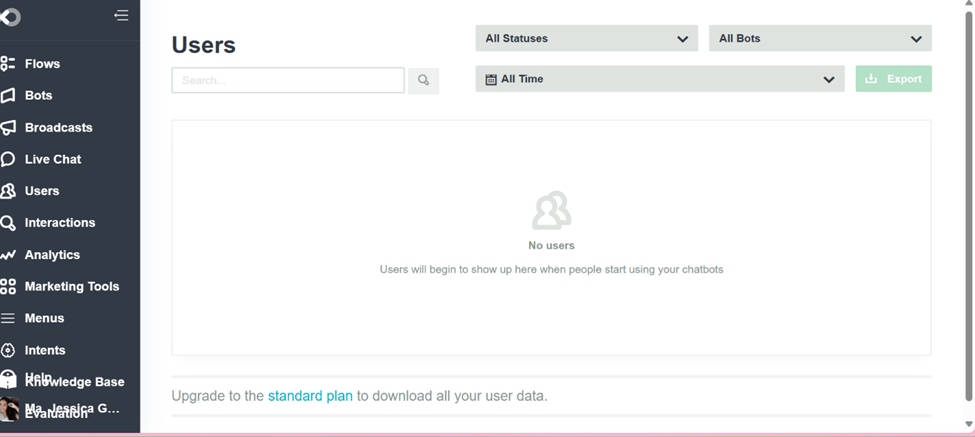
Then, you can view every detail and characteristic of a particular user by clicking on them:

Thus, you can add custom fields (called attributes) to particular chatbot users using Flow XO. Simply pose a question and have the response saved in a custom field.
Regretfully, creating user segments and adding tags to users is not feasible.
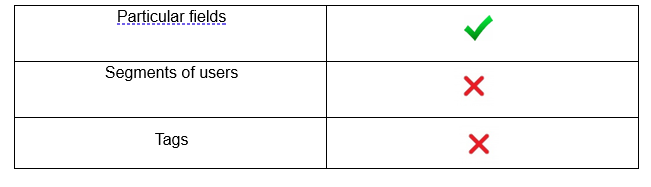
Messages
You can broadcast a message to all of your contacts or just a subset of them using Flow XO. Similarly, you can also send contacts a series of messages separated by a predetermined amount of time.
Additionally, you can create a chatbot in multiple languages, but translating it to another language will be difficult. Unfortunately, this would involve a lot of copy and paste work.
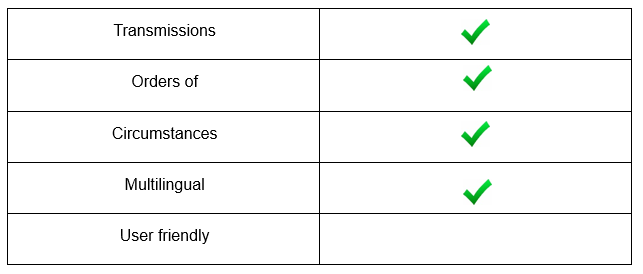
Channels
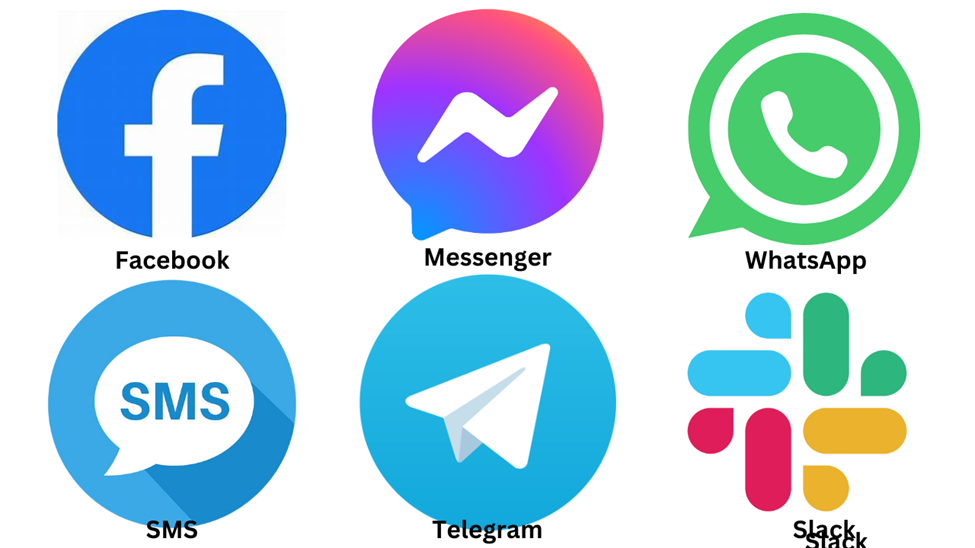
Integrations
When your chatbot is unable to respond to a question, you can use the built-in live chat feature of Flow XO to switch the chat over to a human.
With Flow XO, you can create a conversational flow by linking a “trigger” to one or more “actions”; a “interaction” occurs each time a flow is initiated. You can use more than 100 integrations as your building blocks; the majority of them can be used as an output “action” or to “trigger” a flow. These consist of both integrations with other third-party services, like Google Sheets, and utility modules, like email or webhooks.
Additionally, Flow XO offers more than 100 direct integrations with other programs, including Wit.AI, Active Campaign, MailChimp, Buffer, Campaign Monitor, and many more:


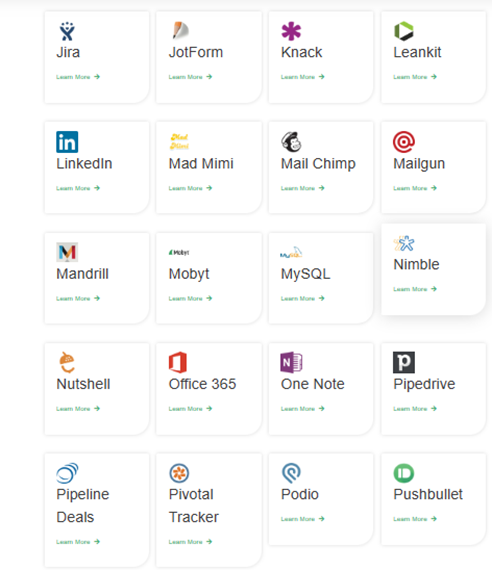

Promotions
You can add a native widget and a Facebook Messenger widget to your website with Flow XO. You can match the widget’s colors and branding to your website by using the native widget.
In addition, Flow XO offers some marketing tools for WhatsApp and Facebook Messenger.
Facebook allows you to:
- Employ reference URLs
- Respond to Facebook comments automatically
- Link Facebook Ads to your Messenger chatbot
- Make use of the one-time alert
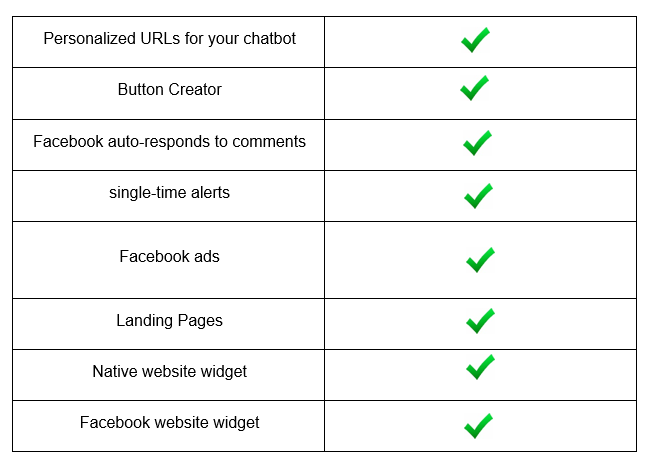
Pricing
You can test out Flow XO’s platform with their free plan, which includes 500 interactions per month. With all platform features, 5000 interactions, 15 bots or active flows, 5 team members, and no branding, their first paid plan starts at $10 per month.
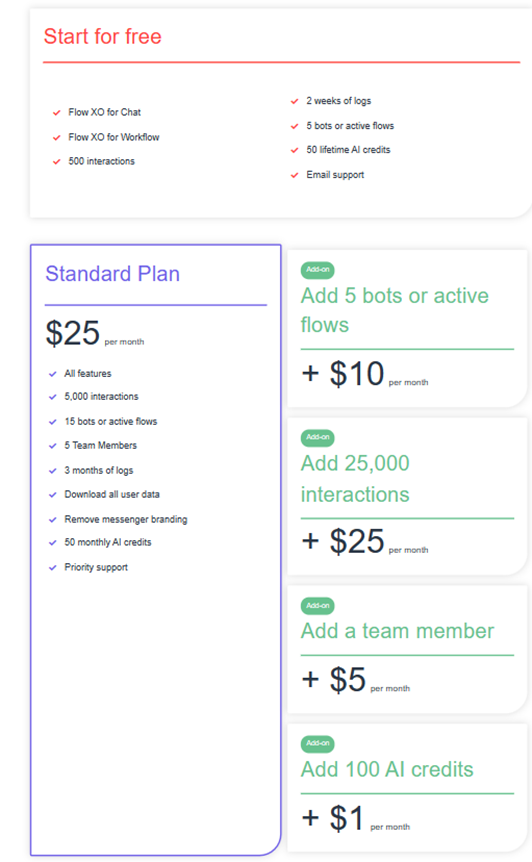
You can find information about total users, active users, new users, triggers, sent and received messages, top-performing messages, and top-performing flows in the analytics section. Expect nothing too special from Flow XO because its analytics are pretty standard.
One disadvantage is that the user input that the chatbot was unable to respond to is hidden from view. Flow XO lacks this feature, which would make it easy to enhance your chatbot’s responses.
One thing that stands out is that Flow XO offers an integration with Google Analytics through which certain chatbot data can be obtained.
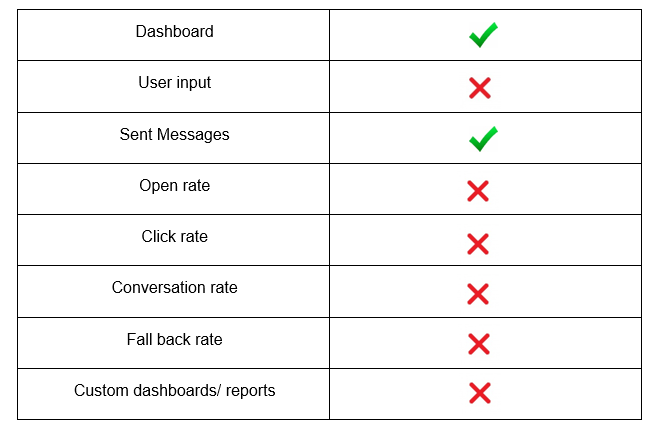
Templates Design
Eleven pre-made templates are provided by Flow XO, so you can get started right away. Regretfully, you are unable to create these templates on your own and distribute them to others.
On the other hand, it is possible to duplicate your chatbot flows and chatbot elements, so you can easily reuse them.
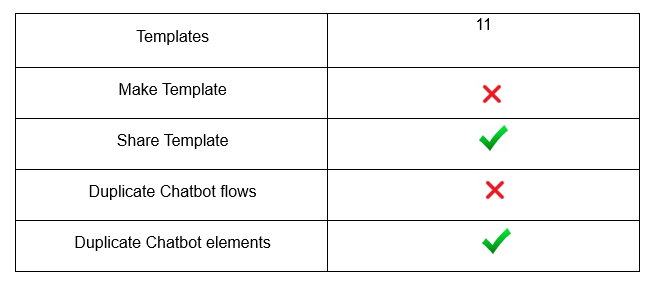
Customer Support
For beginners, Flow XO offers good documentation and tutorials for the chatbot software. Moreover, they offer email customer support as well as a community where you can post questions.

Conclusions
Flow XO is a cloud-based platform that provides tools for building and managing chatbots. It is designed to simplify the process of creating conversational interfaces for various applications, such as customer support, marketing, and automation.
Flow XO allows users to create chatbots without the need for coding skills. Users can design conversational flows, integrate with various messaging platforms, and deploy chatbots to engage with users. The platform supports integration with popular messaging services like Facebook Messenger, Slack, Telegram, and others.
With the aid of Flow xo, a potent automation tool, you can easily and rapidly create amazing AI chatbot solutions that facilitate consumer engagement and communication across a variety of websites, mobile apps, and social media channels.
For businesses seeking to implement chatbot solutions without significant development costs, Flow XO provides an affordable and efficient alternative. It reduces the barrier to entry for organizations looking to leverage the benefits of chatbot technology.
Building your own chatbot is incredibly simple with Flow XO because it comes with a ton of chatbot elements, allows you to publish your chatbot across multiple channels, and has numerous direct integrations with other apps. It also has built-in live chat, marketing features for your website, Facebook Messenger, WhatsApp, and eCommerce integrations.
And all for just $10 a month!
