
Dialogflow, formerly known as Api.ai, is a chatbot creation tool that allows users to create conversational interfaces with AI that are both engaging and text-based, providing new ways for users to interact with digital products. Google purchased Dialogflow in 2019. It is AI that can have a lifelike conversation alongside cutting edge virtual agents. There are two editions available: Dialogflow ES (standard) and Dialogflow CX (advanced).
So should you build your chatbots with Dialogflow?
Now let’s get started!
In this article you will have many questions:
- What is Dialogflow?
- User’s Design
- Dialogflow Essentials (ES)
- Dialog Customer Experience (CX)
- Components of Dialogflow
- User’s/client
- Messages
- Channels
- Integrations
- Promotion
- Pricing
- Templates
- Customer Support
- Conclusions
Related-must read:
- Flow XO: A platform review for 2023
- BotStar: Evaluation of chatbot software
- WhatsApp Chatbot: How to create WhatsApp bot?
- Voice Ai (Artificial Intelligence): Definition and Advantages for Business
- Why Banking Chatbots are the Must for Banks: 10 Key Benefits
- Banking Chatbots: Making use of AI’s Full Potential to Transform the Banking Sector
- Chatbot Vs. Conversational Ai- Everything you need to know
- A Complete Guide to Chatbot Like ChatGPT for 2023
What is a Dialogflow?
With Google’s Dialogflow natural language understanding platform, your chatbot can comprehend language. Dialogflow attempts to deduce the user’s intent from the training sentences you provide.
Dialogflow is able to respond to your users’ questions automatically because of those training sentences. Prior to delving deeper into this review, we will inform you that Dialogflow can also be integrated with other chatbot builders. This means that you can utilize Dialogflow to interpret user intent and use the other chatbot builder to manage the of the conversation.
User’s Design
Dialogflow comes in two forms: Dialogflow Customer Experience (CX) and Dialogflow Essentials (ES). The two varieties of editions have different user interfaces and serve distinct functions.
Dialogflow Essentials (ES)
The most widely used version of Dialogflow is called Dialogflow Essentials, and it is the standard edition. By giving your agent training sentences, you can use Dialogflow ES to determine the user’s intent. After that, the agent is taught to comprehend these sentences:
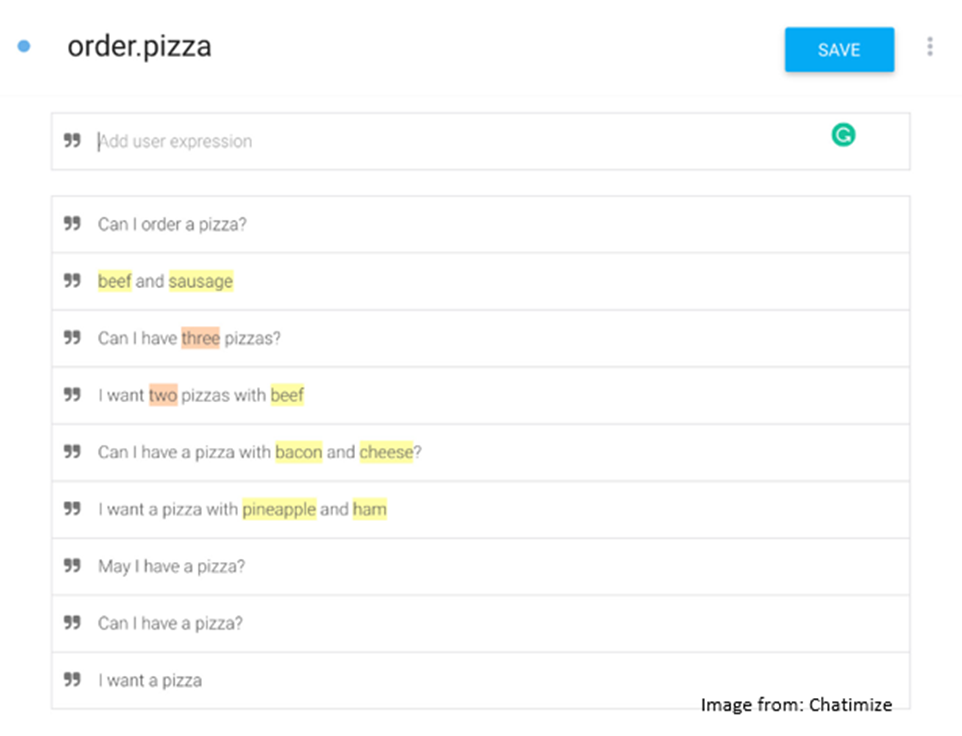
And write a response to it:
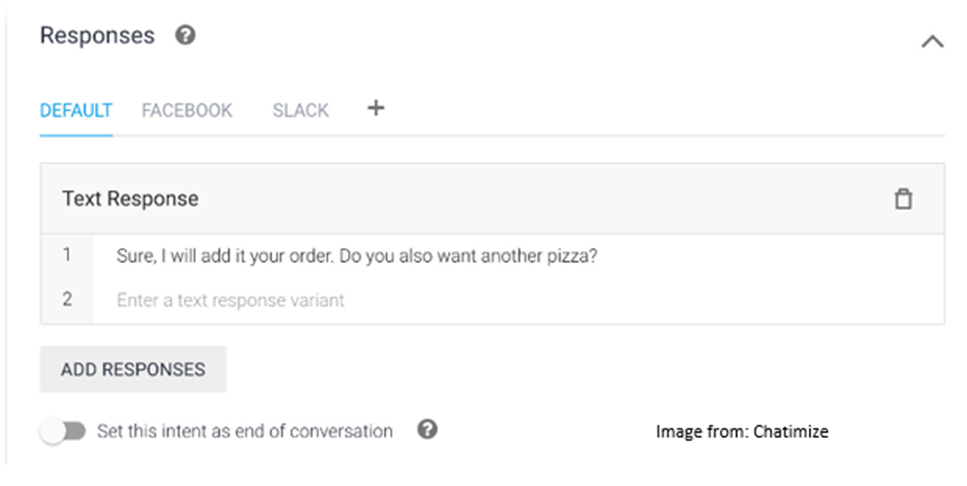
Additionally, Entities can be used with Dialogflow. Your chatbot can distinguish between a “pizza” and a “Cheey pizza” by using Entities. The entity part in this example is “Cheesy,” which refers to a pizza topping:
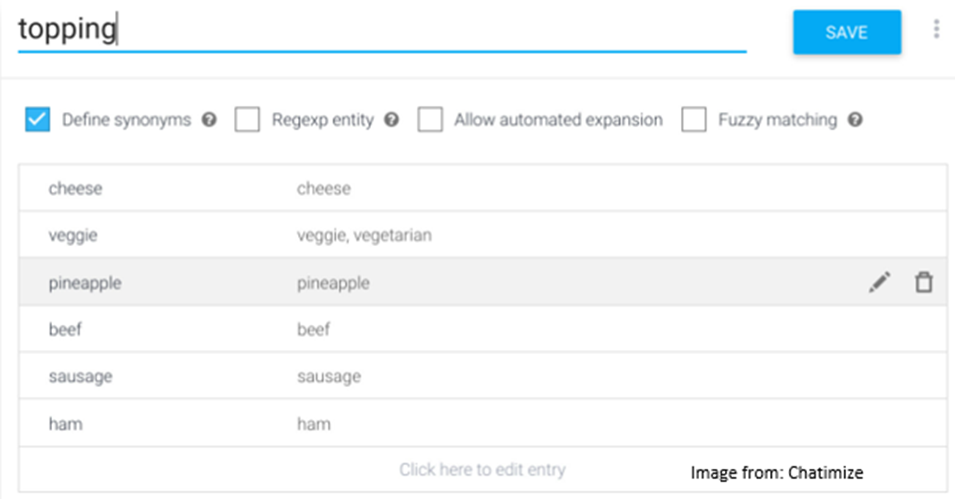
Additionally, you can use the Dialogflow interface to test your chatbot:
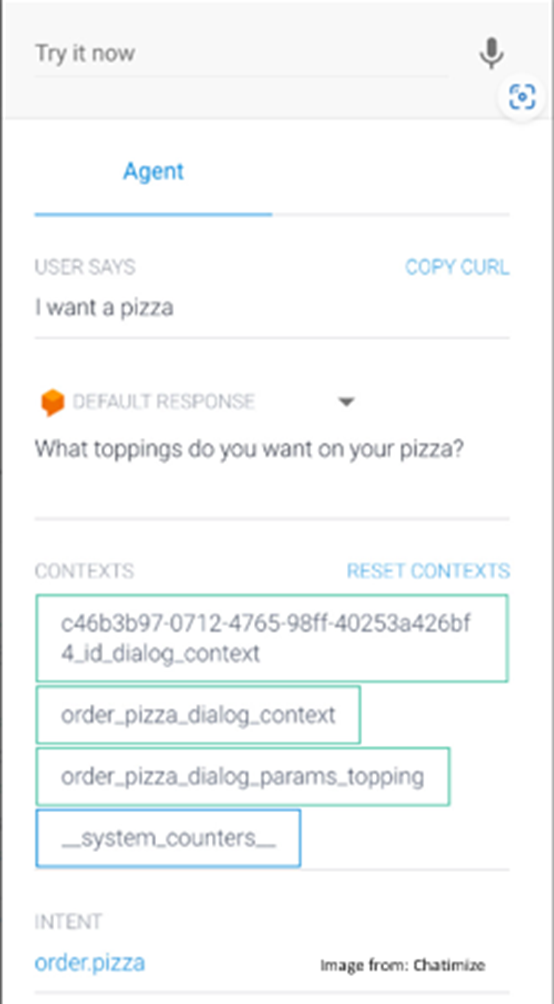
Dialog Customer Experience (CX)
Not many people currently use Dialogflow CX, a relatively new version of Dialogflow. In general, unless you have a very sophisticated chatbot, Dialogflow CX is not advised for many use cases.
A visual flow builder that offers a better overview of the conversation is one of Dialogflow CX’s advantages:
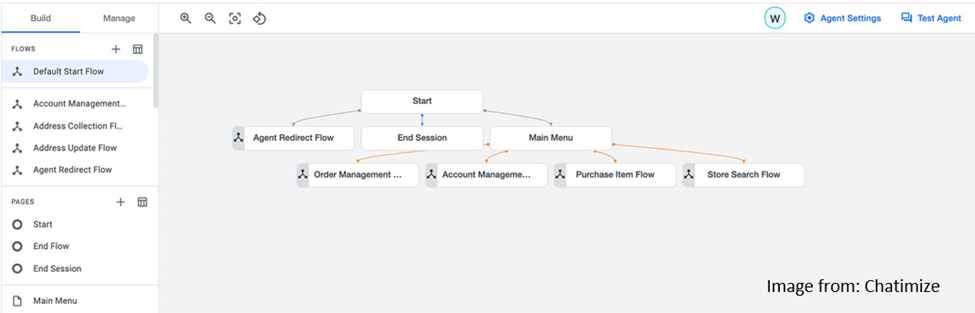
However, if you’re new to chatbots, We wouldn’t suggest utilizing Dialogflow CX. Compared to Dialogflow ES’s straightforward interface, the interface is far more difficult to use.
Overall, this article believe Dialogflow ES’s interface is user-friendly and that setting up your chatbot is simple. Although Dialogflow CX has a steeper learning curve and a better overview, you probably don’t need to use it.
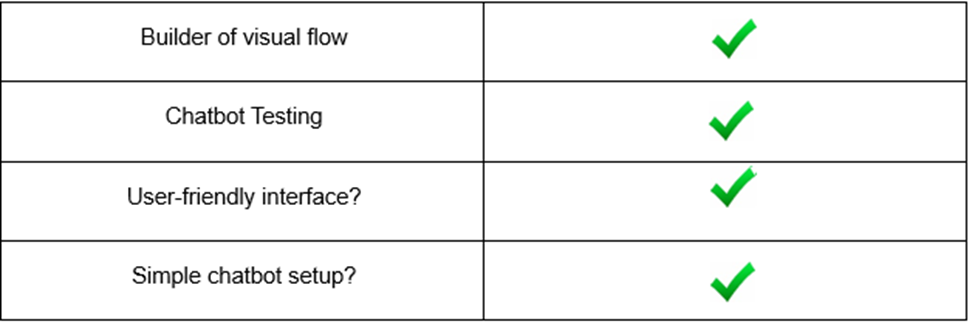
Components of Dialogflow
There are sufficient components in Dialogflow to create a strong chatbot. They also lack attachments, delays, and videos, among other helpful features.
Additionally, some chatbot components are not pre-built; however, you can use the Custom Payload feature to code these yourself.
Furthermore, you are unable to use conditions in your chatbot flows when using Dialogflow. Using Context allows you to have distinct branches in your conversation, but this is essentially a workaround. You will most likely need to write the code yourself if you wish to use conditions that are dependent on user data.
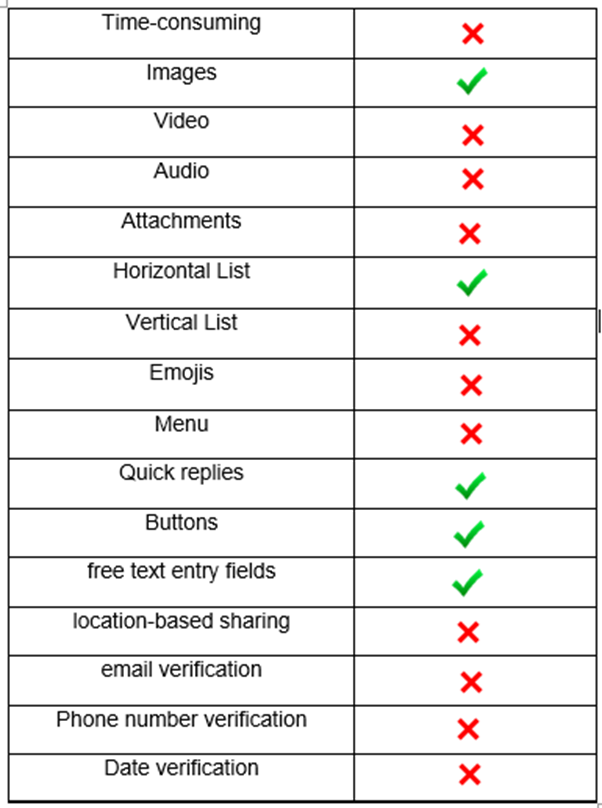
User’s/Client
You are unable to view a comprehensive user overview of every person who has spoken with your chatbot in Dialogflow. In reality, you must build a unique integration with a Google Drive or other type of database if you wish to store user data.
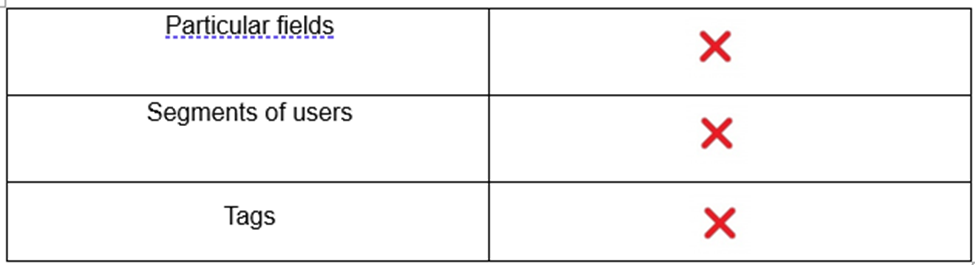
Messages
You cannot send broadcasts or sequences with Dialogflow. Dialogflow is essentially user-triggered, meaning that the chatbot cannot start a conversation (or you will have to write the code yourself). It can only react to questions posed by the user.
Additionally, a chatbot that can comprehend multiple languages simultaneously can be created with Dialogflow. Sadly, translating these messages is difficult because you have to manually add the same training phrases and intents in a different language.
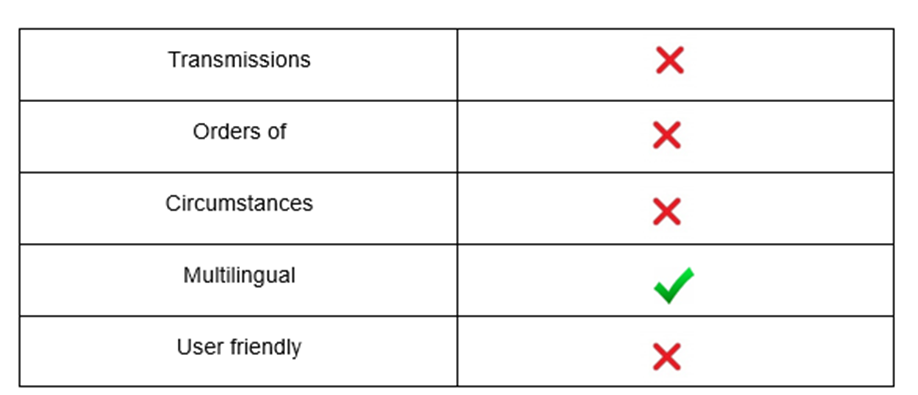
Channels
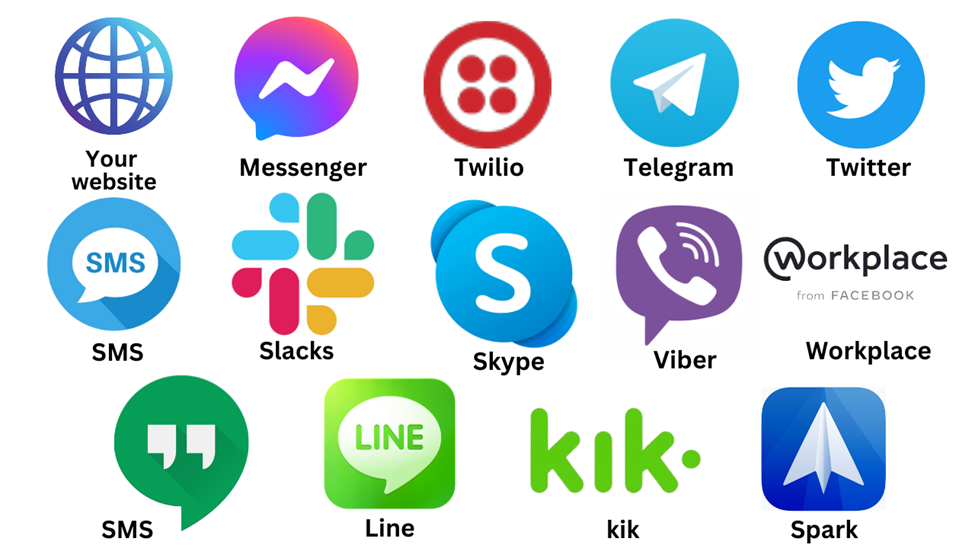
Integrations
The most crucial integration of any chatbot platform is live chat, which Dialogflow regrettably doesn’t offer. Thankfully, some businesses—like Botcopy—offer a live chat and Dialogflow combination.
Furthermore, Fulfillment is required if you wish to integrate Dialogflow with other systems. You can use Fulfillment to create custom webhooks and make API calls in order to integrate Dialogflow with other systems.
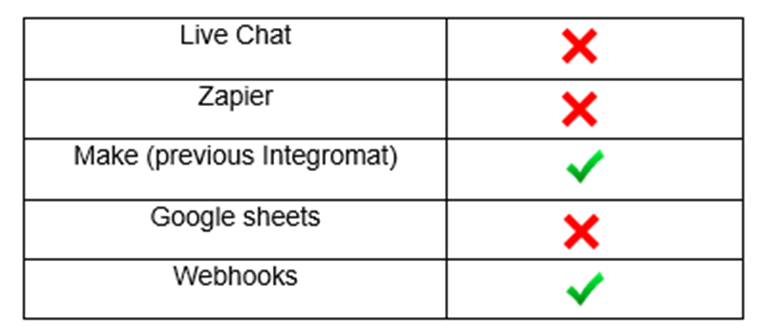
Promotions
Dialogflow’s marketing opportunities are rather constrained. Essentially, Dialogflow Messenger is limited to the creation of native widgets that you can add to your website.
By modifying some CSS (website markup language), you can alter the appearance (such as the title and colors) of this native widget. You can also set off various intents.
Additionally, you have the option to notify the user as soon as your website loads with a proactive message.
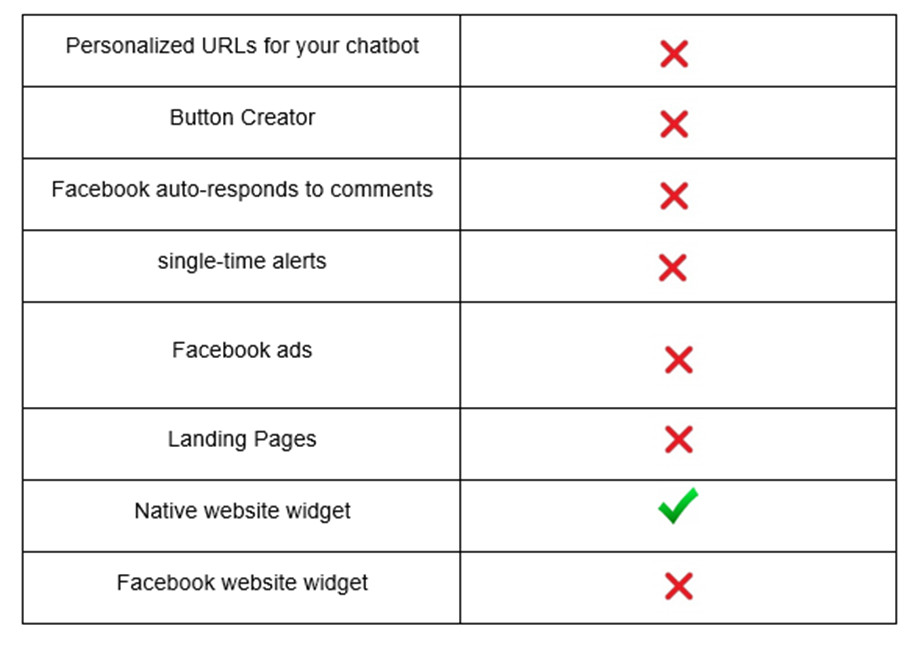
Pricing
Monthly pricing for Dialogflow is determined by the edition and number of requests received.
You must pay $0.007 per request. Also, you must pay $0.001 per second use audio input or output:
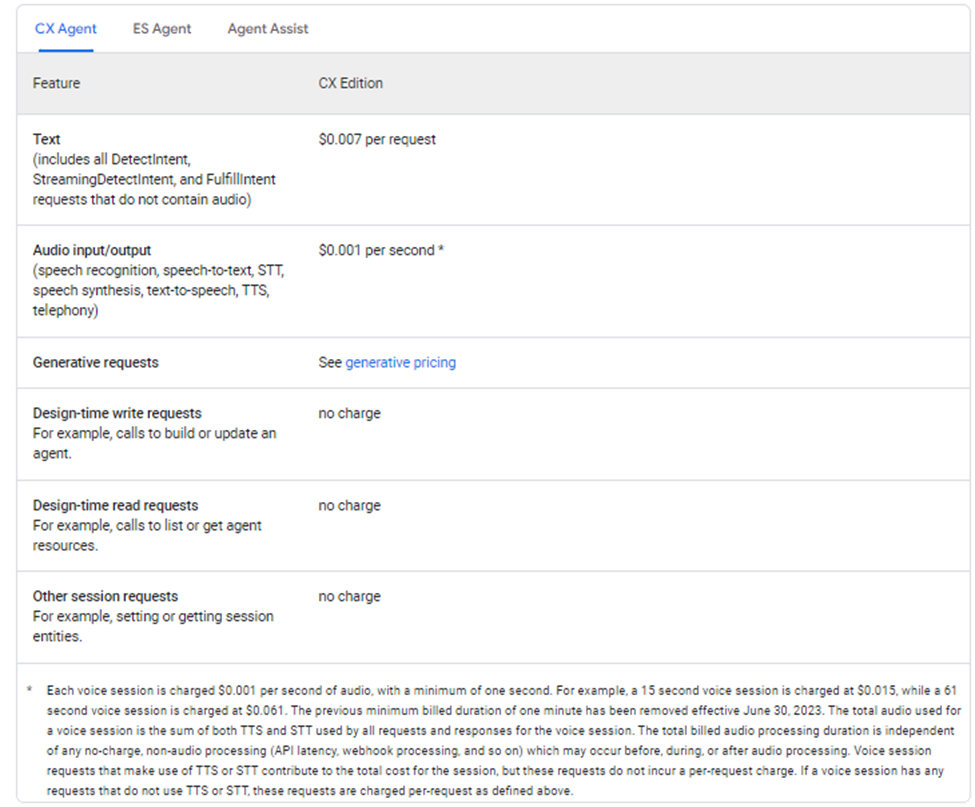
As long as you don’t exceed 180 text requests per minute, Dialogflow ES is free. This implies that there is no cost associated with sending 324,000 text messages each month.
You will be charged $0.002 per request if you make more than 180 requests in a minute. Additionally, you will have to pay extra for audio input or output
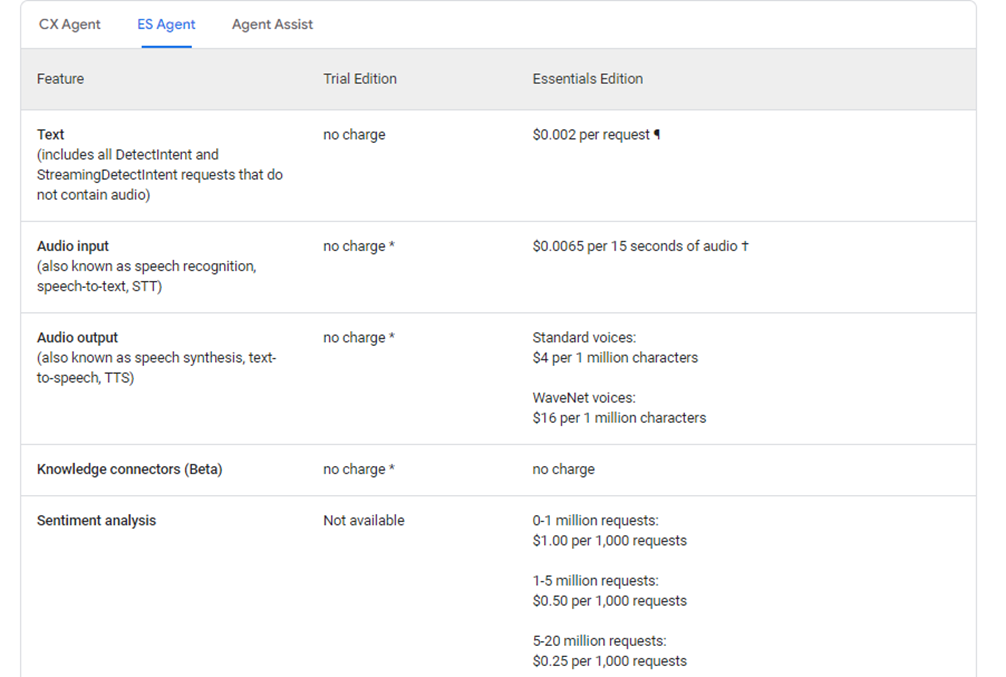
As long as you don’t exceed 180 text requests per minute, Dialogflow ES is free. This implies that there is no cost associated with sending 324,000 text messages each month.
Dialogflow is incredibly affordable. For the most part, Dialogflow ES is free to use and doesn’t require payment. You only have to pay when your chatbot is extremely sophisticated or when you manage a lot of messages.
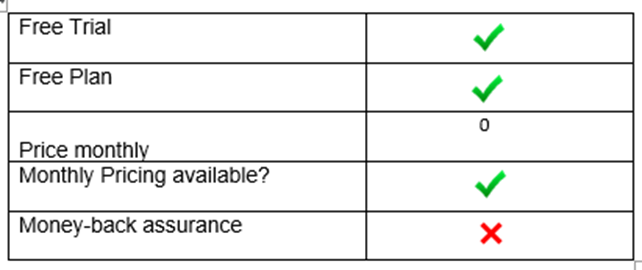
Templates
You can use 45 pre-built agents from Dialogflow to get your chatbot up and running. Additionally, each agent can be exported, and the ZIP file can be shared with others (this is essentially the same as using templates). Additionally, you can simply reuse your chatbot’s elements and flows by copying them.
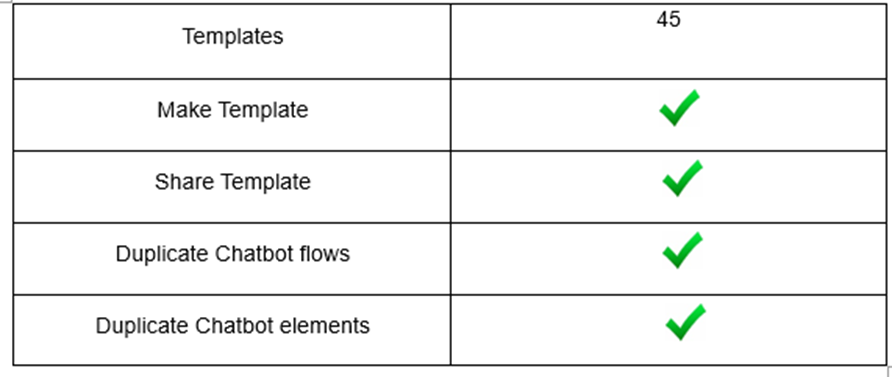
Customer Support
Support from Dialogflow is available by email.
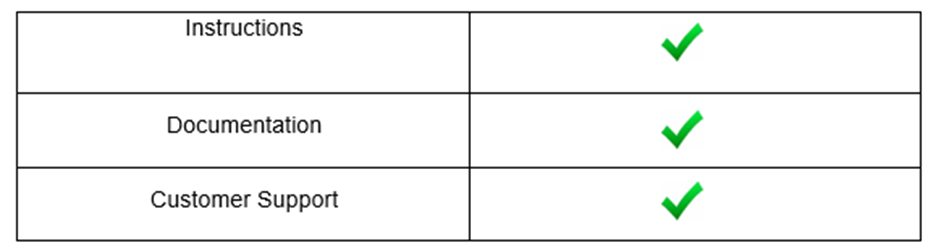
Conclusions
Dialogflow attempts to deduce the user’s intent from the training sentences you provide. Dialogflow is able to respond to your users’ questions automatically because of those training sentences.
Prior to delving deeper into this review, we wanted to inform you that Dialogflow can also be integrated with other chatbot builders. This means that you can utilize Dialogflow to interpret user intent and use the other chatbot builder to manage the remainder of the conversation.
So, should you build your chatbots with Dialogflow? Indeed, you ought to.
However, this article would generally advise against using Dialogflow as a standalone chatbot builder. In addition to Dialogflow, I would also use another chatbot builder. Dialogflow excels at one thing, which is using Google’s AI to understand users. However, creating chatbot flows, personalizing conversations, and storing user data are difficult tasks that require a developer.
Creating chatbot flows and storing user data is incredibly simple with other chatbot builders, like VOC AI. In other words, you must have the best of both worlds. Create your chatbot flows using a different chatbot builder and integrate them with Dialogflow to use Google’s AI to understand.
In addition, this post explains we have another blog article that explains what is VOC AI Chatbot and its features, you can read and try to use it. Here’s a video that will give you an idea about VOC AI.
